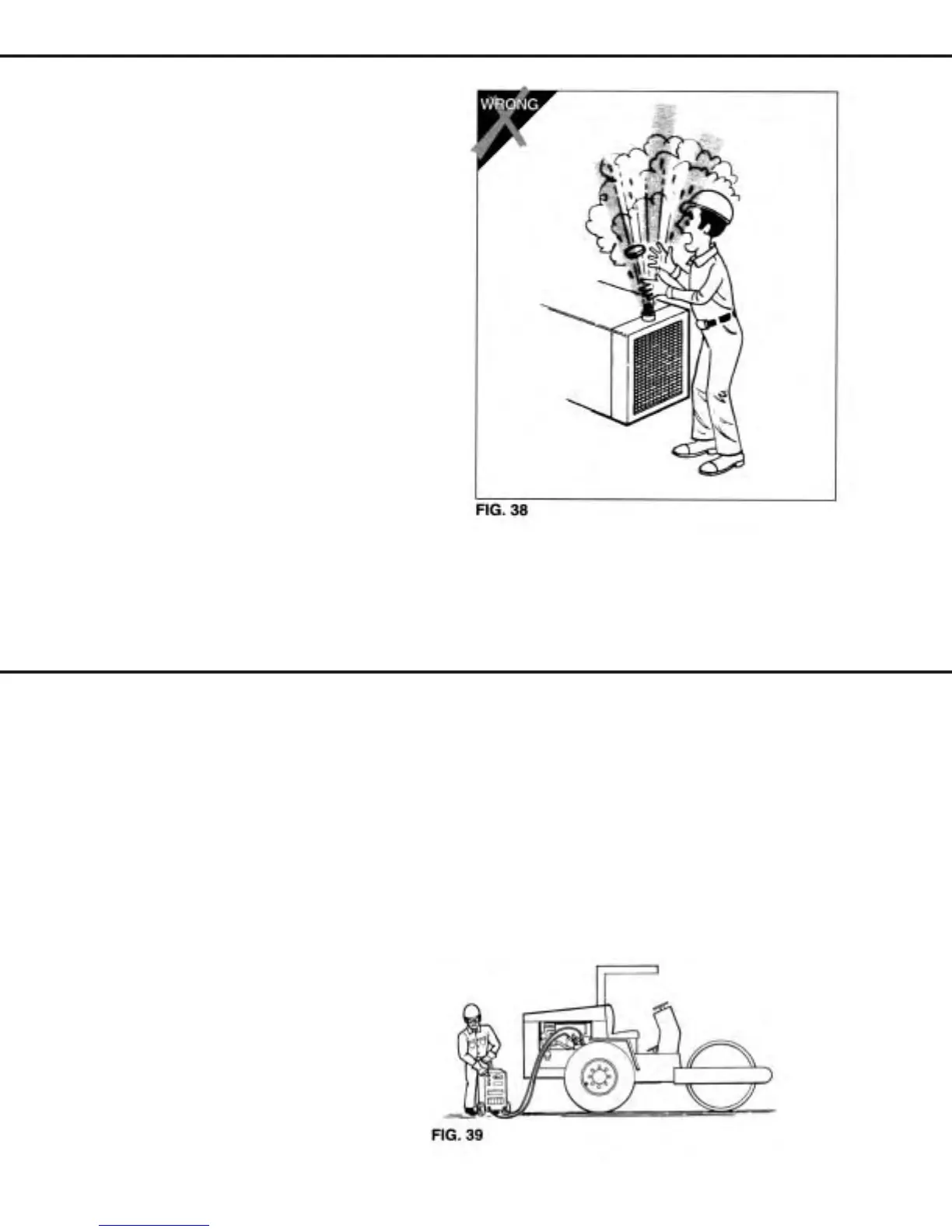35
SERVICING COOLING SYSTEM
When checking coolant level:
• Stop the engine and let the engine and radiator
cool before checking. (FIG. 38)
If an overheated engine requires a shutdown:
• Wait for the radiator to cool.The hot
pressurized coolant can cause burn injuries.Never
add coolant to an overheated system.
• Overheating is a symptom of trouble. Stop
the engine and have the trouble corrected before
serious damage occurs.
• If it is necessary to check an overheated engine
use a heavy cloth, gloves,heavy clothing and safety
glasses or goggles to protect yourself.Stand to
the side, turn your face away,and slightly loosen
the cap.Wait until the sound stops before
removing the cap.
PERFORM MAINTENANCE SAFELY
KE40246P3 6/9/05 3:19 PM Page 35
36
SERVICING BATTERIES
Always wear safety glasses and gloves when
working with batteries.
Before removing a battery, turn off all electrical
equipment,then disconnect the negative (-)
battery cable first.Before installing a battery,
turn off all electrical equipment,then connect
the positive (+) battery cable first.
To prevent sparking at the posts when using
a battery charger, always turn the charger off or
disconnect it from its power source before
connecting or disconnecting charger leads to
battery posts.Caps on all cells should be left
on and the vent caps would be covered with
a wet cloth.
Do not short across the battery terminals.
The spark could ignite the gases.
BOOSTER CABLE INSTRUCTIONS (FIG.39)
1.Connect positive (+) cable to positive post of
discharged battery.
2.Connect other end of same cable to same
marked post of booster battery.
3.Connect negative (-) cable to other post of
booster battery.
4.Make final connection on stalled vehicle away
from battery, either on vehicle frame or
engine block.
5.Start vehicle and remove cables in reverse
order of connection.
PERFORM MAINTENANCE SAFELY
KE40246P3 6/9/05 3:19 PM Page 36
