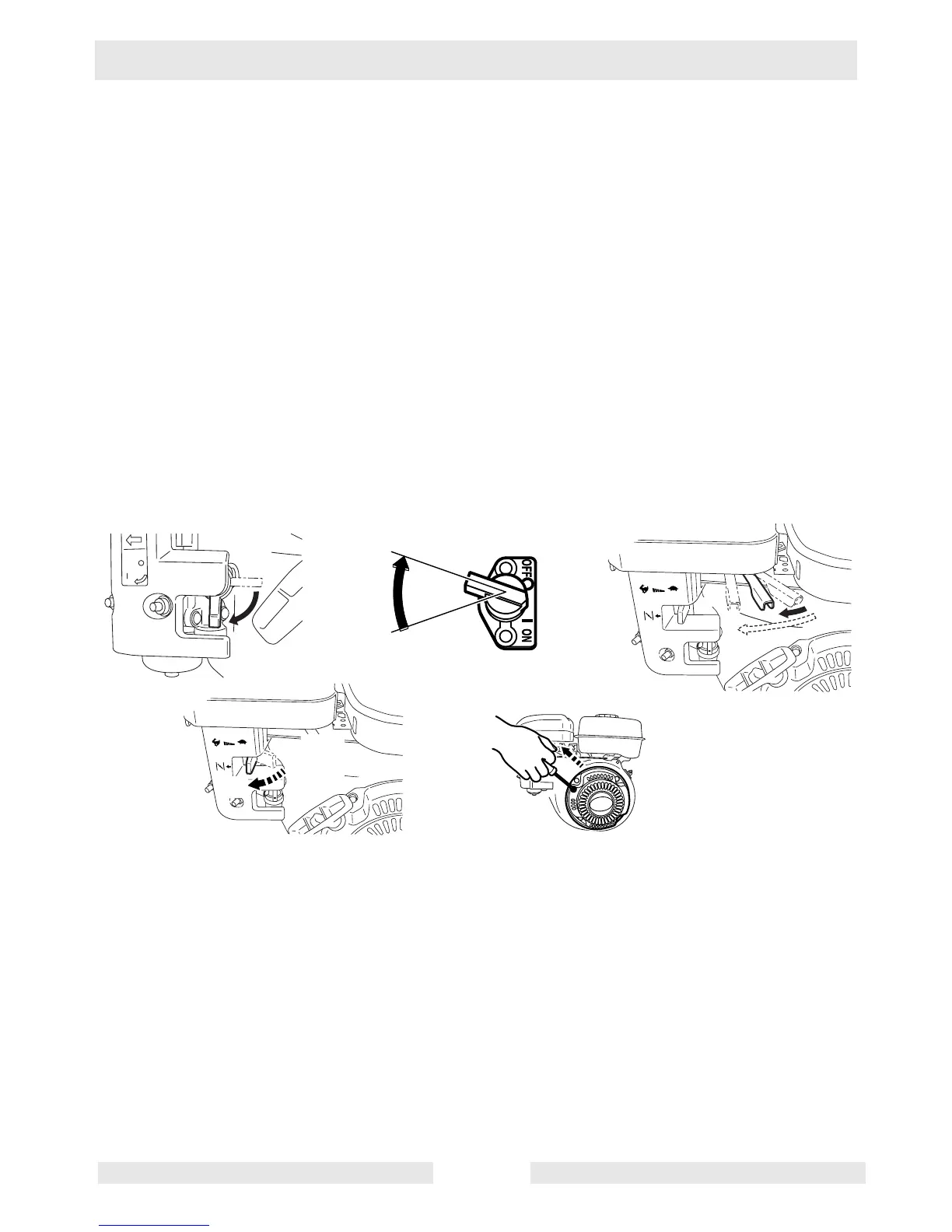WP 1550 Operation
wpm_tx001125gb.fm 19
3.3 To Start
See Graphic: wc_gr000655
3.3.1 Open fuel valve by moving lever down (a1).
Note: If engine is cold, move choke lever to close position (d2). If
engine is hot, set choke to open position (d1).
3.3.2 Turn engine switch to “ON” (b2).
3.3.3 Open throttle by moving it slightly to left (c2).
3.3.4 Pull starter rope (e).
Note: If the oil level in the engine is low, the engine will not start. If this
happens, add oil to engine.
3.3.5 Open choke as engine warms (d1).
3.3.6 Open throttle fully to operate (c1).
3.4 To Stop
See Graphic: wc_gr000655
3.4.1 Reduce engine RPM to idle by moving throttle completely to right (c3).
3.4.2 Turn engine switch to “OFF” (b1).
3.4.3 Close fuel valve (a2).
a1
a2
b2
b1
c1
c2
c3
d2
wc_gr000655
e
d1