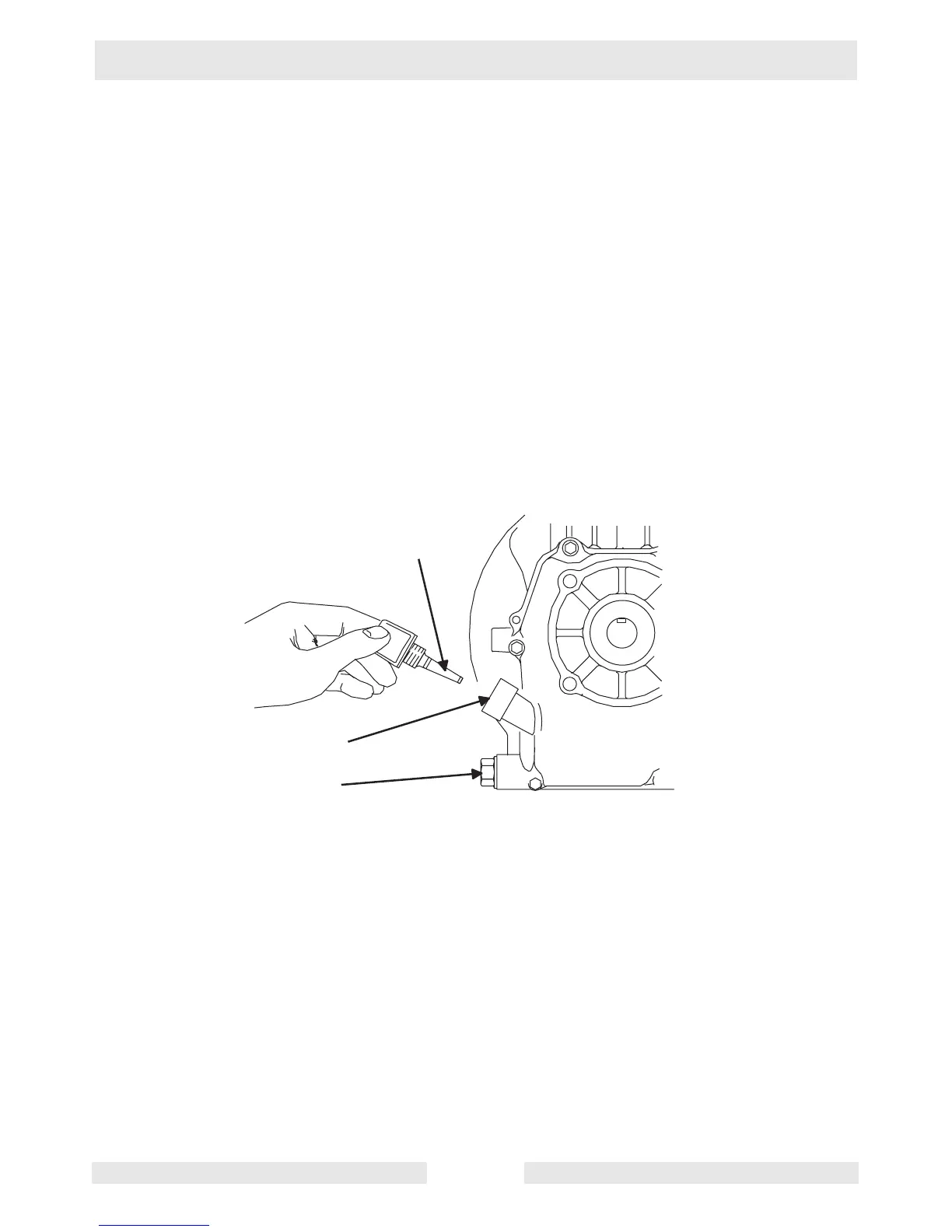Maintenance WP 1550
wpm_tx001126gb.fm 28
4.6 Engine Oil
See Graphic: wc_gr000087
4.6.1 Drain oil while engine is still warm.
Note: In the interests of environmental protection, place a plastic sheet
and a container under the machine to collect any liquid which drains
off. Dispose of this liquid in accordance with environmental protection
legislation.
4.6.2 Remove the oil drain plug (a).
4.6.3 Allow the oil to drain.
4.6.4 Install the drain plug.
4.6.5 Fill the engine crankcase through the oil filler opening (b), to the upper
mark on the dipstick (c). Do not thread in the dipstick to check the level.
See Technical Data for oil quantity and type.
4.6.6 When the crankcase is full, reinstall the dipstick.
w c _ g r 0 0 0 0 8 7
=
>
?