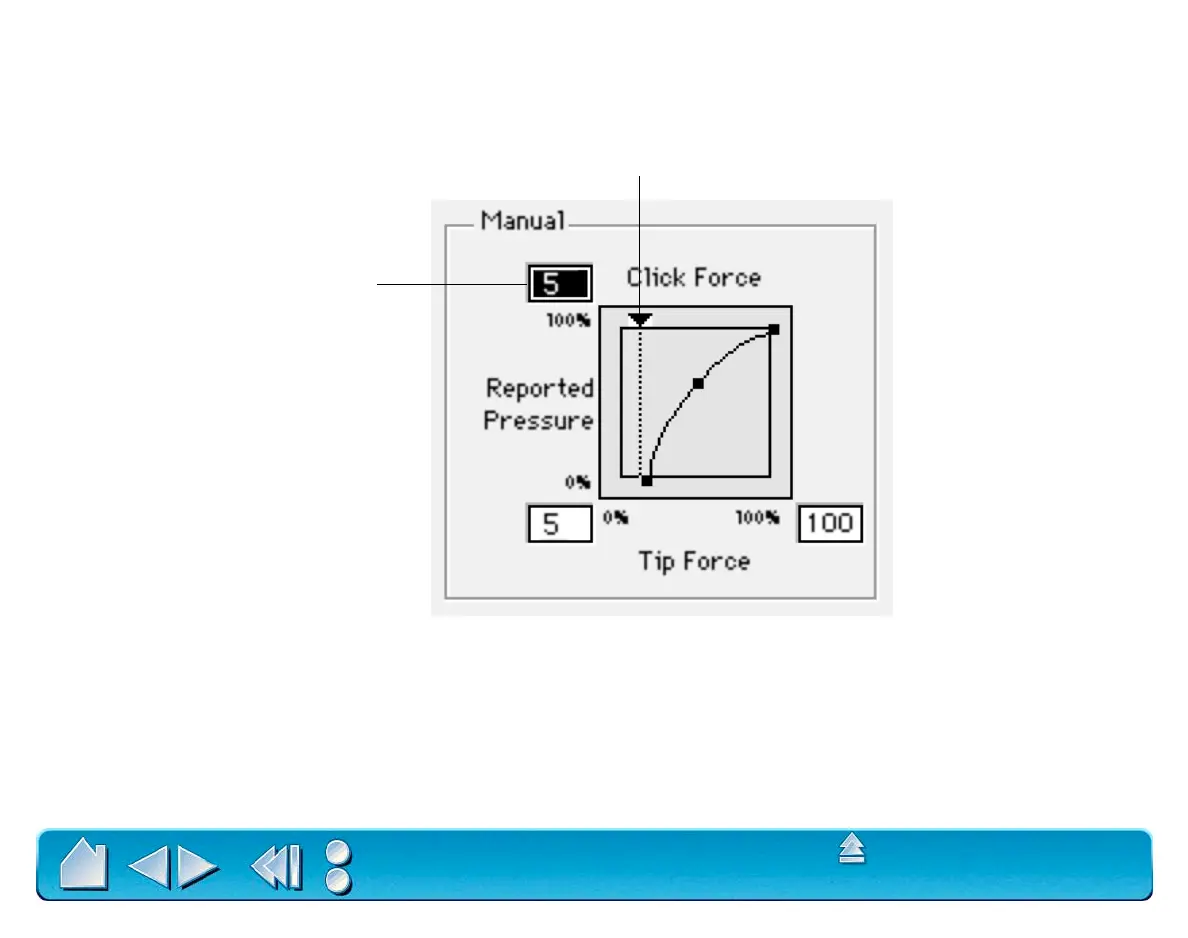ADVANCED FEATURES
Page 102
Contents
Index
CLICK FORCE ADJUSTMENT
The click force setting adjusts the amount of force required to generate a button click.
Enter a value from 1 to 50% or drag
the CLICK FORCE bar to set the force
at which a click occurs.
The CLICK FORCE bar graphically displays
the force level at which a click occurs.
Note: For optimal performance in graphics applications, set the
click force and minimum tip force to the same value.
