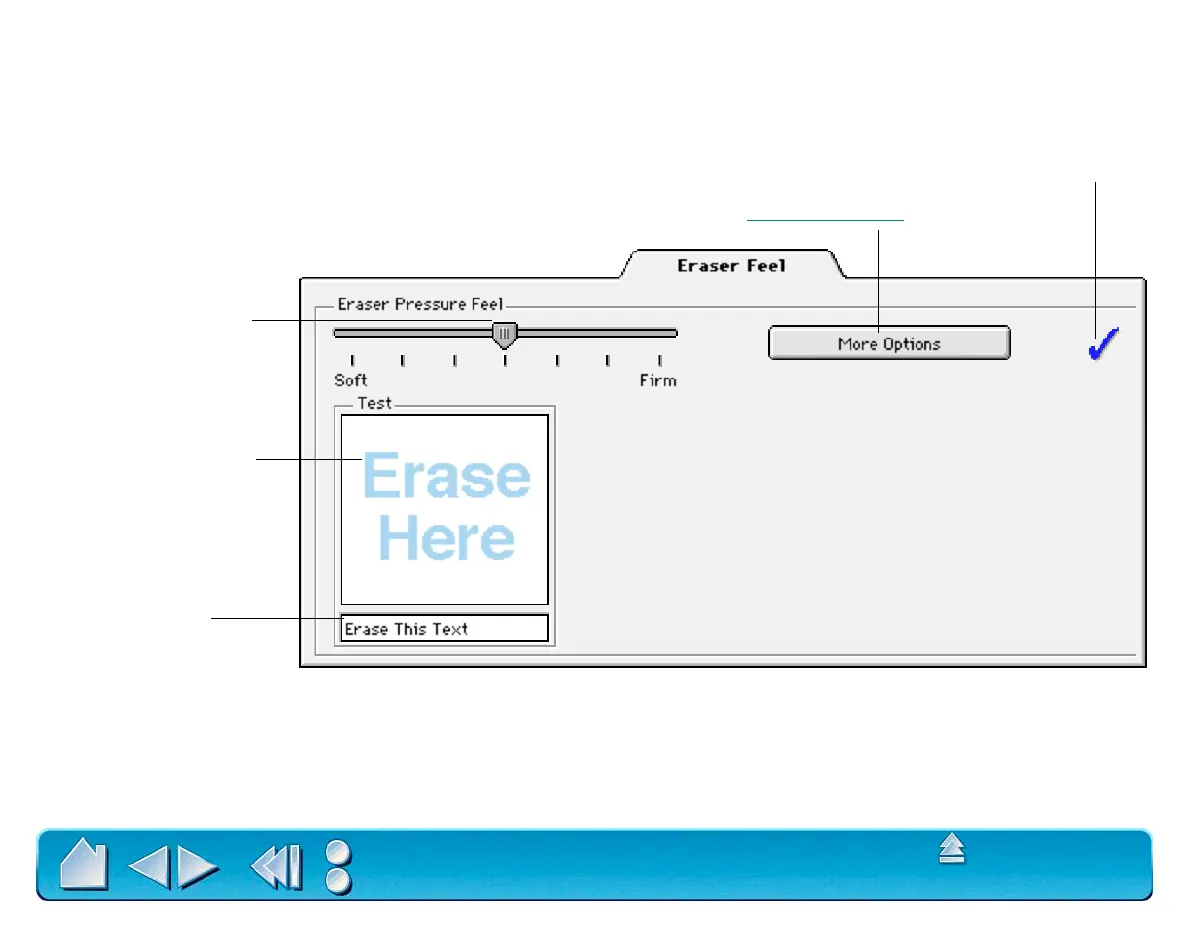CUSTOMIZING
Page 64
Contents
Index
ADJUSTING ERASER FEEL
To adjust the sensitivity of your Intuos2 Pen or Airbrush eraser, select the ERASER FEEL tab. To erase with
a broad stroke or to click with a light touch, use a soft tip setting. For maximum control while erasing, use
a firm eraser setting.
Drag the slider to a
softer or firmer setting.
Using your eraser, test
the current eraser
pressure-sensitivity
setting by erasing here.
Toggles to the advanced options display.
Check the eraser click
pressure setting by using
the eraser to select and
delete this text.
A checkmark appears when advanced settings are in effect.
