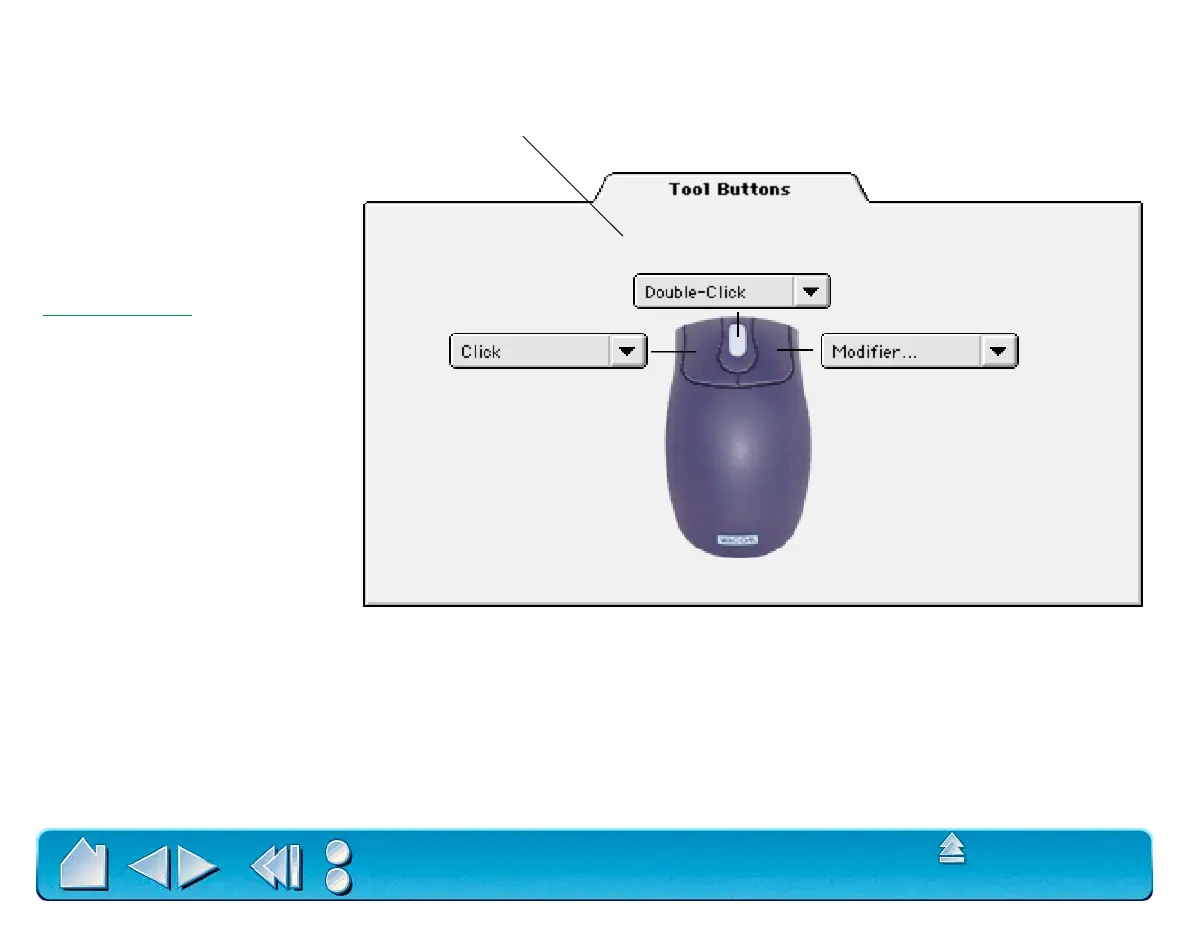CUSTOMIZING
Page 67
Contents
Index
CUSTOMIZING THE 2D MOUSE
To modify your 2D Mouse button settings, select the TOOL BUTTONS tab.
Select the function to perform when pressing a button.
You can select a function to
perform for each button from the
button pull-down menus. Refer to
Button Functions for a description
of the available options.
The 2D Mouse buttons are
chordable; you can press two or
more buttons simultaneously and
the functions will occur. For
example, if you program one
button to simulate the Ctrl key
and another to simulate a Z
keystroke, when you press both
buttons a Ctrl+Z is simulated.
