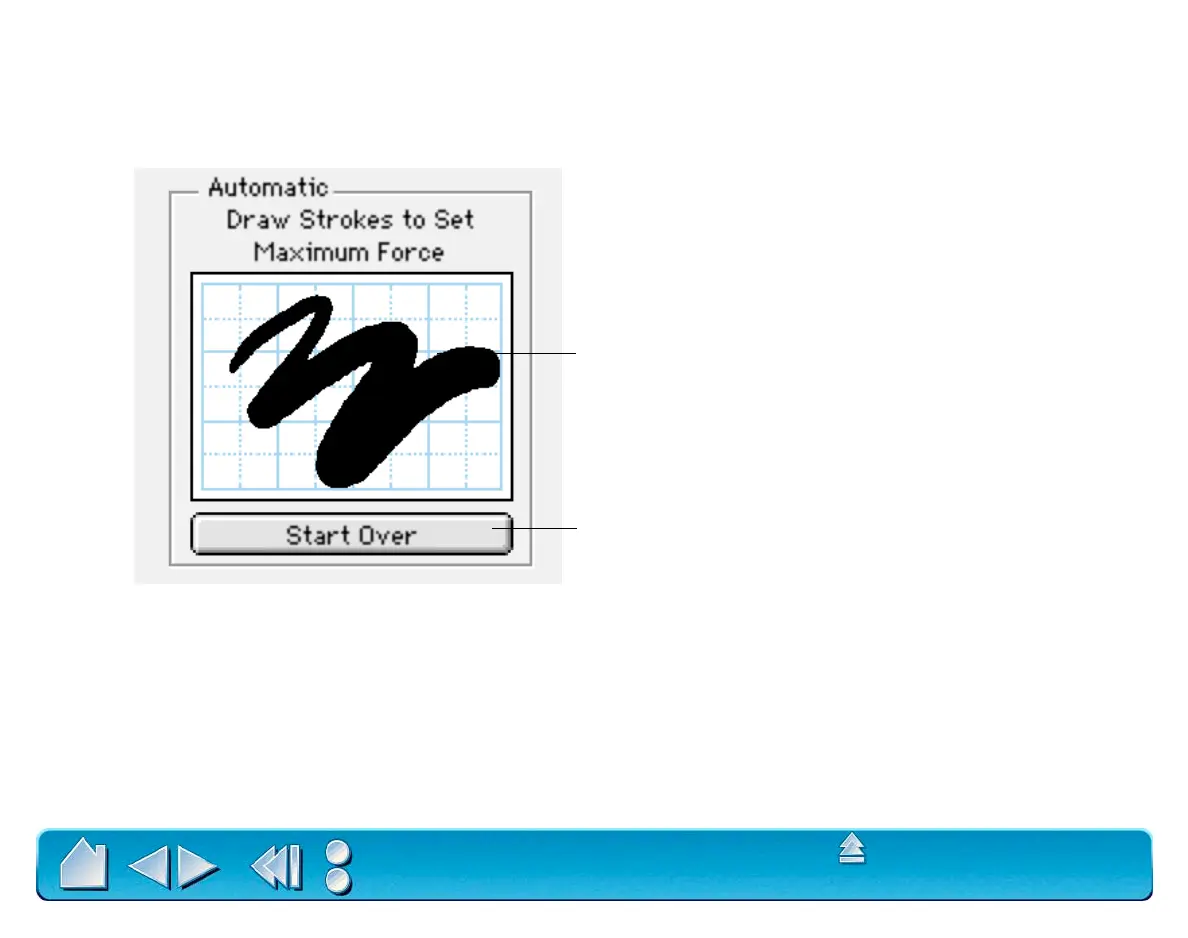ADVANCED FEATURES
Page 104
Contents
Index
To automatically set the maximum force for the way you draw, click the START OVER button and draw
several strokes in the drawing area. As you draw, the M
AXIMUM TIP FORCE control moves, and the value in
the edit box changes to reflect the peak pressure registered by your hand movements. To start over, click
the S
TART OVER button and begin a new drawing.
While applying normal pressure to the pen tip, draw
several strokes here to automatically set the maximum
force value.
Click here to reset maximum force value to the
start value for this test.
