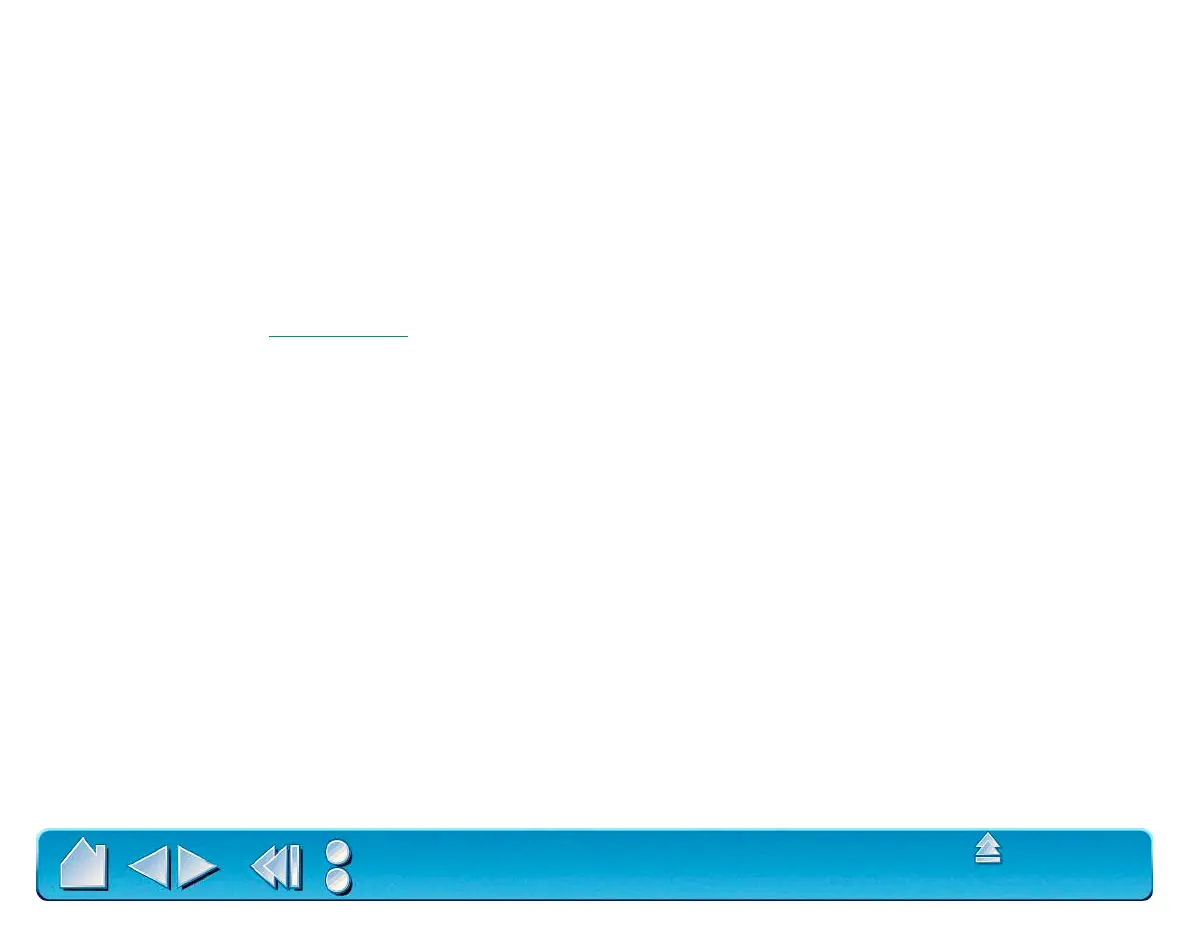GLOSSARY
Page 154
Contents
Index
Screen cursor. The pointer on the display screen. Screen cursors come in different shapes (such as an
I-beam, arrow, or box), depending on which application you are running.
Tilt sensitive. A quality of the Intuos2 Pen and Airbrush tip and eraser that senses the amount of tilt
between the tool and tablet. This is used to create natural-looking pen, brush, and eraser strokes in
applications that are tilt-sensitive.
Tool ID. A feature that makes each Intuos2 tool unique. If you are working with two identical pens, the
tablet will recognize each one as a separate tool. This is particularly useful if you have customized each
pen differently.
Tracking speed. A setting that allows you to adjust the speed at which your screen cursor moves when
your Intuos2 tool is in Mouse
Mode.
USB. Universal Serial Bus. A hardware interface standard for connecting computer peripheral devices.
USB ports support hot-plugging, which allows you to connect or disconnect a USB device without turning
off your computer.
