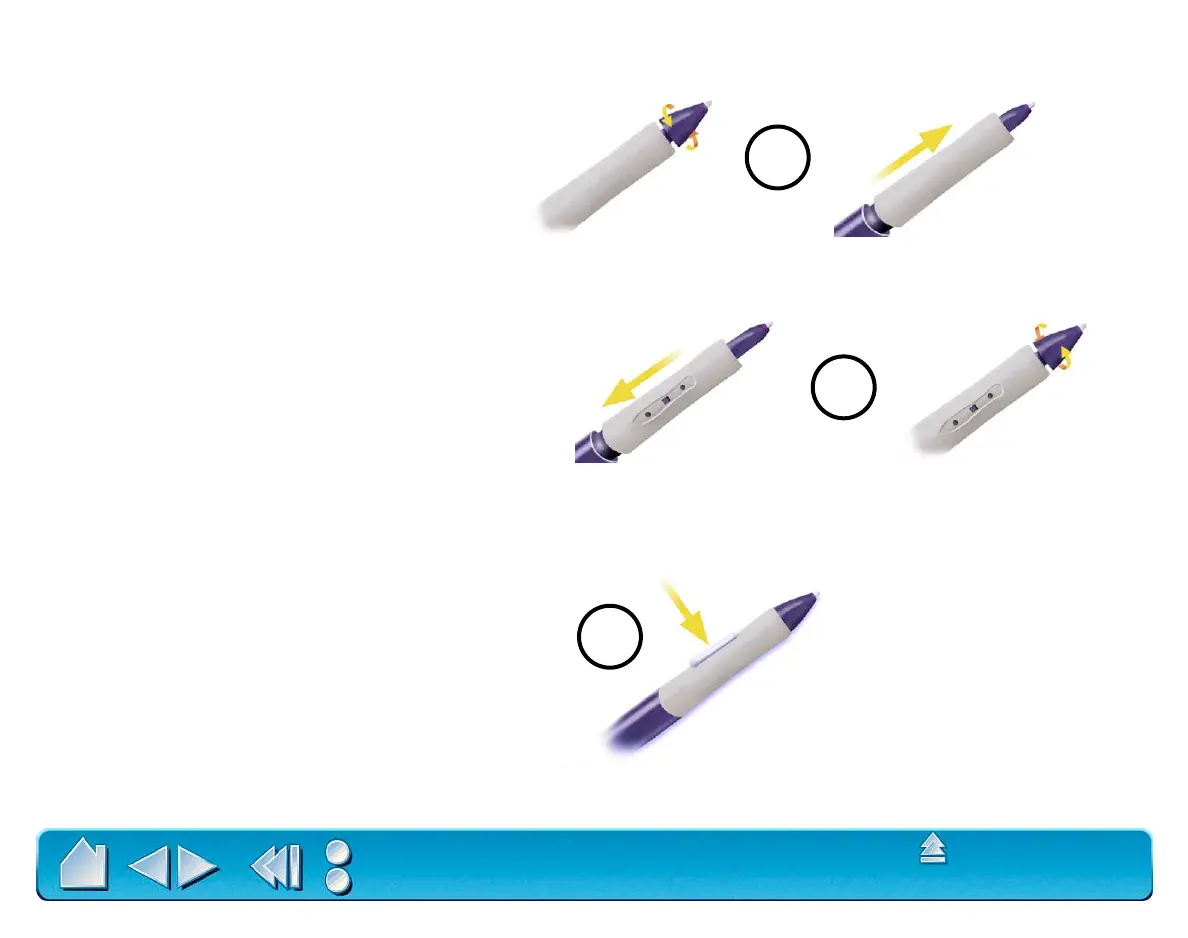USING INTUOS2
Page 44
Contents
Index
To install the DuoSwitch:
1. Remove the pen tip cone by turning it
counterclockwise. Then pull the grip
forward over the pen tip.
2. Install the original grip (the one with the
DuoSwitch access slot) by aligning the
pen case rails with the grooves inside
the grip and pushing the grip over the
pen tip. When properly positioned, the
DuoSwitch access hole will reveal the
trimmer capacitor. Then install the pen
tip cone by turning it clockwise onto the
pen.
3. Align the DuoSwitch into place, making
sure to match the switch position to the
grip molding. Then gently press in on
the DuoSwitch until it snaps into place.
1
3
2
