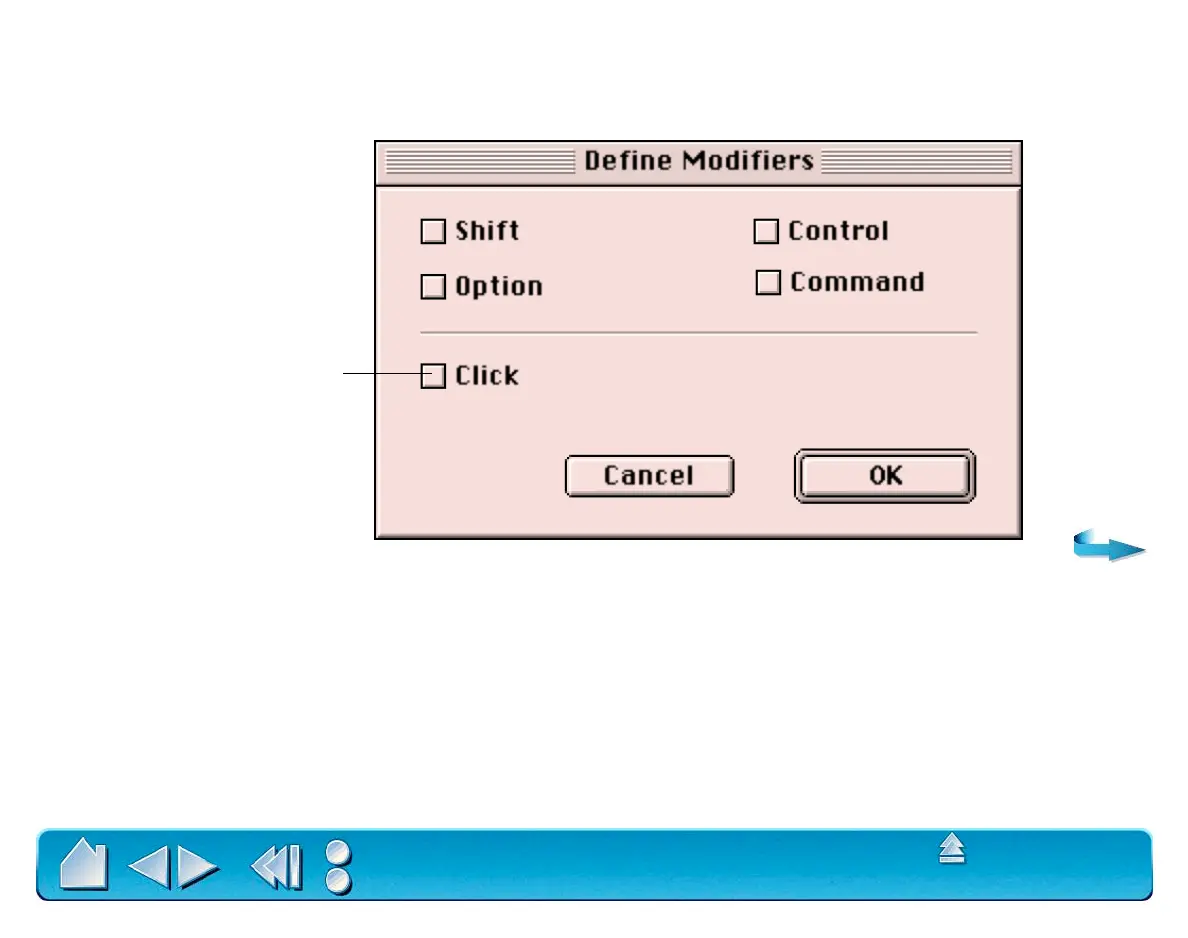CUSTOMIZING
Page 59
Contents
Index
• MODIFIER.... Enables you to simulate modifier key(s) (such as SHIFT, OPTION, COMMAND, and CTRL).
Many applications use modifier keys to constrain the size or placement of objects. If you select this
option, the D
EFINE MODIFIERS dialog box appears. There, you select the modifier key(s) to simulate.
You can select the CLICK box plus
one or more modifier key options
to define the function you want
your tool button to simulate.
