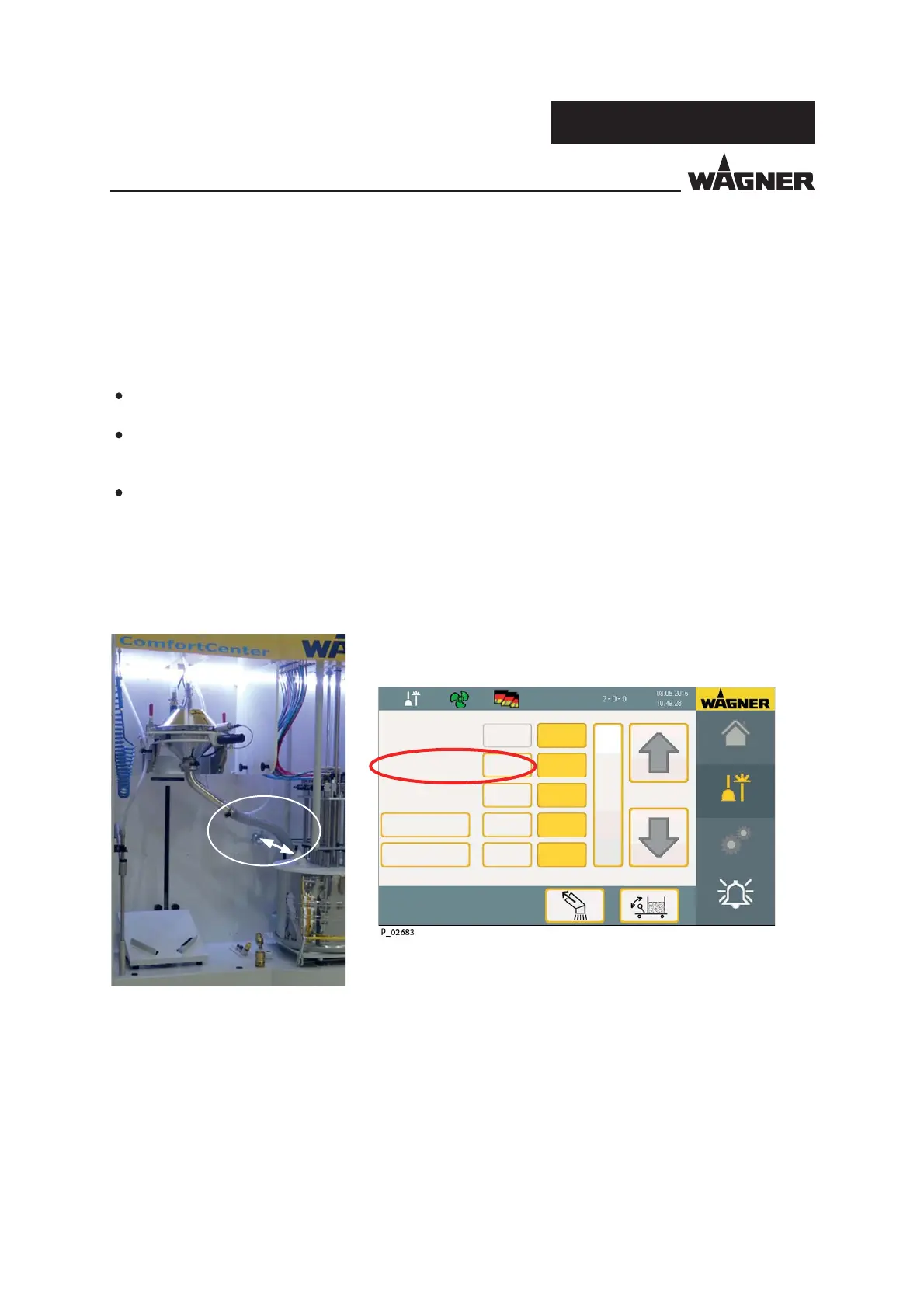82
PXM
P_02682
OPERATING AND ASSEMBLY MANUAL
VERSION 08/2015 ORDER NUMBER DOC2350372
8.2.6 CLEANING/PAINT CHANGE ON THE PXM WITH ULTRASONIC SIEVE
Notes for the paint change sequence:
The ultrasound sieve can be cleaned either manually or using existing cleaning components.
Three steps are planned:
Coarse cleaning using the internal cleaning program of the IP 5000 fresh powder
pump. The screen frame can remain installed.
Main cleaning with blowout device and compressed air pulses (see Cleaning
Parameters, Chapter 6.9.2). The sieve frame must be replaced with a dummy frame to
avoid damage to the sieve fabric.
Perform a manual nal cleaning of the individual components.
1. Plug the outlet hose to the park position.
2. Clean IP 5000 internally.
Home page
Cleaning
Settings
Alarm
Worker
Injector blow out On
On
O
O
End
On O FP pump intensive
On O
On O FP pump standard
RP hose
US Sieve
