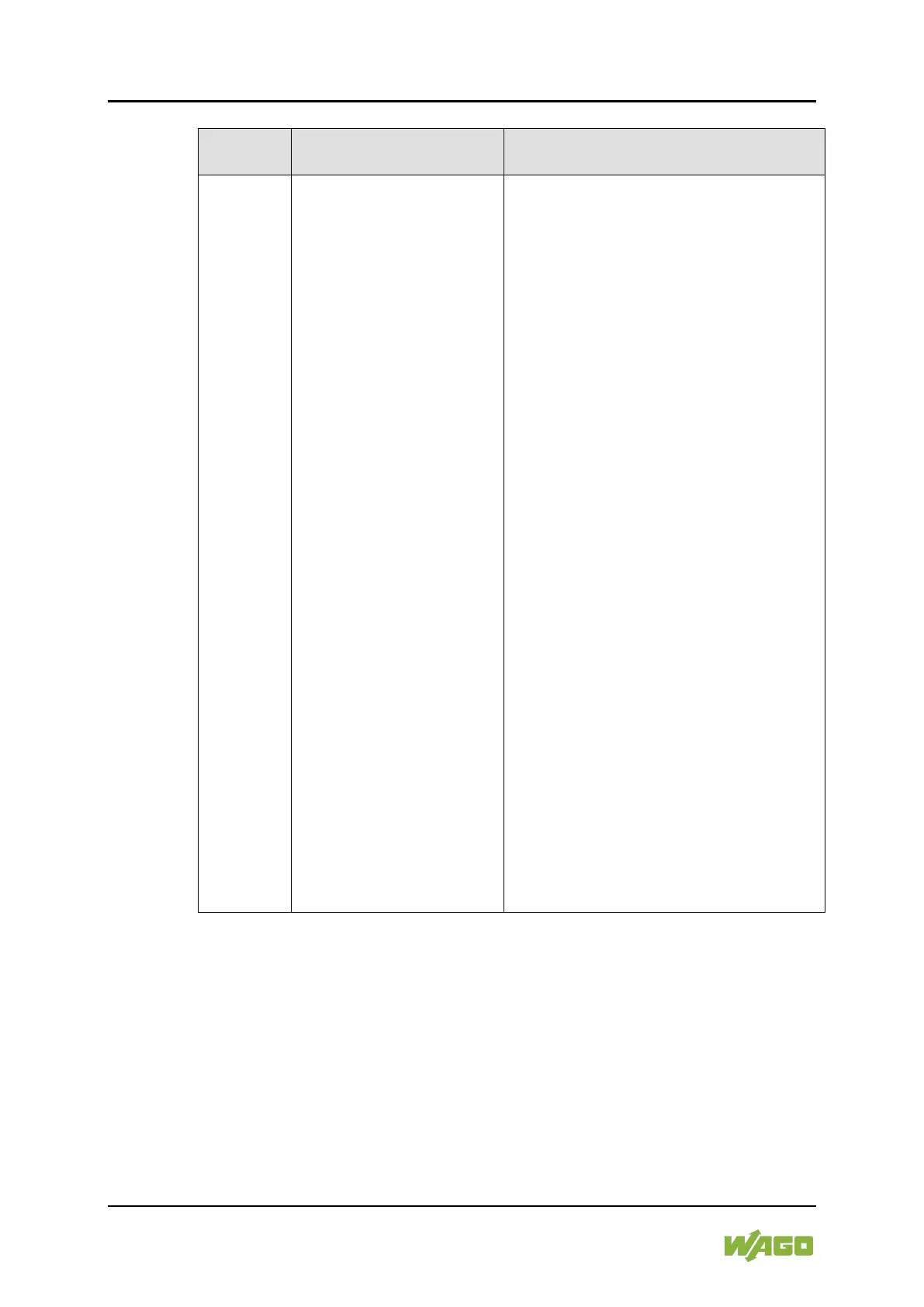If a power supply module (e.g., 750-602)
is connected to the controller, ensure
that this module functions properly (see
Section “LED Signaling”). If the supply
module does not exhibit any errors/faults,
the I/O module is defective. Identify the
defective I/O module as follows:
- Switch off the power supply.
- Place the end module in the middle
of the I/O modules connected to the
system.
- Switch the power back on.
- If the I/O LED continues to flash red
switch off the power supply again
and place the end module in the
middle of the first half of the I/O
modules (toward the controller).
If only one I/O module is left and the LED
continues to flash, either this module or
the controller local bus interface is
defective. Replace the defective module
or the controller.
- If the LED is no longer flashing,
switch off the power supply and
place the end module in the middle
of the second half of the I/O modules
(away from the controller).
- Switch the power back on.
- Repeat this procedure until you
establish which I/O module is
defective. Then replace that module.
