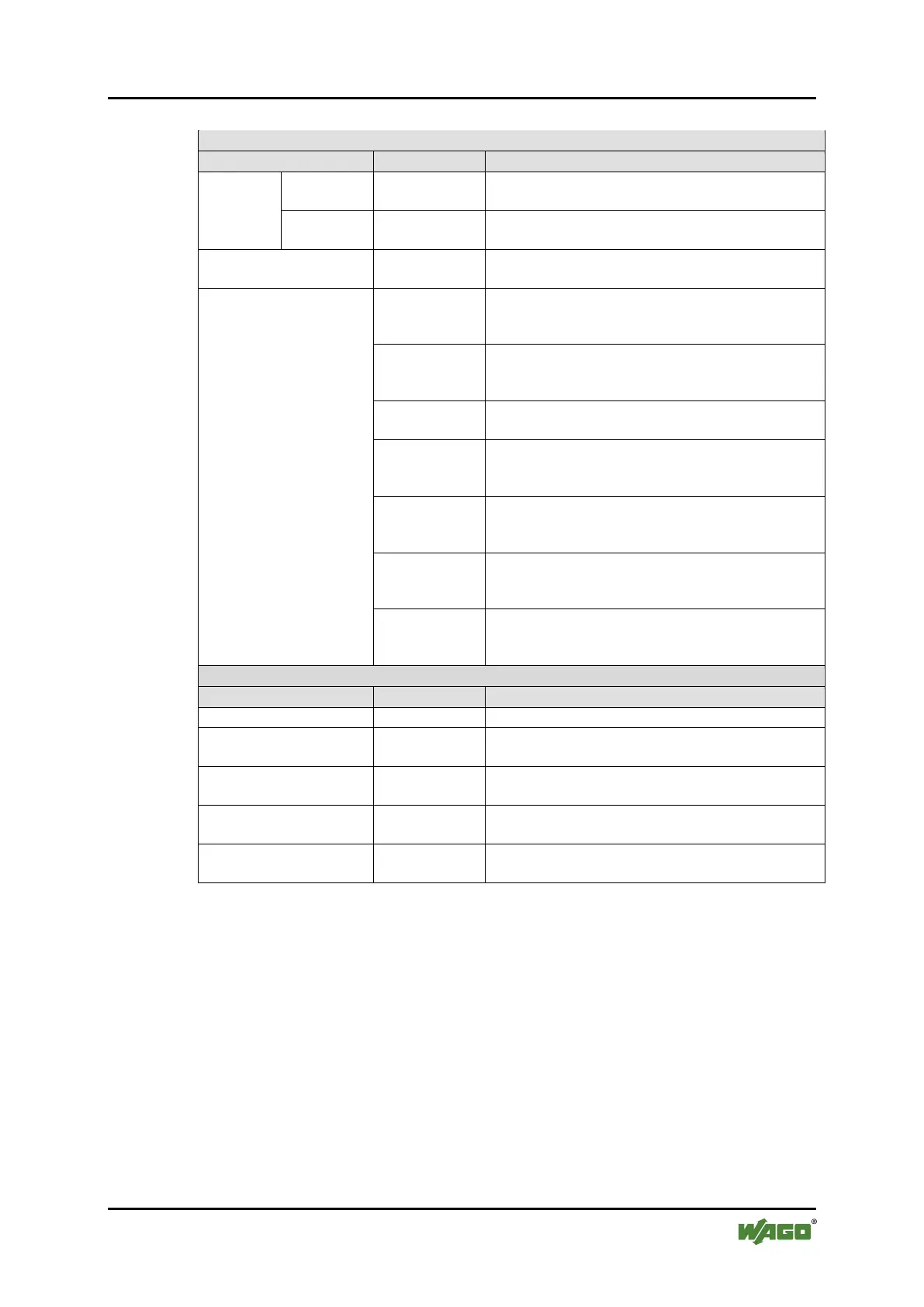WAGO-ETHERNET-Zubehör 852 Configuring in the Web-Based Management System (WBM) 143
852-1305 8/4-Port 100BASE-T/1000BASE-SX/LX
Manual
1.1.0
Table 47: WBM “Rate Limitation” Page – “Storm Control” Tab
Select a port or port range in the selection box to
configure the “Storm Control” settings.
Select a port or port range in the selection box to
configure the “Storm Control” settings.
(Broadcast)
Choose “Bcast (Broadcast)” in the selection box to
specify a limit for the number of broadcast packets
(Multicast)
Choose “Mcast (Multicast)” in the selection box to
specify a limit for the number of multicast packets
Choose “DLF” in the selection box to specify a limit
for the number of DLF packets received per second.
Choose “Mcast+Bcast” in the selection box to
specify a limit for the number of multicast and
broadcast packets received per second.
Choose “Mcast+DLF” in the selection box to specify
a limit for the number of multicast and DLF packets
Choose “Bcast+DLF” in the selection box to specify
a limit for the number of broadcast and DLF packets
DLF
Choose “Mcat+Bcast+DLF” in the selection box to
specify a limit for the number of multicast, broadcast
and DLF packets received per second.
This column displays the port numbers.
This column displays the number of packets the
switch can receive per second.
This column indicates if the rate setting applies to
multicast.
This column indicates if the rate setting applies to
broadcast.
This column indicates if the rate setting applies to
DLF.
