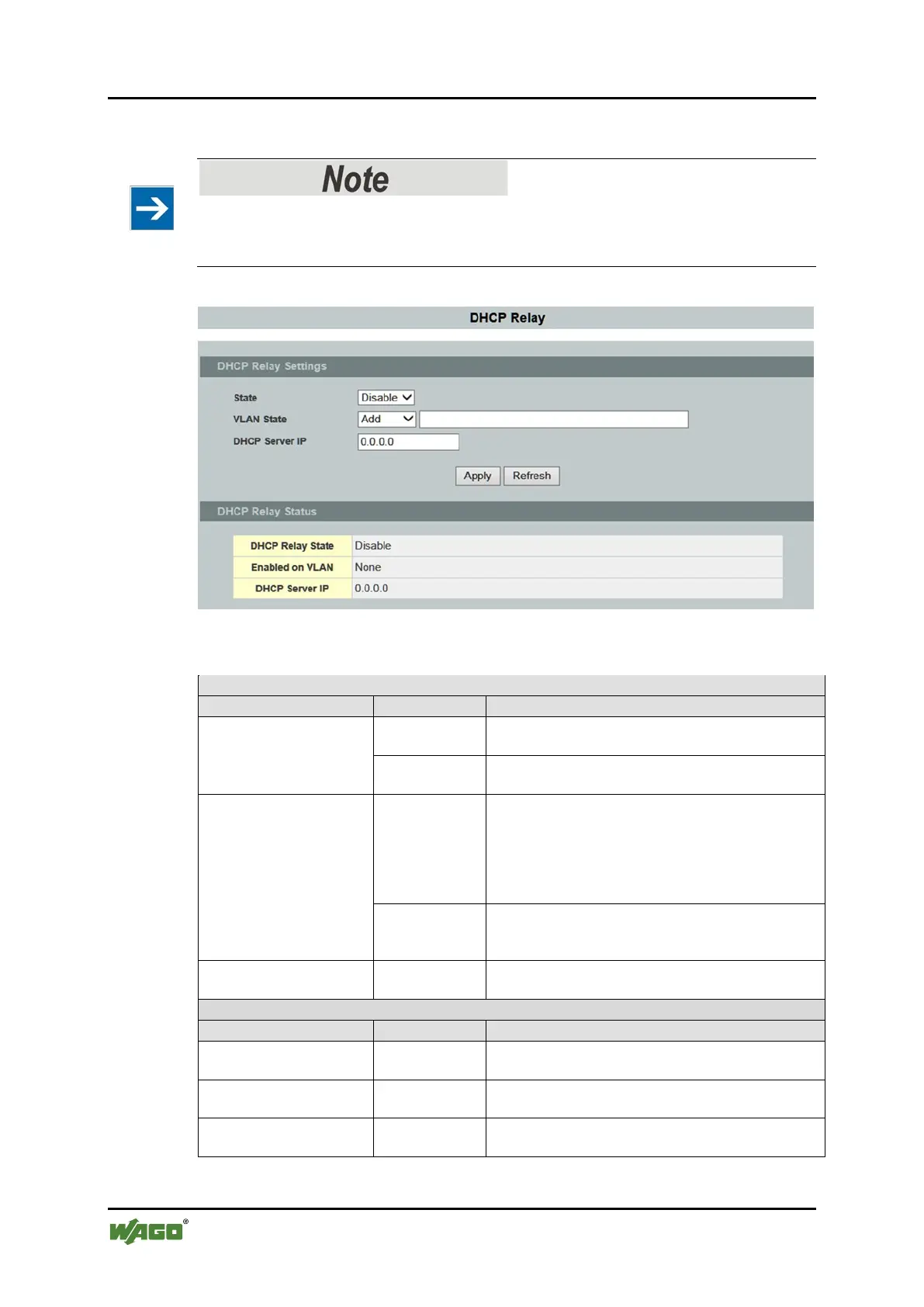176 Configuring in the Web-Based Management System (WBM) WAGO-ETHERNET-Zubehör 852
852-1305 8/4-Port 100BASE-T/1000BASE-SX/LX
Manual
1.1.0
9.3.4 DHCP Relay
Additional Information
Please refer to the section “Function Description” for more information on
“DHCP Relay” (Dynamic Host Configuration Protocol Relay).
Figure 66: WBM “DHCP Relay” Page
Table 70: WBM “DHCP Relay” Page
Select “Disable” in the selection box to disable this
function.
Select “Enable” in the selection box to enable the
“DHCP Relay”.
Select “Add” in the selection box and enter the
VLANs on which the switch should run “DHCP
Relay”.
Valid range of VLAN IDs: 1 … 4094.
Use a comma (,) or hyphen (-) to specify individual
Select “Delete” in the selection box and enter the
VLANs on which the switch should not run “DHCP
Enter the IP address of the DHCP server in the input
field.
This display field indicates if “DHCP Relay” is
enabled or disabled.
This field displays if a VLAN is used.
This field displays the IP address of the DHCP
server.
