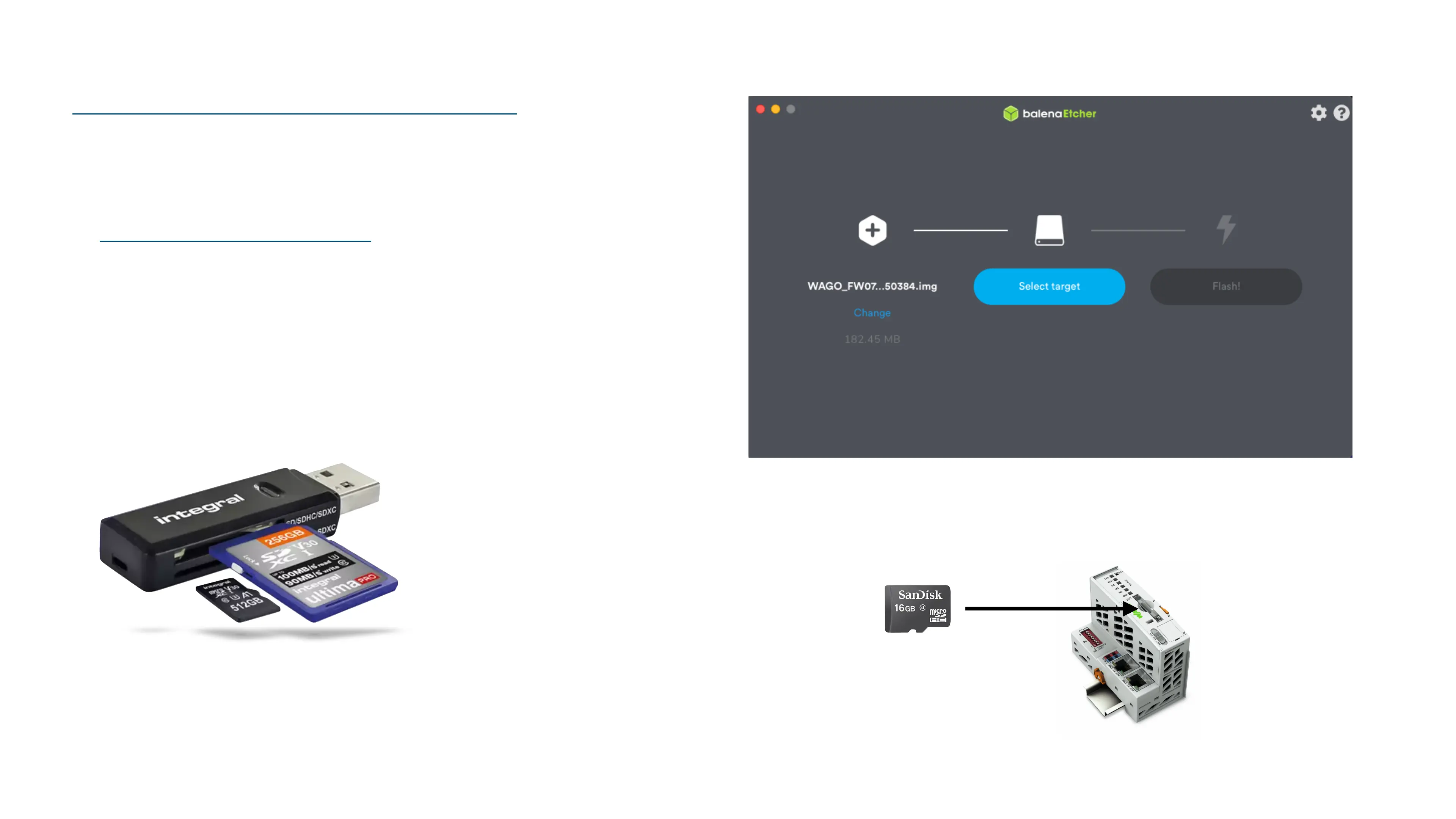Step 1:
Download FW17 from this location!
https://github.com/WAGO/pfc-firmware/releases
Step 2:
- Download Balena Etcher from this location!
https://www.balena.io/etcher/!
- Install the application
Step 3:
- Insert a blank SD Card (8GB or 16GB) into USB SD Card Reader!
- Plug this into your computer
Step 4:
Use Balena to create a bootable FW17 image on the SD Card.
Step 5:
- Insert this SD card into the PFC100. !
- Apply 24VDC power
Blank
