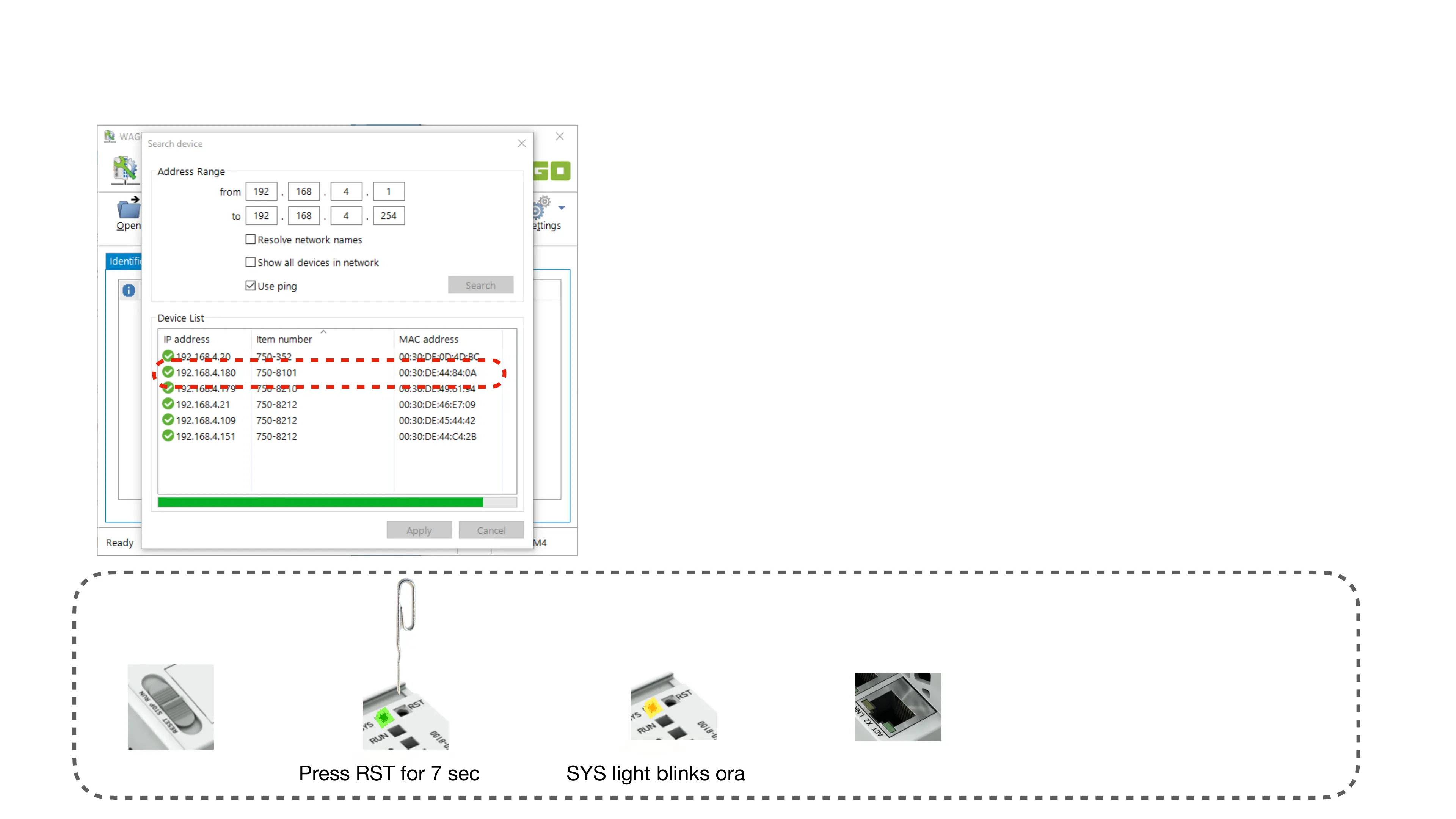Step 6:
Use Ethernet Settings find the PFC100 IP address if you have a DHCP server.!
If not, you can use the ‘RST button trick’ (See below) optionally.
‘RST button trick’
Put PLC in stop Press RST for 7 seconds SYS light blinks orange Static IP: 192.168.1.17/24
DHCP
Note: this is temporary, a
reboot will go back to the
firmware IP settings
(DHCP, Static IP, etc.)
