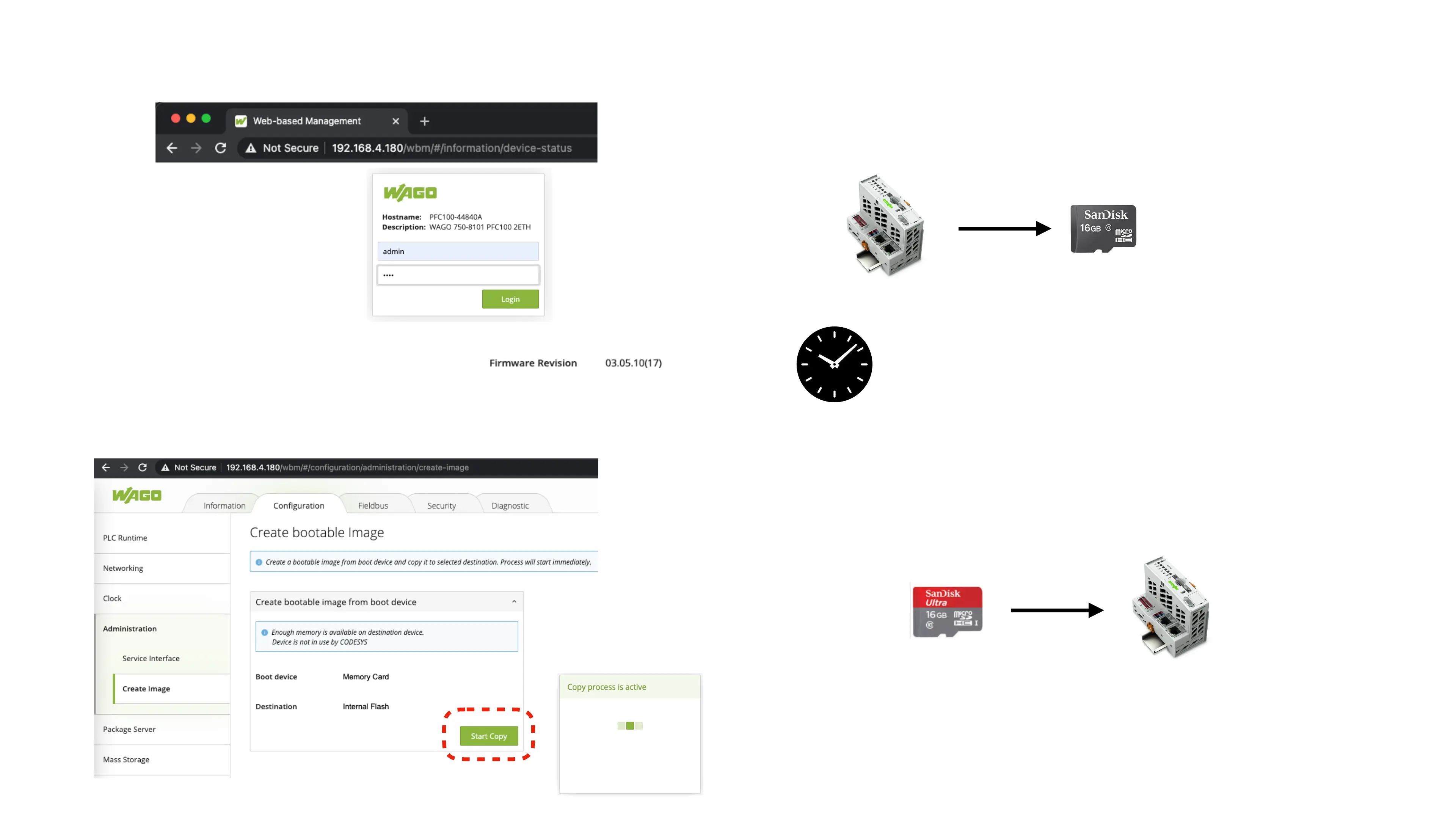-
Turn off PLC!
-
Remove SD Card!
-
Apply 24VDC to power PLC
Step 7:
Step 8:
-
Connect to the web based management using IP from step 6.!
- Log in with admin / wago)!
- Verify FW17 on Information>Status page.
Step 9:
Blank
- Insert a blank high quality 8GB or 16GB SD Card into PFC100
- Navigate to Configuration>Administration>Create Image!
-
Click [Start Copy] Button to prepare the internal flash with FW17.!
-
Wait until copy is complete (~2 min)
Wait about 2 minutes for boot up
FW17
