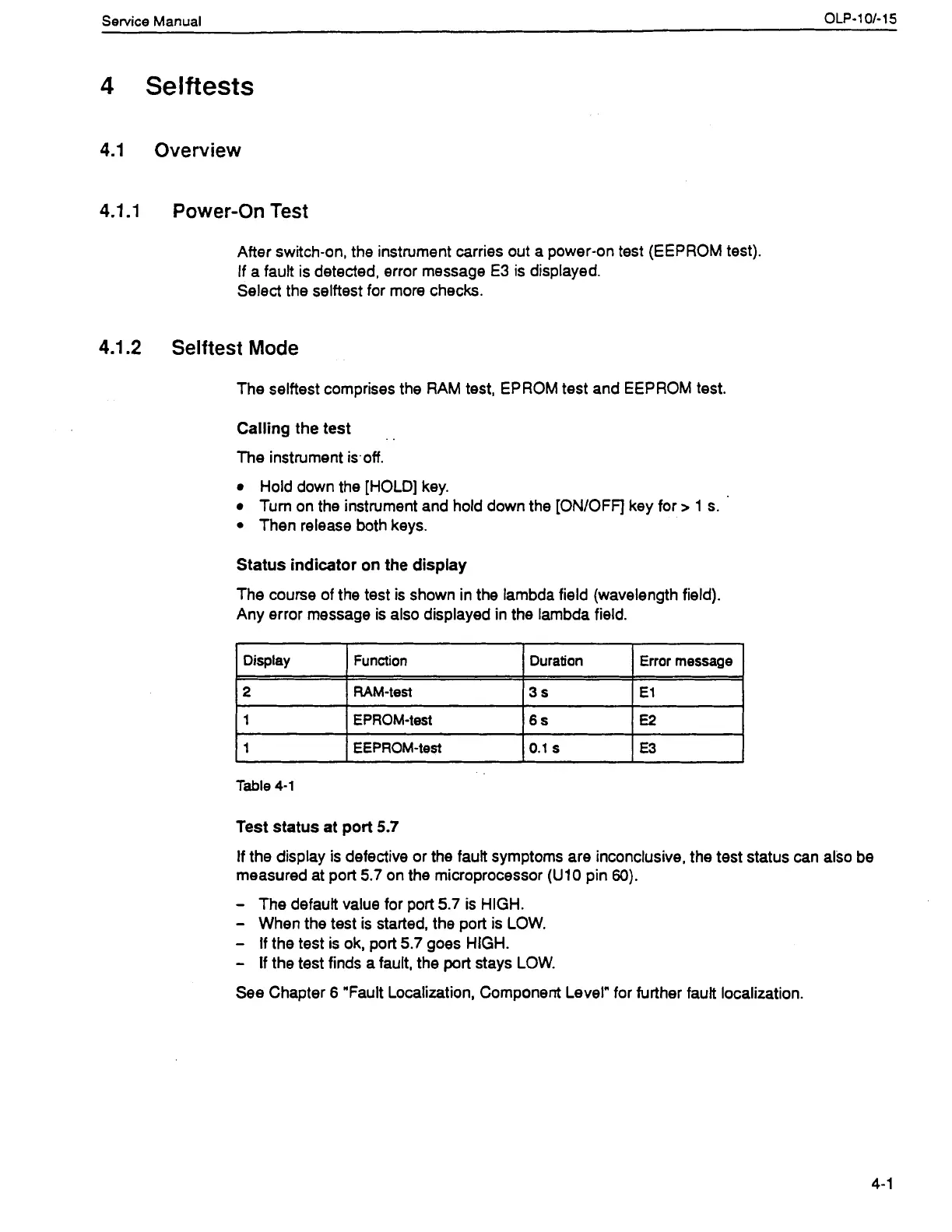Service
Manual
OLP-101-15
4
Selftests
4.1
Overview
4.1 .I
Power-On Test
After switch-on, the instrument carries out a power-on test (EEPROM test).
If a fault is detected, error message E3 is displayed.
Select the
selftest for more checks.
4.1.2
Selftest Mode
The selftest comprises the RAM test, EPROM test and EEPROM test.
Calling the test
.
.
The instrument isoff.
Hold down the [HOLD] key.
Turn on the instrument and hold down the [ONIOFF] key for
>
1
s.
Then release both keys.
Status indicator on the display
The course of the test is shown in the lambda field (wavelength field).
Any error message is also displayed in the lambda field.
Table
4-1
Display
2
Test status at port
5.7
If the display is defective or the fautt symptoms are inconclusive, the test status can also be
measured at port
5.7
on the microprocessor
(U10
pin
60).
Function
RAM-test
-
The defautt value for port
5.7
is HIGH.
-
When the test is started, the port is LOW.
-
If the test is ok, port
5.7
goes HIGH.
-
If the test finds a fault, the port stays LOW.
See Chapter
6
"Fault Localization, Component Level" for further fautt localization.
Duration
3
s
Error
message
El
Artisan Technology Group - Quality Instrumentation ... Guaranteed | (888) 88-SOURCE | www.artisantg.com
