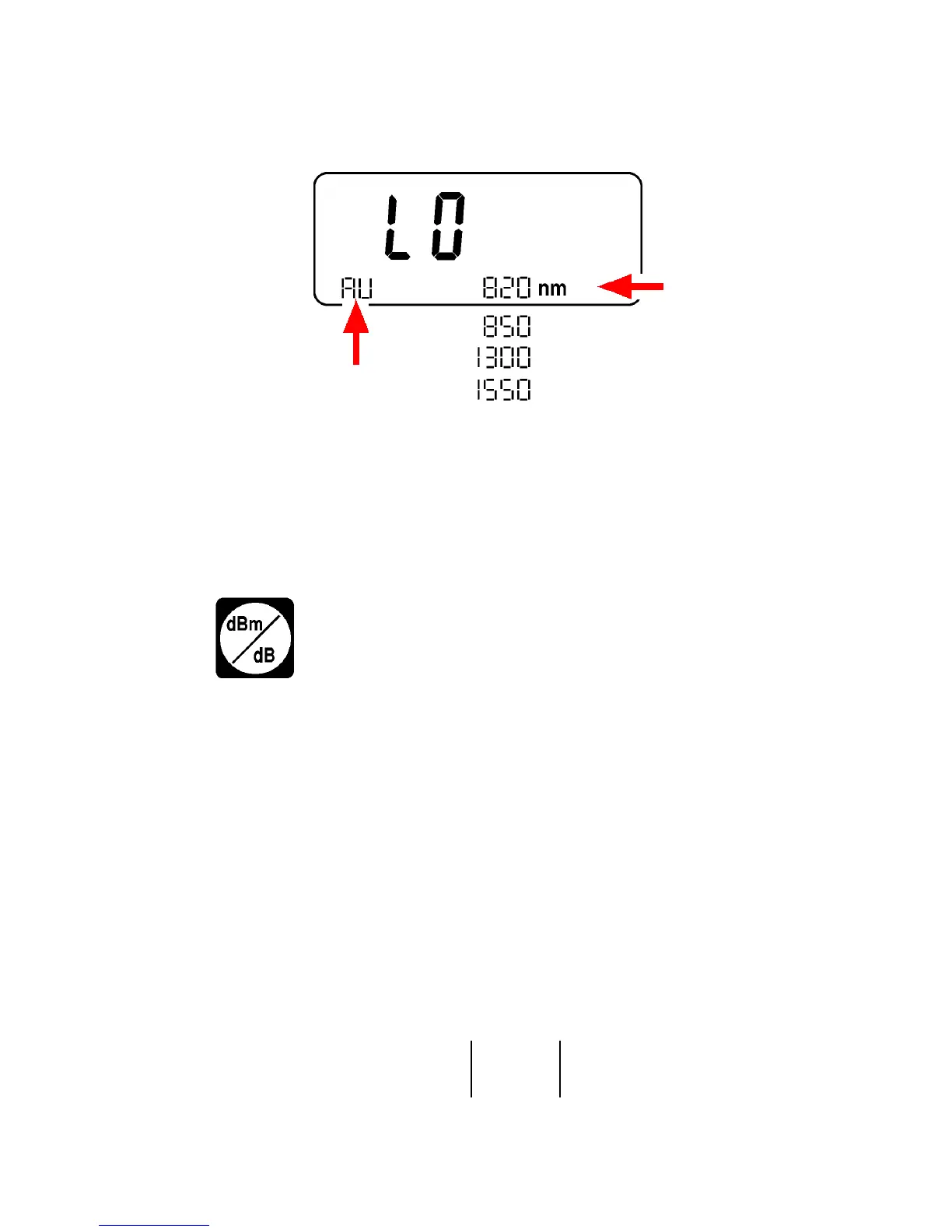4-6 OLP-5, OLP-6, OLP-8
Set the wavelength as follows
⇒ Press the “λ” key until the desired wavelength
or “AU” mode (from series F onwards) is
displayed. (Circular function)
Fig. 4-4 Setting the wavelength, e.g. with the OLP-5;
“AU” means automatic wavelength detection
is activated
4.4 Power level display in dBm, dB
When the OLP is powered up, the power level
present at its test port is displayed immediately.
Range selection or dark current calibration is not
required.
Absolute power level (dBm)
During system power level measurements and
when determining the reference level, absolute
display mode is used. The OLP displays the level
on a logarithmic scale:
ABS dBm[]10
PmW[]
1mW
------------------
log×=