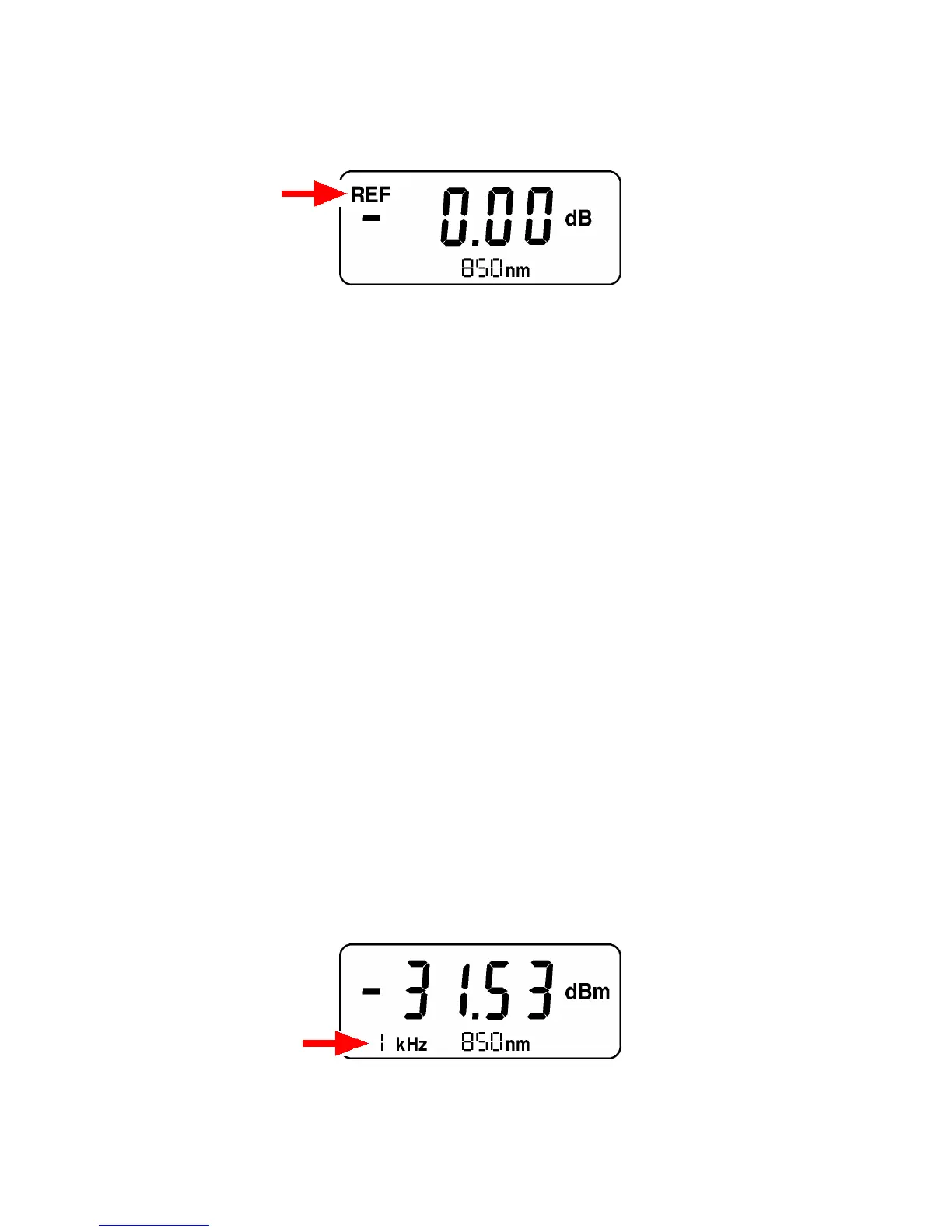OLP-5, OLP-6, OLP-8 4-9
1. Hold down the “dBm/dB” key until a reference
level of
0.00 dB
is displayed.
REF
flashes up briefly to indicate that the
reference level was saved.
Fig. 4-7 Storing a reference level
2. To save the reference level at other
wavelengths:
⇒ Set the new wavelength.
⇒ Store the reference level again.
Tip: These reference levels stay in memory
even when the device is powered down so
you only need to record the reference level
once during series of measurements. This
also applies to series of measurements at
different wavelengths (or with different test
sources).
4.6 Measuring modulated light
The OLP detects light signals modulated at
standard frequencies of 270 Hz, 330 Hz, 1 kHz
and 2 kHz. If one of these frequencies is
detected, it appears in the LC display.
Fig. 4-8 Measuring modulated light. An indicator
appears in the modulation frequency field.