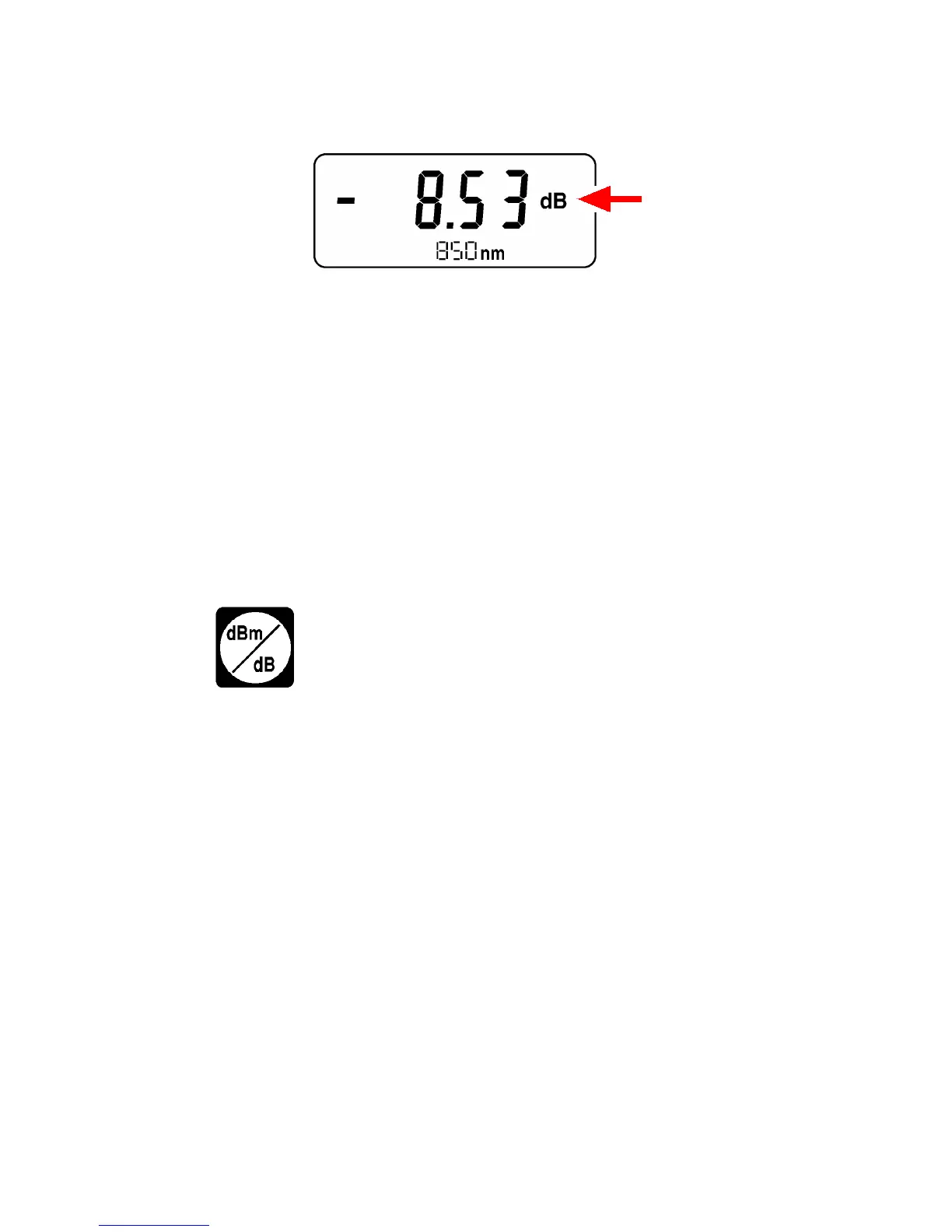4-8 OLP-5, OLP-6, OLP-8
Switch to dB display as follows
⇒ If you are already in dBm display mode, press
the “dBm/dB” key. (Toggle function)
Fig. 4-6 Relative power level display in dB
Display range with a -20 dBm reference level
• OLP-5: -40 to +25 dB
• OLP-6: -45 to +30 dB
• OLP-8: -30 to +43 dB
4.5 Storing a reference level
To make attenuation or comparison
measurements in relative level display mode, you
need a reference level. You have to measure and
save the reference level as an absolute level
during a prior step.
Save the reference level as follows
Requirements
✓ The OLP must be connected to the test
source via an optical cable, e.g. K 30xx.
✓ Both devices must be powered up and ready
to go.
✓ The wavelength must be set.