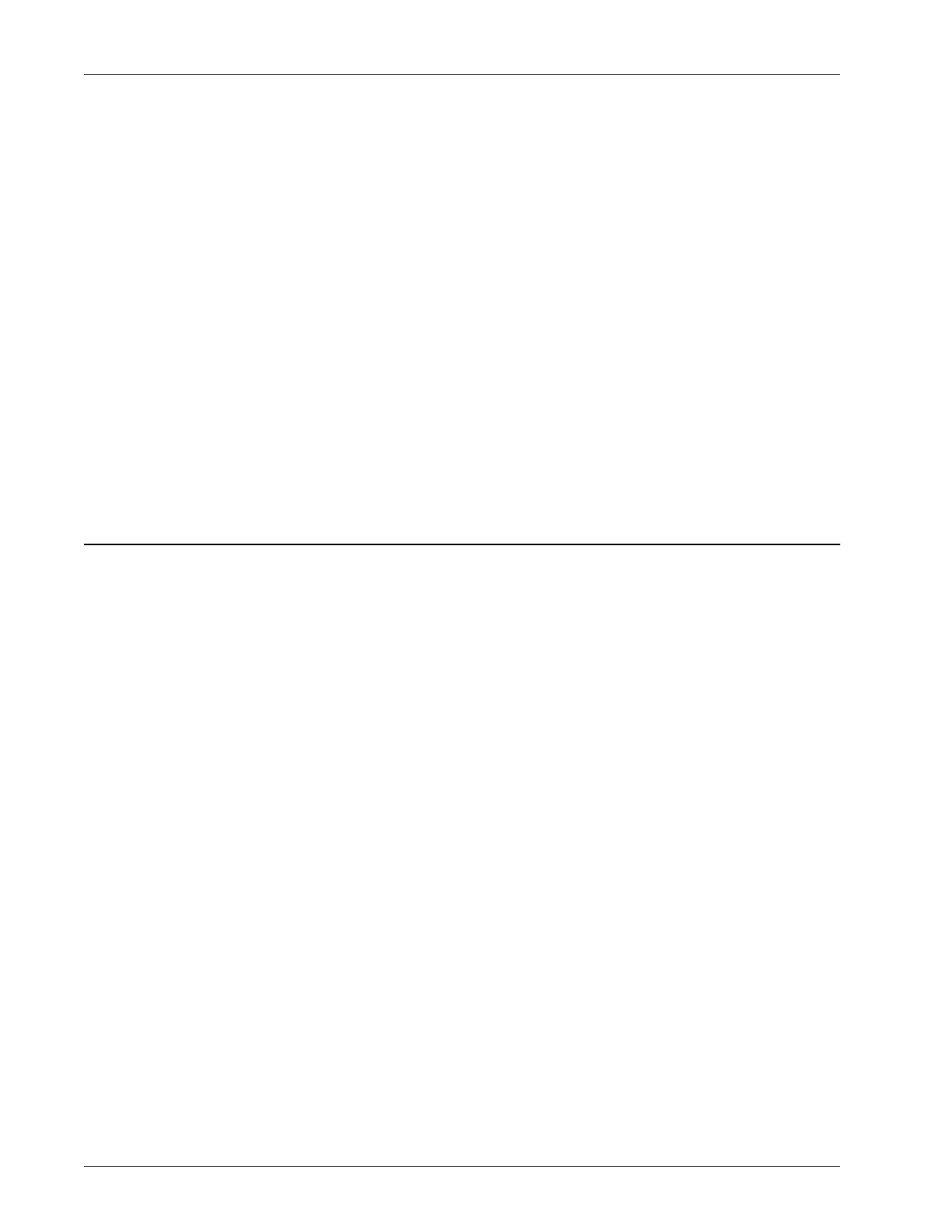Hardware Guide 5
Hardware Specifications
Wall Mounting Plate
The wall mounting plate (available separately) enables you to mount the Firebox on a wall in a good location
to increase the wireless range.
To install the wall mounting plate:
1. Place the wall mounting plate horizontally against the wall where you want to install the Firebox.
2. Securely screw the wall mounting plate to the wall with four screws 1/8" (3 mm) wide and at least 3/4"
(18 mm) long.
3. Align the two holes on the bottom of the Firebox with the two connection points on the mounting
plate.
4. Push the Firebox toward the mounting plate, until the two connection points on the mounting plate
are inside the holes on the bottom of the Firebox. Then press firmly down to seat the device on the
plate.
To remove the Firebox from the mounting plate, push the Firebox up slightly, and then pull out, to separate
the connection points on the mounting plate from the holes on the bottom of the Firebox.
Environmental Requirements
To safely install your Firebox device, we recommend that you:
Install it indoors.
Put it in a secure area, such as a locked room, to block the device from people who do not have
permission to use it
Connect it to a conditioned power supply to prevent damage from sudden power changes
Other environmental requirements:
Operating temperature 0 – 40°C (32 – 104°F)
Operating relative humidity 5% - 90% Non-condensing
Non-operating temperature –40 – 70°C (–40 – 158°F)
Non-operating relative humidity 5% – 90% Non-condensing
