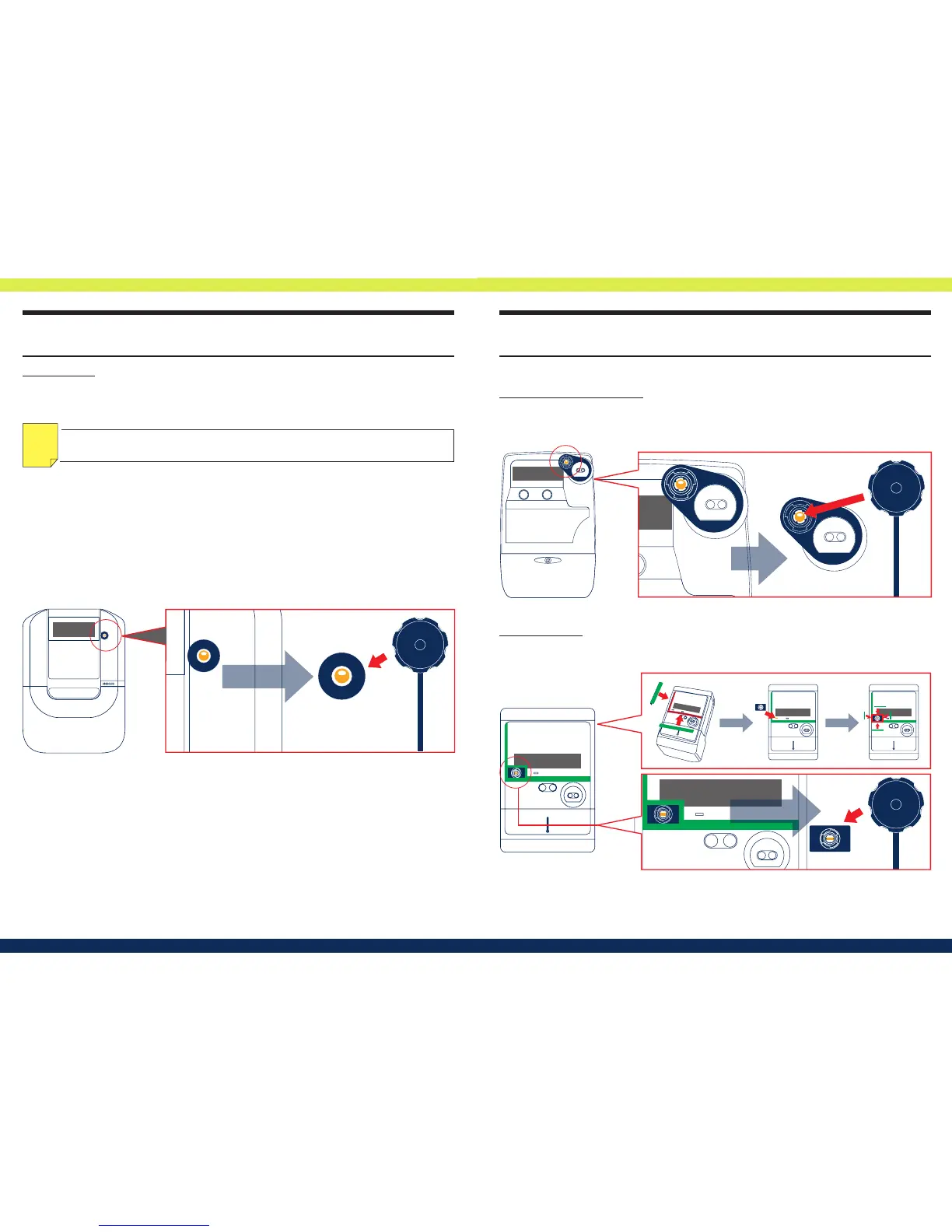Optical Sensor
Step 1.) Determine the LED port (LED light) of the electricity meter and determine the impluse
rate indicated by imp/kWh or imp/unit.
NOTE: Write down the impulse rate as this information may not be visible after
installing the sensor.
NOTE
Step 2.) Installing the sensor
Use the mounting materials or sticker provided to stick the sensor base hole over the ashing
LED found on your electricity meter. Attach it rmly in place (Fig.9).
It is important that the LED diode of your meter is exactly in the middle of the sticker / mount-
ing plate.
You will need to use the mounting materials provided with some meters.
i-Credit 500 / i-Credit 500 PRI
Use the i-Credit mounting plate provided to mount the sensor base hole over the ashing LED
found on your electricity meter. Carefully place the sensor eye onto the mounting plate. Turn
the sensor eye clockwise until you hear a click to ensure it is locked (Fig.10).
Landis GYR E350
Use the E350 mounting plate provided to mount the sensor base hole over the ashing LED
found on your electricity meter (Fig.11).
Fig.9
LED diode
attach
How do I install and set up the wireless energy
monitor correctly?
How do I install and set up the wireless energy
monitor correctly?
Fig.11
LED diode
attach
Cover the left and bottom glass frame edge of the meter with the provided strip tapes.
Also cover around the bracket to avoid any light interference.
Fig.10
attach
LED diode
