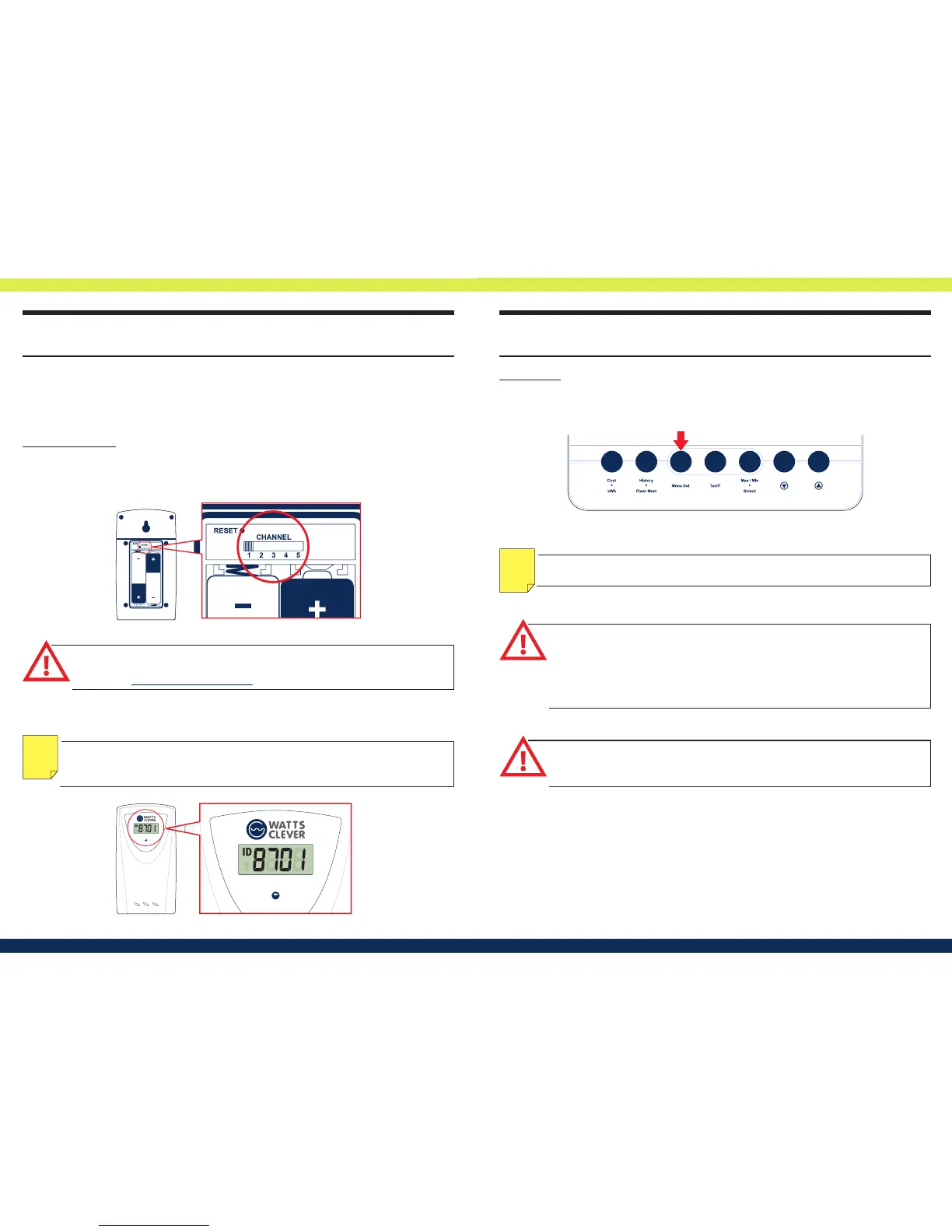Fig.7
Step 2.) ID Code
An new ID will be generated and shown upon the display (Fig.7).
IMPORTANT: Do not change the default channel of the channel switch, unless
you have any diculty in Channel pairing (Fig.6). Please contact your installer or
contact us at support@wattsclever.com for assistance.
NOTE: Write down the CHANNEL number you selected and the ID number dis-
played. You will need this information later to pair the Display Unit with Transmit-
ter during setup.
NOTE
Watts Clever Energy Monitors t all newer electronic meters with a so-called impulse LED. This
is a small LED lamp indicating how much electricity you are using, with few blinks you use a
little, with many blinks you use more. Normally these meters are set up to blink 1,000 – 10,000
times (imp) per kilowatt hour (kWh)(some meters will show as imp/unit).
Power Transmitter
Step 1.) Channel selection
Open the battery compartment, select the desired channel, and then press the [RESET]
button
with a pin to conrm your selection. The CHANNEL is now been stored in memory.
Fig.6
How do I install and set up the wireless energy
monitor correctly?
How do I install and set up the wireless energy
monitor correctly?
Display Unit
IMPORTANT: The Display must be set within 15 minutes of the transmitter being
powered up, otherwise, the display cannot link up with the Transmitter even after
entering the correct ID shown on the Transmitter Display.
If you cannot nish the setup in 15 minutes, reset the Transmitter to generate a
new ID, redo the setup process for the Display within 15 minutes.
IMPORTANT: DO NOT connect the LED Optical Sensor with Power Transmitter
until the pairing is done and the LED sensor is attached to the meter.
Step 1.) Display menu set up
Press-and-hold [Menu Set
C
] (Fig.8) for 3 seconds to enter the menu setting.
3 seconds
Fig.8
NOTE: For initial use you will enter the menu set mode automatically after install-
ing the batteries.
NOTE
