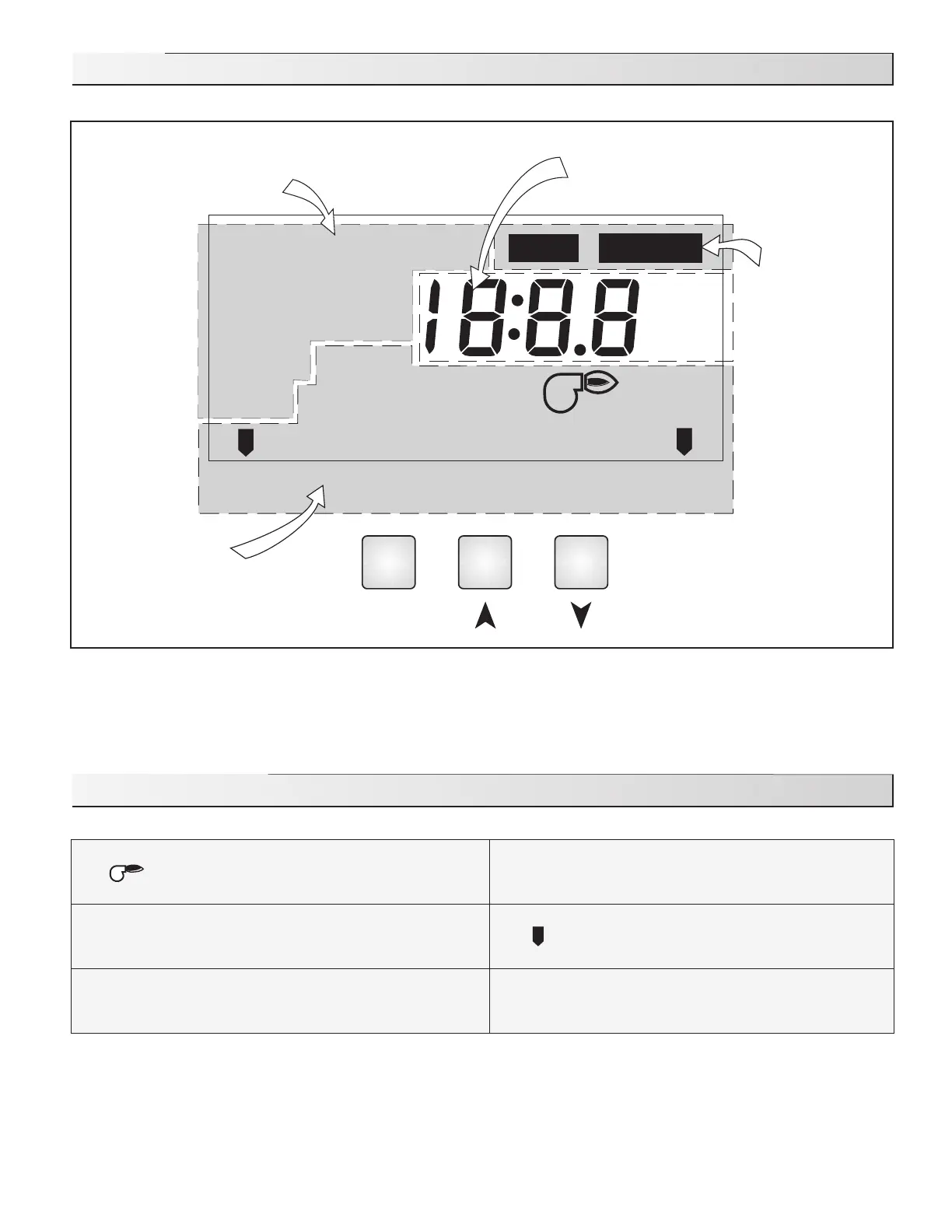© 2019 tekmar 256
_
D - 09/19
3 of 20
Item
Number Field
Displays the current value
of the selected item
{
Buttons
Selects Menus, Items and
adjusts settings
Menu Field
Displays the
current menu
Status Field
Displays the current
status of the control’s
inputs, outputs and
operation
Item Field
Displays an
abbreviated name of
the selected item
Terminal Unit
TARGET
INDR
DSGN
DIFF
BOIL
OUTDR
ROOM WWSD
°
F
°
C
MAXMIN
OCC
UN
VIEW ADJUST
Boiler Demand
Burner
Displays when the boiler relay is turned on.
°
F,
°
C
°F, °C
Displays the unit of measure that all of the
temperatures are to be displayed in the control.
OCC
Occupied Schedule
Displays when the control is in occupied (Day)
mode.
UNOCC
Unoccupied Schedule
Displays when the control is in unoccupied
(Night) mode.
Pointer
Displays the control operation as indicated by
the text.
Display
Symbol Description
