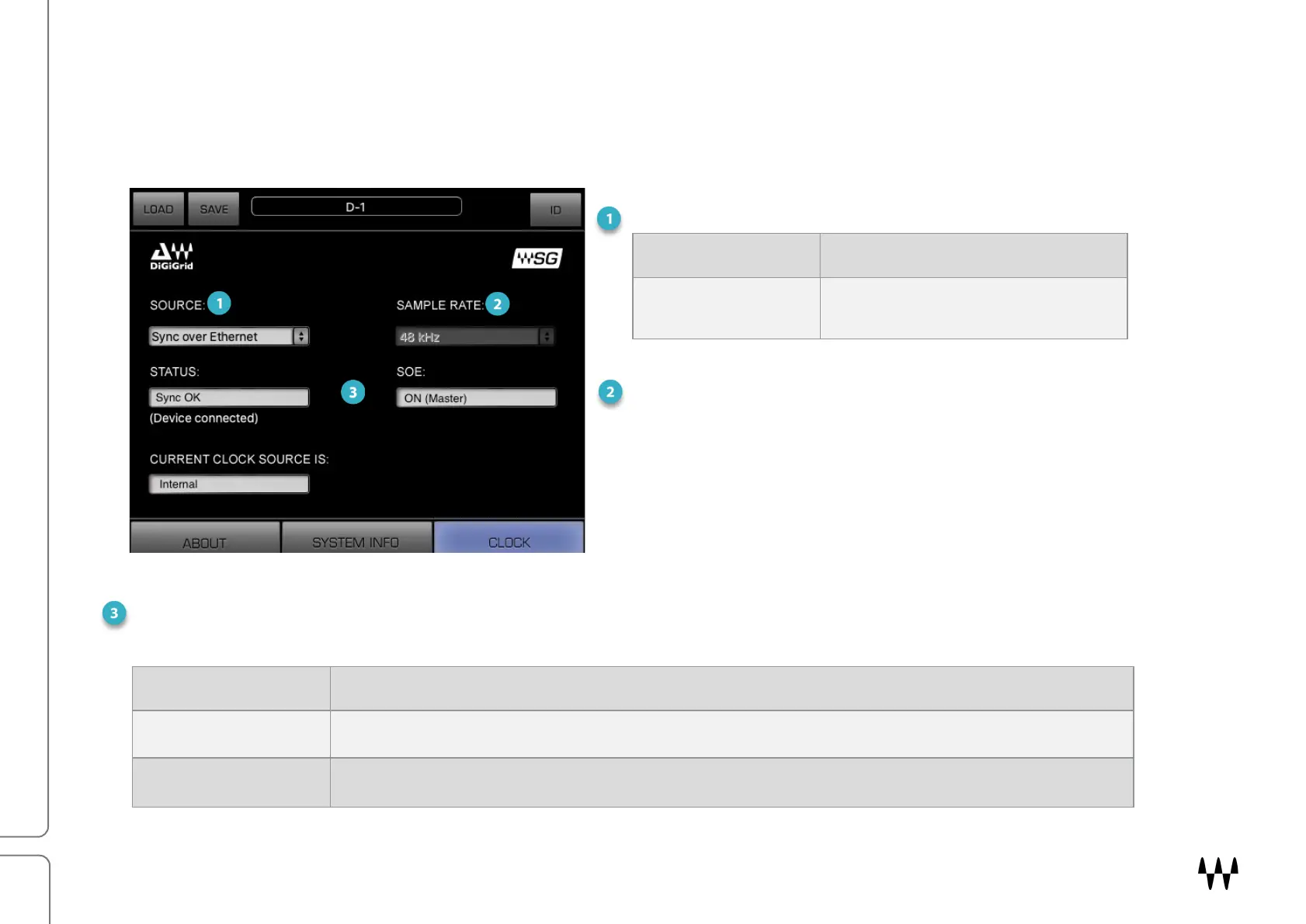DiGiGrid D / User Guide
Clock Page
Use the Clock page to set the clock source and sample rate for the device and to assess clock status. Clock controls are
on the left side of the page, status indicators are on the right.
Source sets the clock source
Sample Rate sets the sample rate when Clock Source is set
to Internal. Range: 44.1 / 48 / 88.2 / 96 kHz.
CLOCK STATUS INDICATORS
Three windows on the Clock control panel help you to quickly assess the network status of the DiGiGrid D.
Internal
The device itself provides the SEO
Sync over Ethernet
The device receives clock from the
SoundGrid network
Status
Reports the presence or absence of sync between the D and the SoundGrid network
Current Clock Status
Displays the current sync method. This may differ from the choice made in the Source menu
SOE
Indicates whether this D is the master or a slave in the SoundGrid network