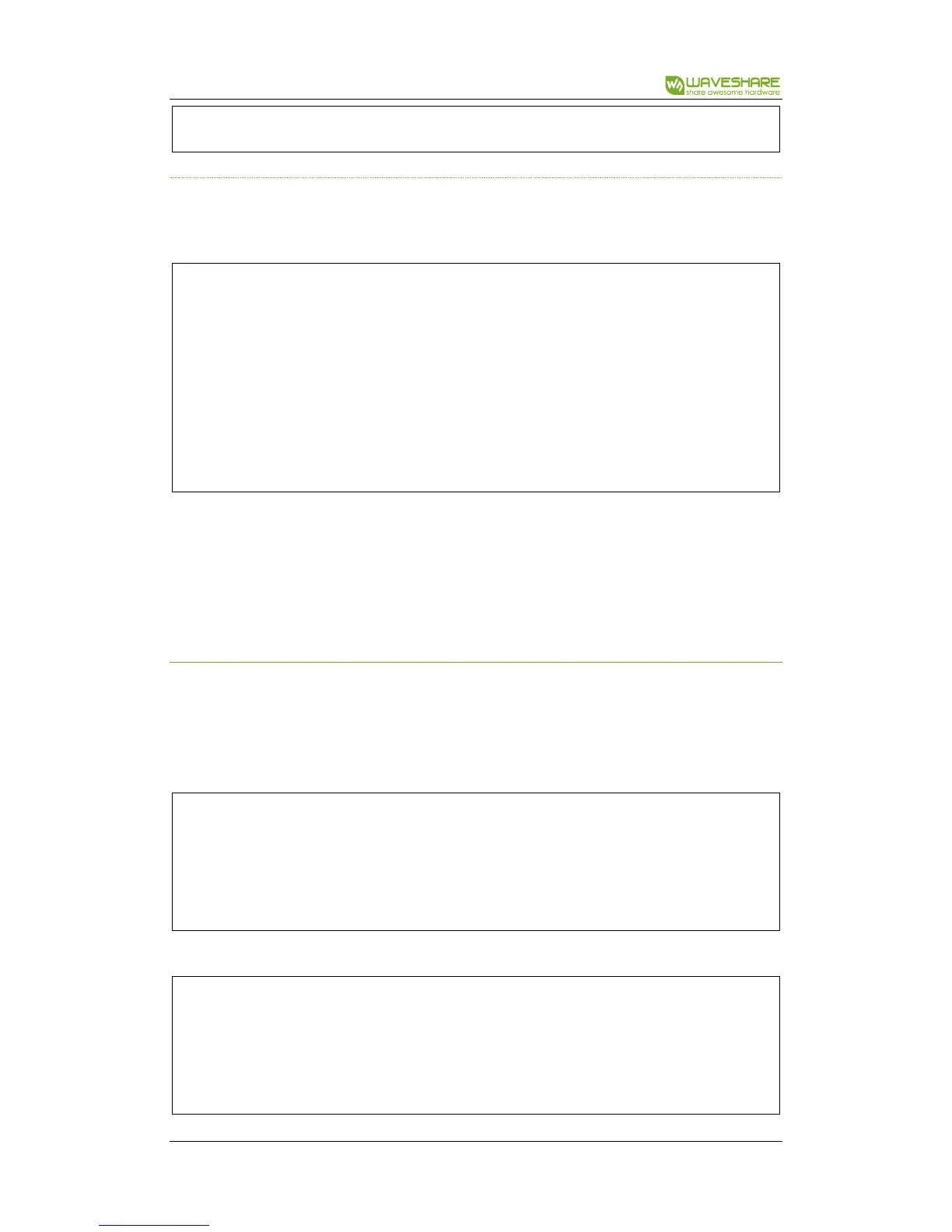4.2inch e-Paper Module User Manual
V2.0 15 / 25
sudo pip install RPi.GPIO
PYTHON3 LIBRARY
Open Terminal and install library with commands:
sudo apt-get install python3-pip
sudo apt-get install python-imaging
sudo pip3 install spidev
sudo pip3 install RPi.GPIO
sudo pip3 install Pillow
If you get the error while installing Pillow: ImportError: libopenjp2.so.7: cannot open
shared object file: No such file or directory. Please install libopenjp2-7-dev with the
command: sudo apt-get install libopenjp2-7-dev then try again.
RUNNING DEMO CODES
Enter folder of examples
Running bcm2835 example:
cd ~/RaspberryPi/bcm2835 #enter the example directory
make #compile codes
sudo ./epd #running
Running wiringPi example:
cd ~/RaspberryPi/wiringpi #enter the example directory
make #Compile
sudo ./epd #running