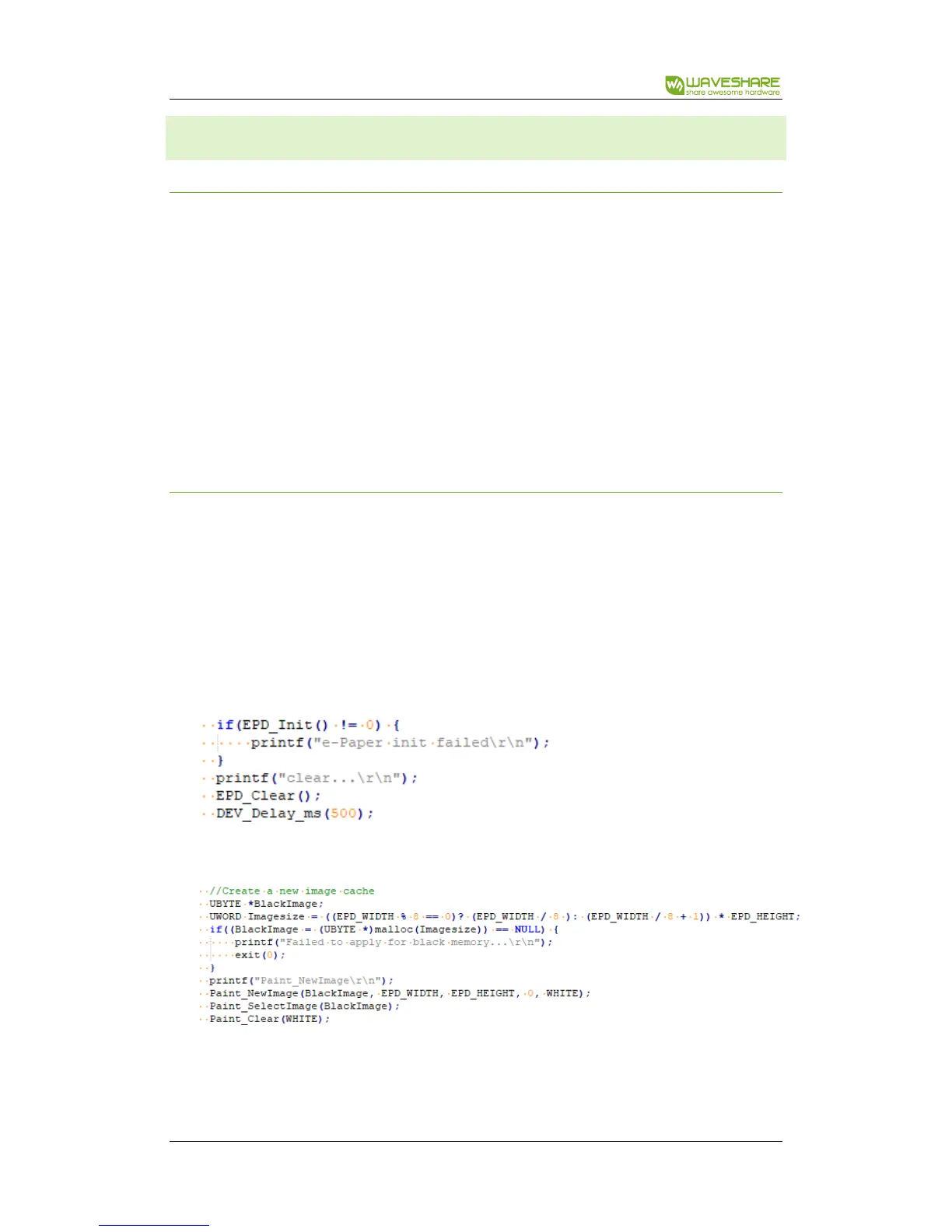4.2inch e-Paper Module User Manual
V2.0 20 / 25
CODES DESCRIPTION
VERSION
The newest deme codes are V2.0 version, updated functions:
1) read pictures
2) python3 examples
3) update display function
4) fix bug that e-Paper cannot enter sleep mode
C CODES
Take bcm2835 codes as example:
1. Initialize pins and SPI interface:
DEV_ModuleInit();
2. Initialize e-Paper and clear it:
3. Create an image buffer
Create an image buffer and set its size as: Imagesize = EPD width/8 * EPD height.
Paint_newImage: Create a paint for new image, parameter 1 is image buffer,