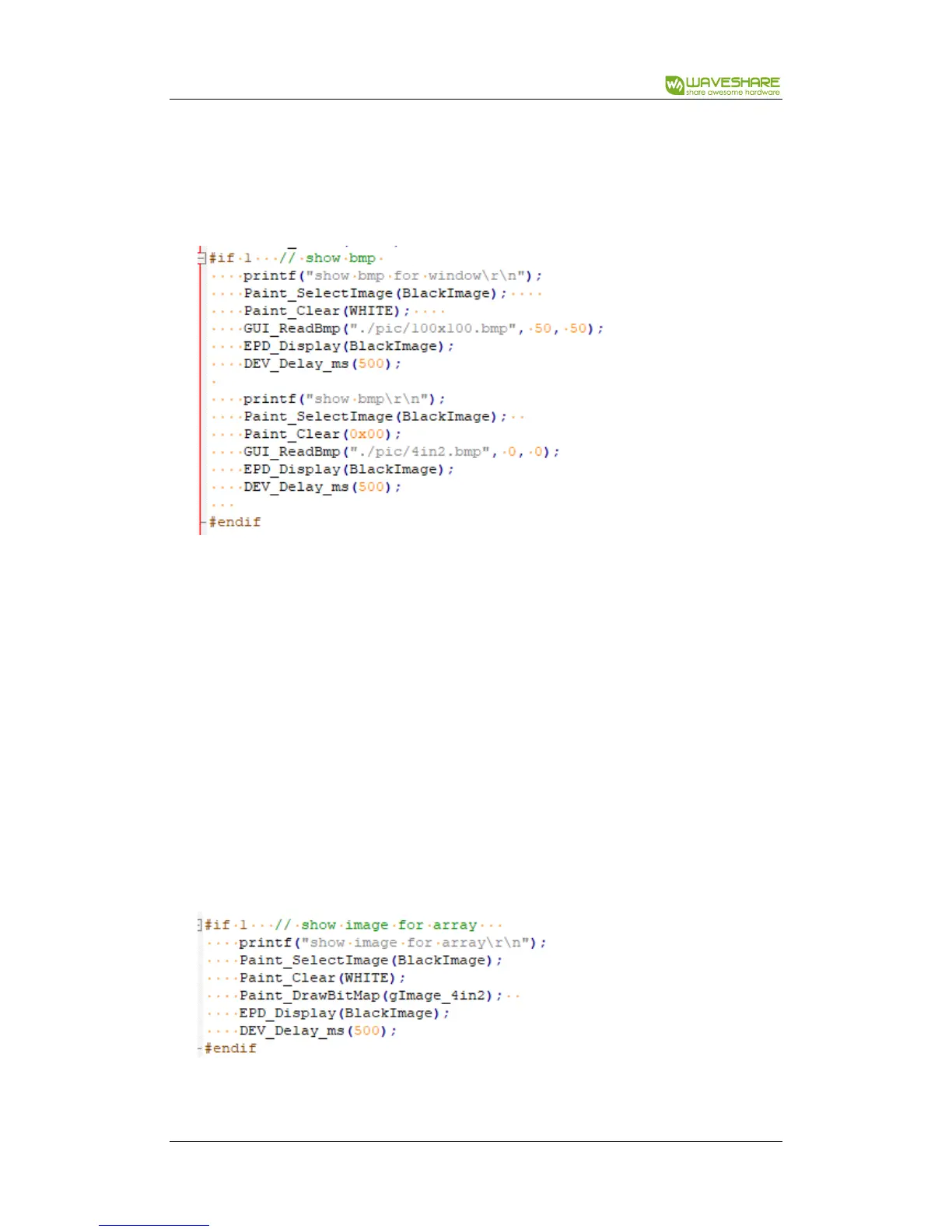4.2inch e-Paper Module User Manual
V2.0 21 / 25
parameter 2 and 3 is width and height of image, parameter 4 is color if image
Paint_SelectImage: Select image
4. Read image and display
Paint_SelectImage: Select image;
Paint_Clear(WHITE): Set image color to white
GUI_ReadBmp: read bmp for certain path. Parameter 1: the address of BMP
picture locates, Parameter 2 and 3 is the display position x and y of BCM display.
Note that if the picture read is bigger than the image buffer, the rest part cannot
be displayed.
EPD_Display: Send image data to e-paper and display
5. Read image data from array