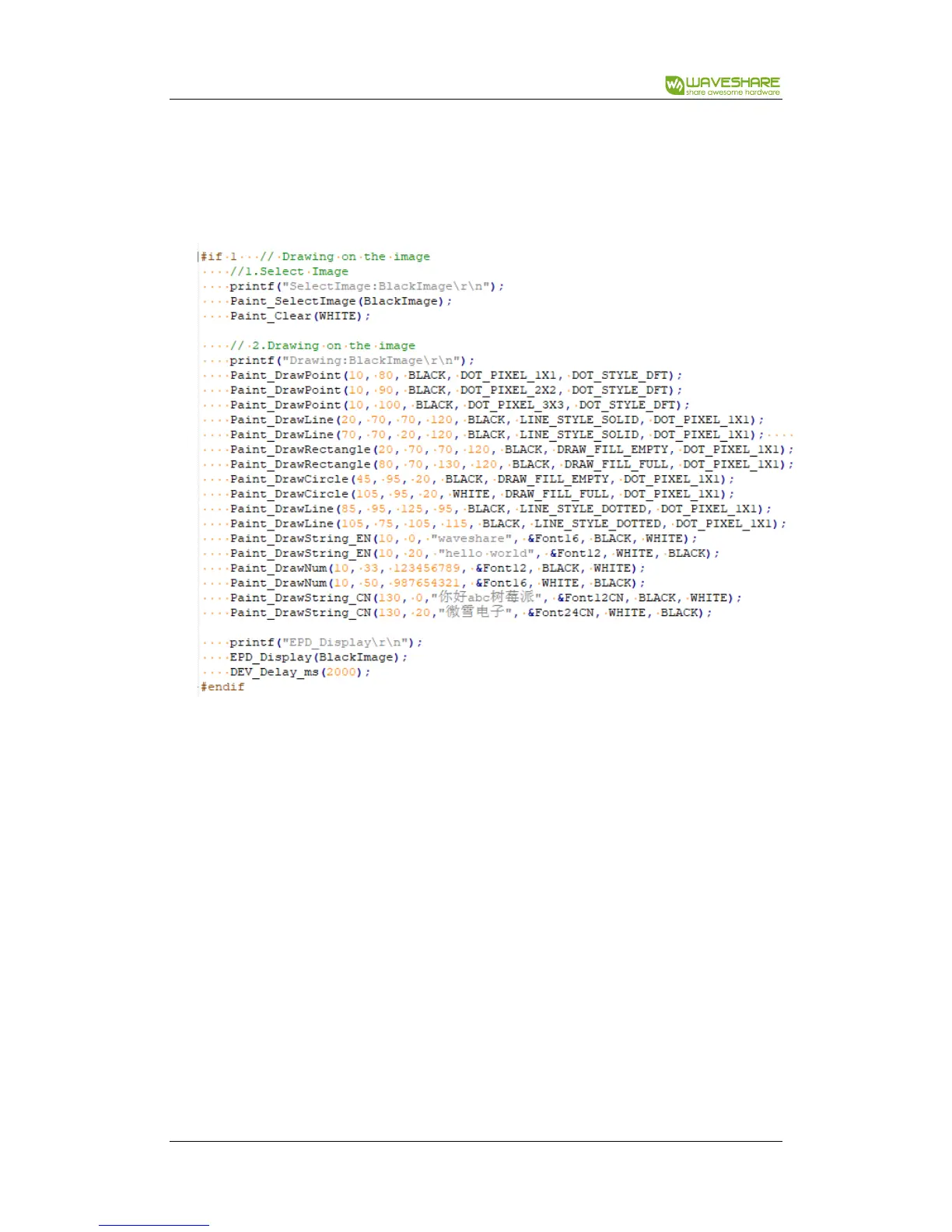4.2inch e-Paper Module User Manual
V2.0 22 / 25
Paint_DrawBitBmp: send image data to e-paper. Because STM32 and Arduino
cannot read picture directly, we need to first convert picture to data on PC
6. Drawing point, lines, rectangles, circles and characters
Paint_DrawPoint: Drawing points, parameter 1 and 2 are position of the point,
parameter 3 are color, parameter 4 are size, parameter 5 are style
Paint_DrawLine: Drawing line, parameter 1 and 2 are begin position of line,
parameter 3 and 4 are end position of line, parameter 5 is color, parameter 6 is
style, parameter 7 is width of line
Paint_DrawRectangle: Drawing rectangle, parameter 1 and 2 are begin position of
rectangle, parameter 3 and 4 are end position of rectangle, parameter 5 is fill
color, parameter 6 and 7 are style
Paint_DrawCircle: Drawing circle, parameter 1 and 2 are position of center,