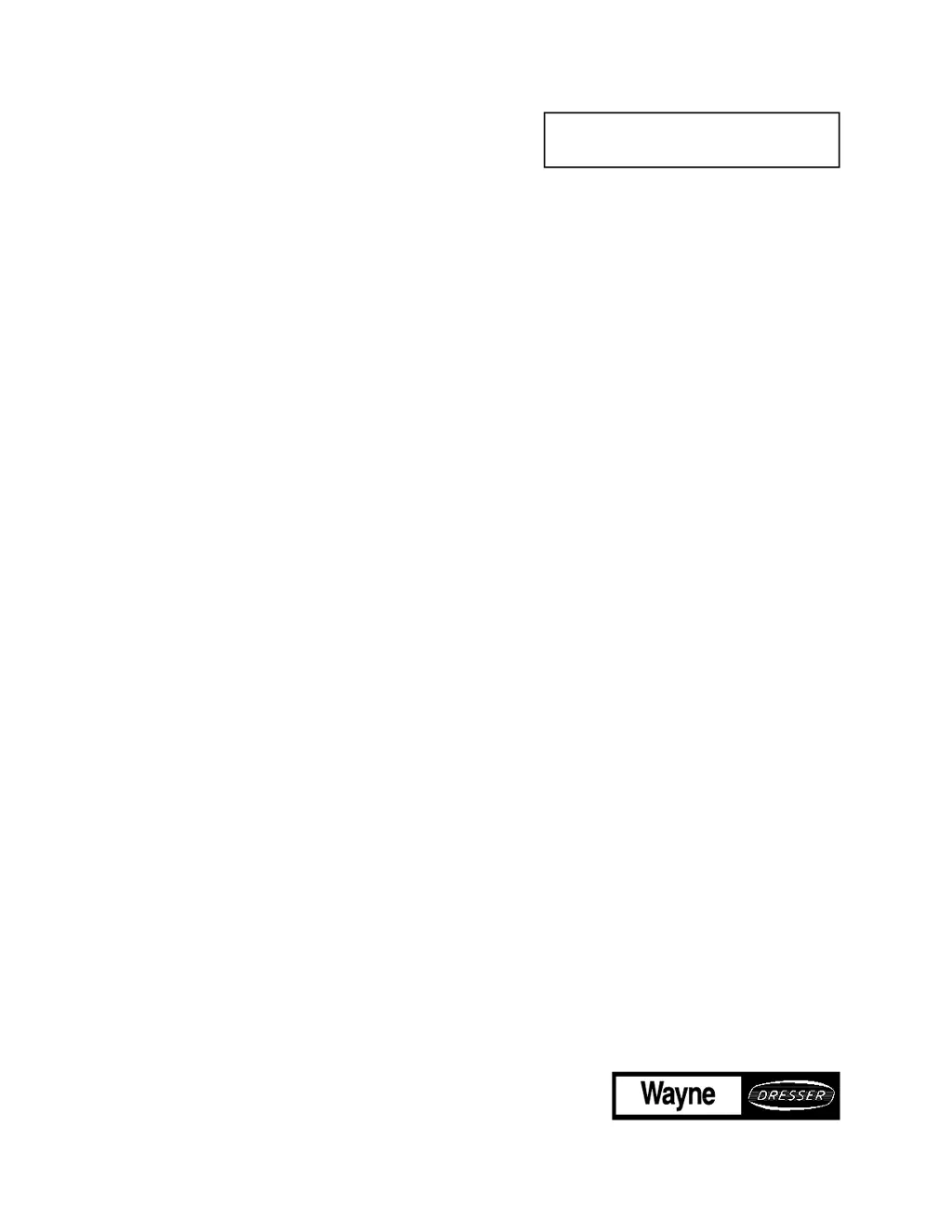What does fault code 06 mean on a Wayne Vista Dispenser?
- MMario CrawfordSep 10, 2025
This fault code suggests that the solenoid drive board has a defective solid-state relay, so replace the solenoid drive board. Alternatively, the computer might be holding the solid-state relay on, in which case, replace the computer.