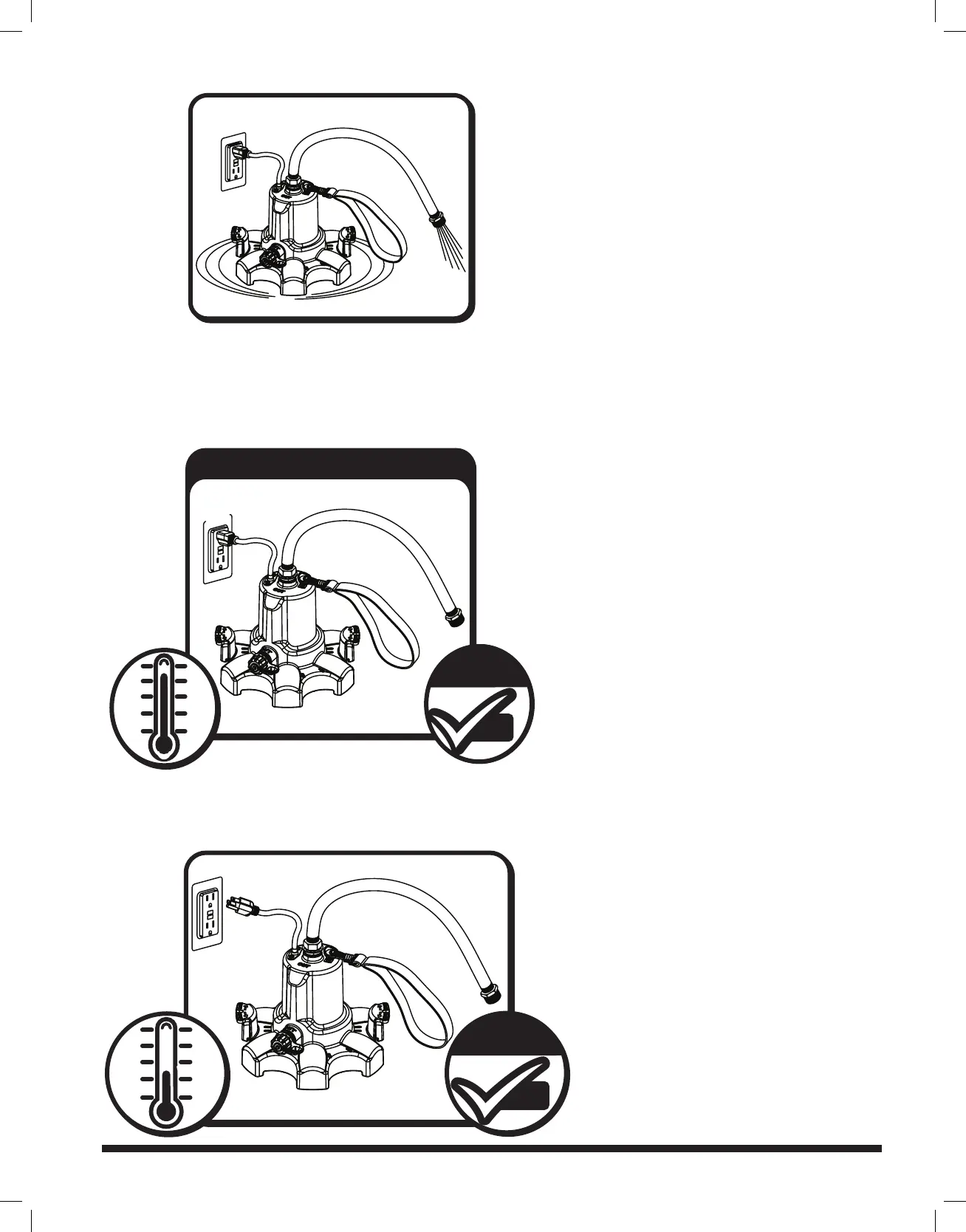5
STEP 7 - PLUG WILL GLOW GREEN INDICATING THAT THE PUMP IS ON.
STEP 8 - WHEN THE PUMP IS NO LONGER MOVING WATER IT WILL TURN
OFF AFTER A PERIOD OF TIME AND THE PLUG INDICATOR WILL TURN
RED.
NOTE: At 70˚F this can take approximately 10 minutes. At lower temperatures time to
turn off is extended. UNPLUG PUMP WHEN WATER IS NO LONGER BEING MOVED.
YOUR PUMP FINISHED PUMPIN G & SHUT OFF
MOTOR OFF
ACTIVATED
OFF
STEP 9 - UNPLUG AND ALLOW THE PUMP TO COOL DOWN FOR
APPROXIMATELY ONE (1) HOUR BEFORE STORAGE OR NEXT USE.
ON
MANUAL
RESET REQUIRED