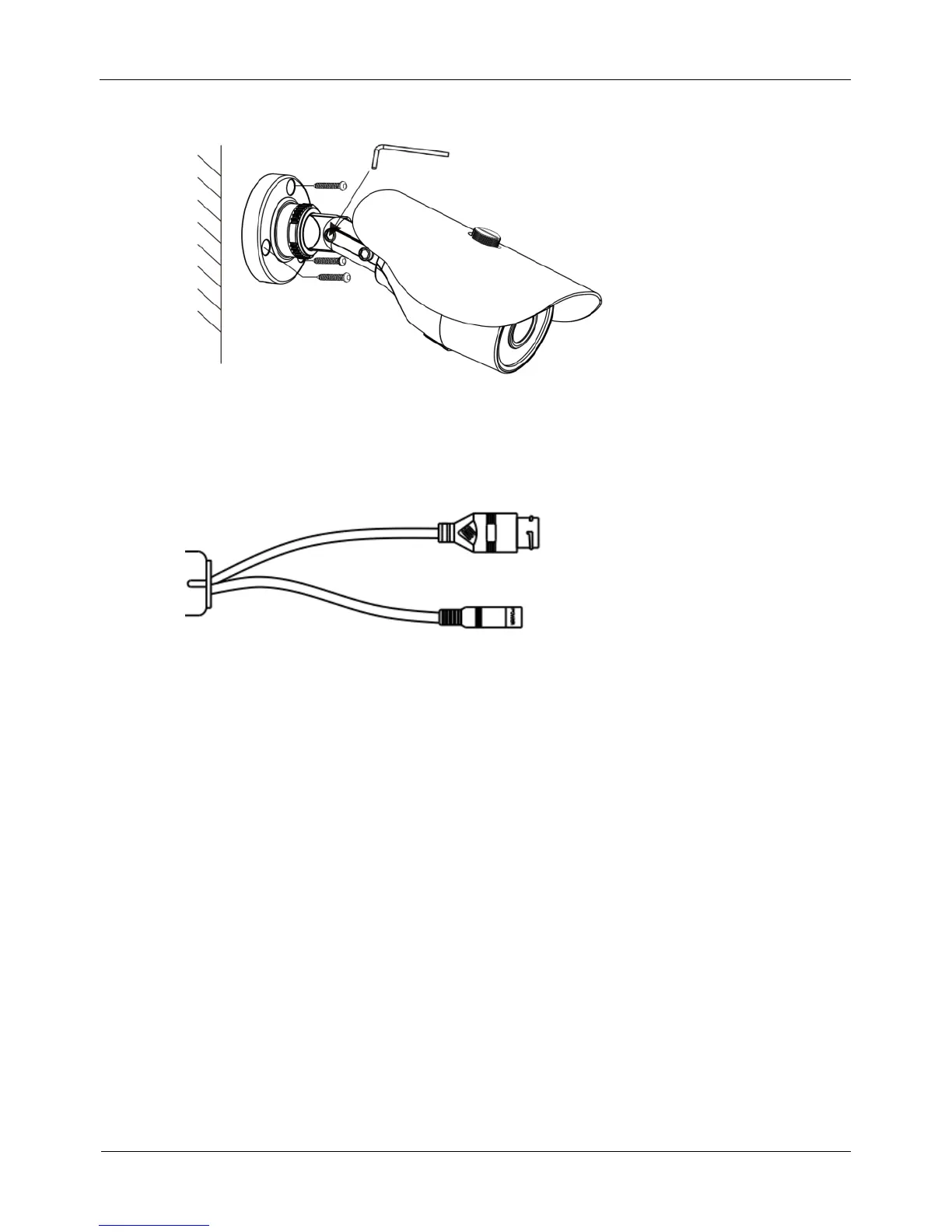Figure 3-4 Installing camera
Step 3 Connect the Power and video cable, as shown in Figure 3-5.
Figure 3-5 Connecting cable
Step 4 Loosen the locking screw with L-Hex Wrench, rotate the camera to adjust the position
and image so that the camera faces the monitored area, then tighten the locking screw,
as shown in Figure 3-6.
To rotate the part 1 of the camera for 360°, loosen rotation lock.
To rotate the part 2 of the camera for180°, loosen screw 1.
To rotate the part 3 of the camera for 360°, loosen screw 2.