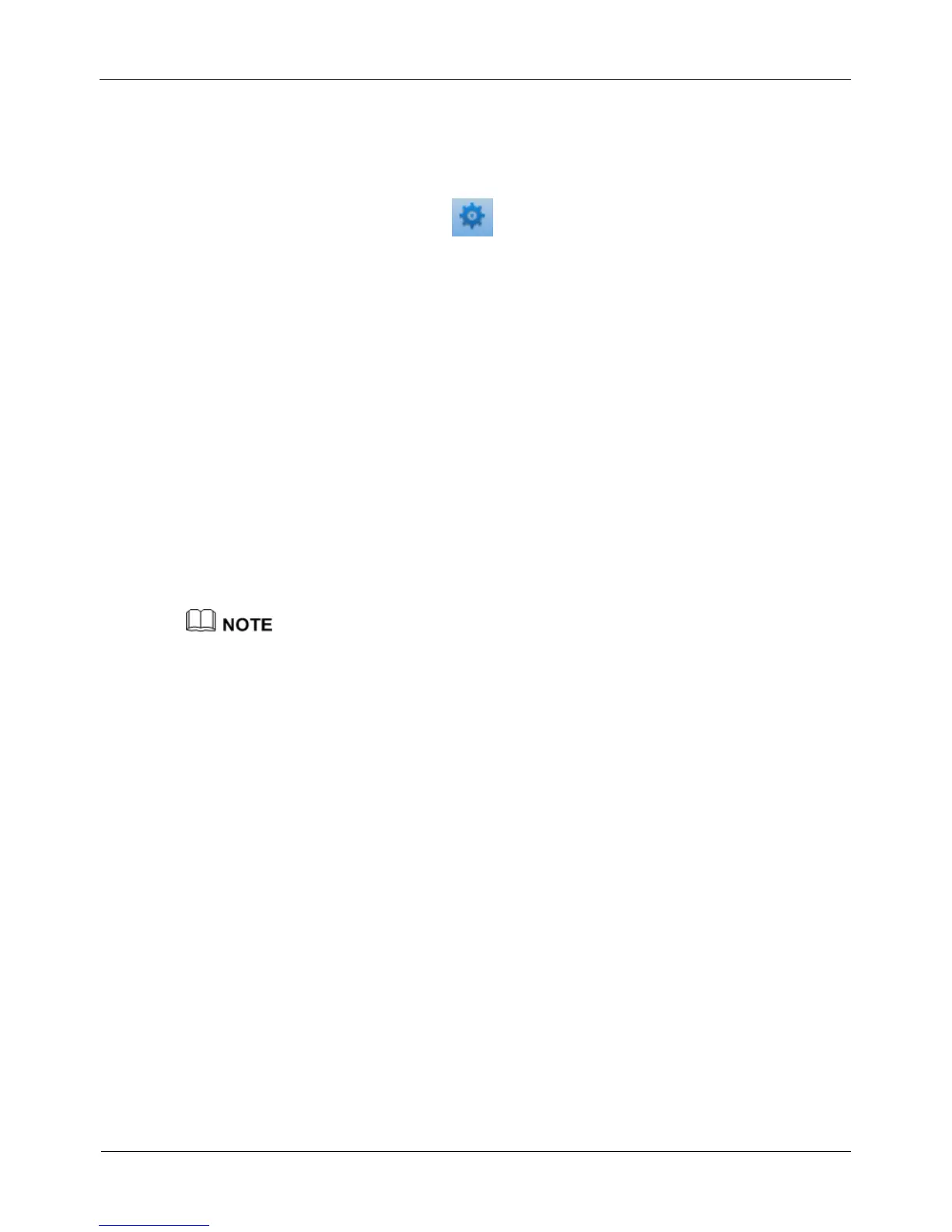Configure the sensor.
You can right-click in the video area. A shortcut menu is displayed and allows you
to enter the full-screen mode, set sensor parameters, zoom in or out, and return to
the default view.
To set sensor parameters, click to open the Sensor Setting page. On the
Sensor Setting page, you can adjust the time segment, image, scene, exposure,
white balance, focus setting, Iris setting, white balance, and noise filter as prompted.
4.3 Configuring the Device
4.3.1 Configuring the Device Information
Description
The device information includes:
Device ID, name, type, model, and MAC address.
Hardware and software versions.
Number of video channels, number of alarm input channels, number of alarm
output channels, and number of serial ports.
You can modify the device name. All other parameters can only be viewed.
When the device is upgraded, the device information is updated automatically.
Procedure
Step 1 Click Configuration > Device Info.
The Device Info page is displayed, as shown in Figure 4-7.