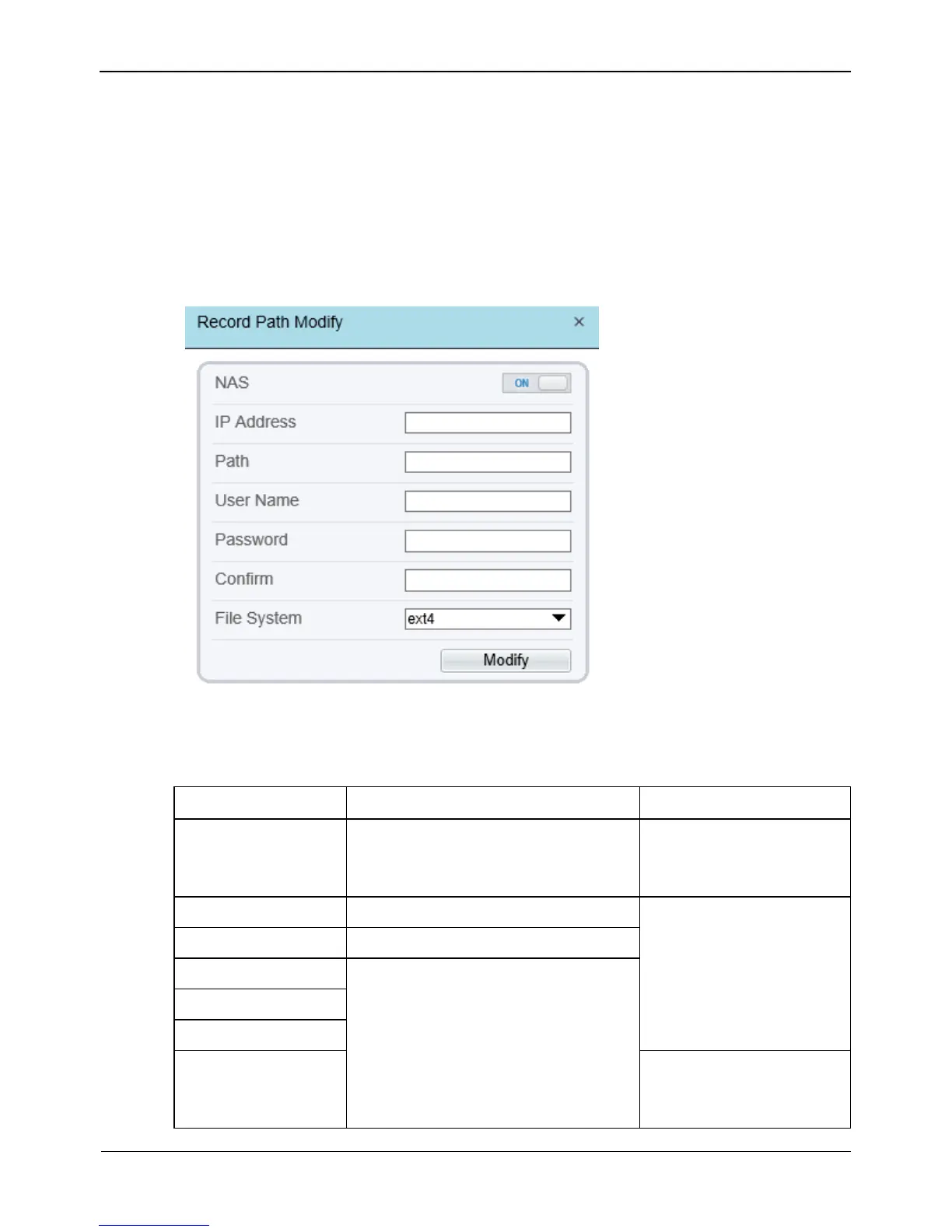4.6.3 Configuring the SD Card or NAS Recording
Procedure
Step 1 Choose Configuration > Device Record > Record Directory.
Step 2 Click Modify.
The Record Path Modify page is displayed, as shown in Figure 4-24.
Figure 4-24 SD card Record Path Modify page
Step 3 Set the parameters according to Table 4-13.
Table 4-13 SD card recording parameters