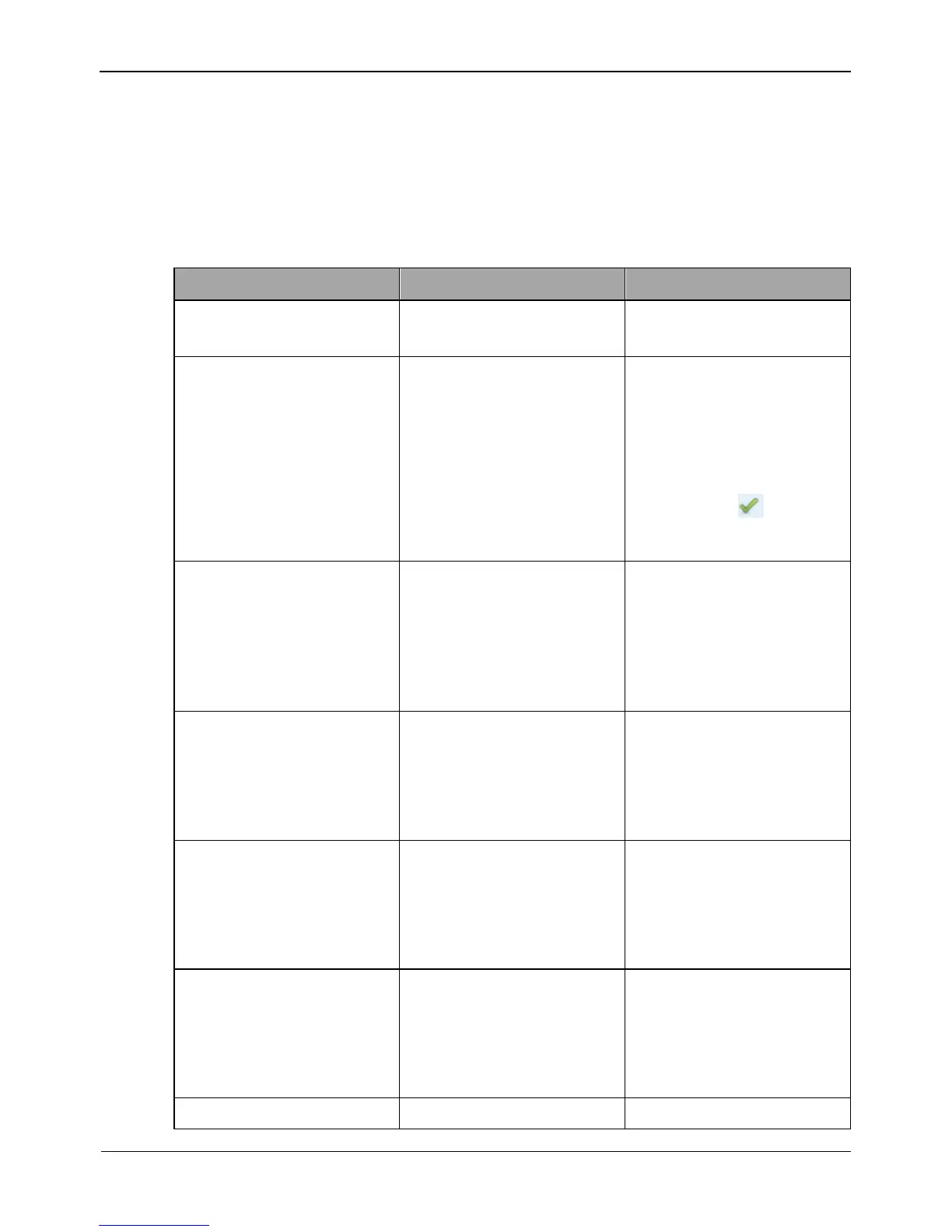If the resolution is 1920 x 1080 and the size of each character is 48 x 48, then the
maximum row of OSD is 22 (1080/48), and the maximum column is 40 (1920/48);
If the resolution is 704 x 576 and the size of each character is 32 x 32, then the maximum
row of OSD is 18 (576/32), and the maximum column is 22 (704/32);
If the resolution is 640 x 360 and the size of each character is 16 x 16, the maximum row
of OSD is 22(360/16) characters, and a maximum column is 40(640/16).
Table 4-10 OSD parameters