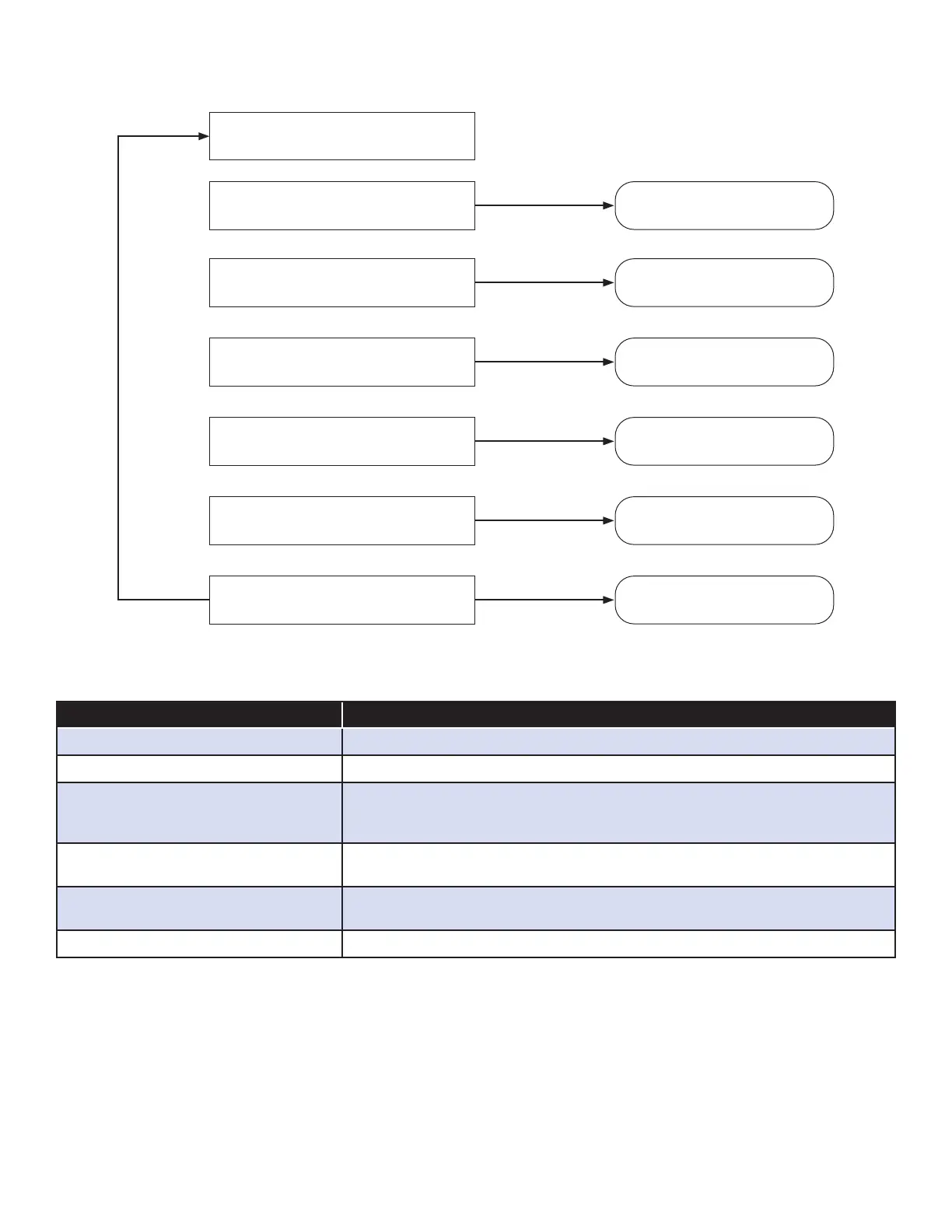Intelligent Fast-Charging System
GSE O&M for DVS300 / 330 / 330 IP55 / 400 and MVS330/400
31504-03-0101 Webasto Charging Systems, Inc.24
ANY STATUS OR
CHARGING WINDOW
Review charging data:
The last 200 charges
Charging Log
ENTER
Review data from the 100
fault or warning events
Fault / Warning Log
ENTER
Change the charger cong.
Requires access
Charger Conguration
ENTER
Review the data for
currently connected batteries
BMID Data Review
ENTER
Change BMID cong.
Requires an access code
BMID Conguration
ENTER
Review the Application
Conguration and SW
Display Application
Version Information
ENTER
Figure 11 – Top Level Menu for Advanced Features
Advanced Feature Function / Description
Charging Log Allows scrolling through the data from the last 200 charges
Fault / Warning Log Allows scrolling through the last 100 fault or warning messages
Charger Conguration
A programming mode for setting the date and time, modifying charge algorithms,
setting the equalization schedule, and controlling charge times. Entering this mode
requires an access code.
BMID Data Review
Lists all of the BMID parameters, stored charging history, and equalization data for the
presently connected charging unit(s).
BMID Conguration
A programming mode for modifying the BMID parameters of the presently connect
unit(s). Entering this mode requires an access code.
Display Application Version Information Allows the user to view the software version and hardware conguration information.
4.7 – External Status Indicator Conguration (Optional)
Assignment of light outputs will be possible for visual presentation of the current state of the charger if the DVS
is congured to drive external status lights. A set of three lights per port may be controlled to alert the user to the
current state of the charger. This alert is useful when the user is in a position where the front panel of the DVS
is not visible. The lights will show what the charger is currently doing. The assignment of the lights is congured
through the External Light Port X sub-menu of the Charger Conguration menu.