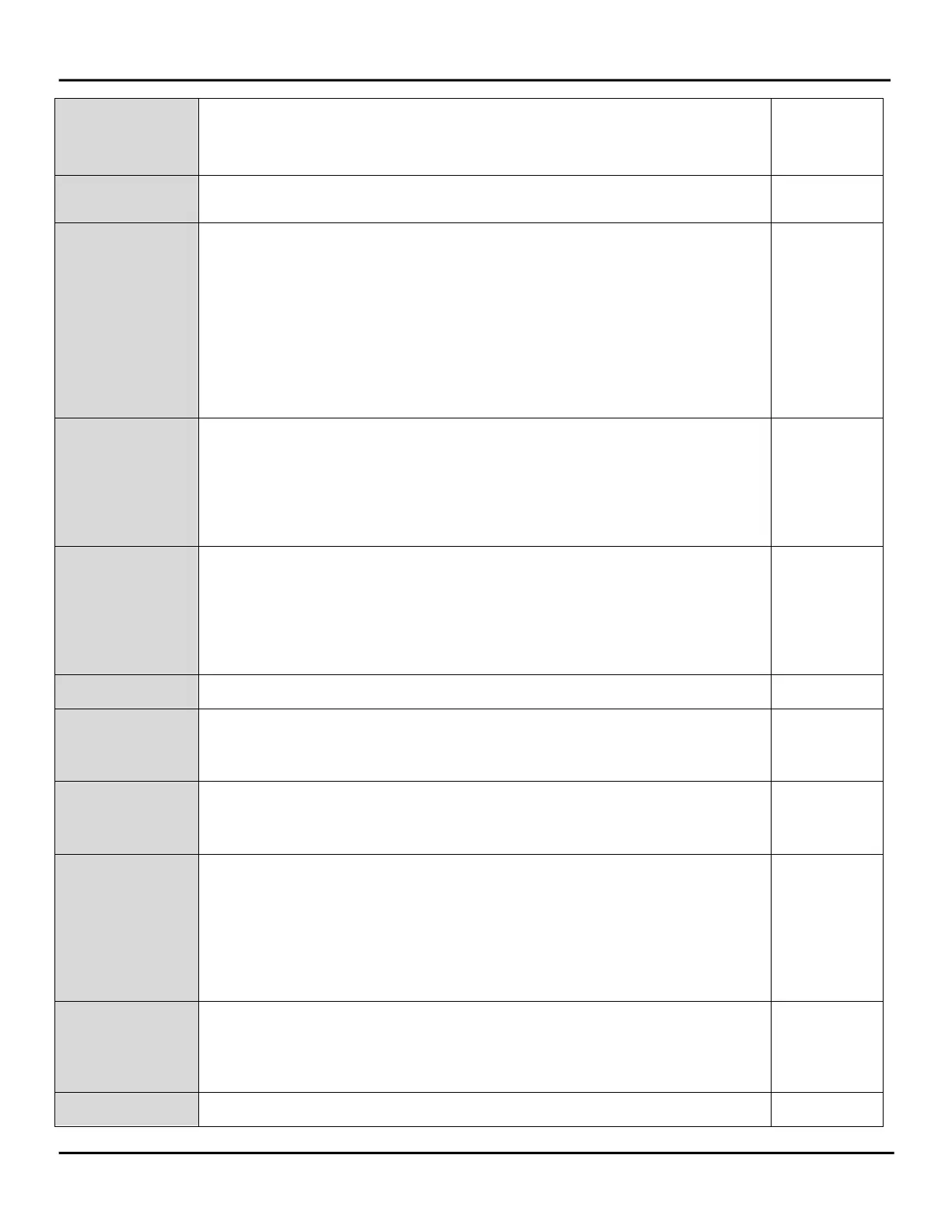SmarTemp Control 3.0 Installation - Operating Instructions
8
Offset
This allows the user to set an offset (plus or minus 9ºF, 5ºC) to compensate
for any temperature difference between what the SmarTemp reads, and what
the operator feels.
NOTE: This function only applies to air heaters.
0º
Temp Unit
Temp Unit changes between Fahrenheit and Celsius units of measure.
NOTE: This function only applies to air heaters.
Fahrenheit
LVD
LVD “Low Voltage Disconnect” allows the user to set the battery voltage level
at which the Webasto SmarTemp Control 3.0 will shut down the heater. A
warning (LED and message) will appear after 8 minutes of low voltage. The
warning will remain on for 2 minutes before the heater is switched off.
If battery voltage is equal to or less than the threshold selected +0.1v, the
heater will not start. i.e. if an 11.5v threshold is selected the heater cannot be
started until B+ has reached 11.7v.
12 volt - Range between 11v – 12.5v
24 volt - Range between 21v – 25.5v
11.4v
24.2v
PM Reminder
If the heater has not run 30 days, the preventive maintenance (PM) reminder
will alert the operator with a message to run the heater for 20 minutes. The
indicator lights will flash red as a visual reminder.
The operator will have the ability to Start the 20-minute maintenance cycle or
delay it via a “Snooze” option. When Snooze is selected the PM reminder will
postpone until 12:00PM the following day.
ON
Time & Date
Set time and date using the rotary knob and selection button. 12 (AM / PM) or
24-hour available.
The Webasto button can be used to go back to the previous field if additional
changes are needed.
NOTE: This must be done before starting the heater for the first time after
power has been applied.
Backlight
Set intensity of backlight. 80%
User Permission
A password can be set to prevent access to the advanced “Options” menu.
Enter a 4-digit code passcode to begin securing the “Options” menu.
Note: This is typically used in fleet vehicle applications.
Disabled
Bluetooth
(Bluetooth units
only)
Enable or disable Bluetooth functionality.
Note: Bluetooth is not available on base models.
Enabled
Error Code
This section will log the last 5 error codes and the date that it was set. Highlight
and select an error code for a full description. If the heater produces an error
code, the status indicator lights will flash red and the error will display on the
main screen.
NOTE: Heater error codes cannot be reset through the Webasto SmarTemp
Control 3.0; a Webasto PC Diagnostics tool or the SmarTemp app is required.
Refer to the heater service manual for resetting an error code.
Brake Input
Signal
When enabled the heater will only start when the parking brake is enabled and
a 12V signal on the Brake Input pin of the SmarTemp 3.0 connector.
NOTE: This feature is only used in original-equipment applications and requires
a specific harness.
Disabled
Heaters
Select the heater model.
