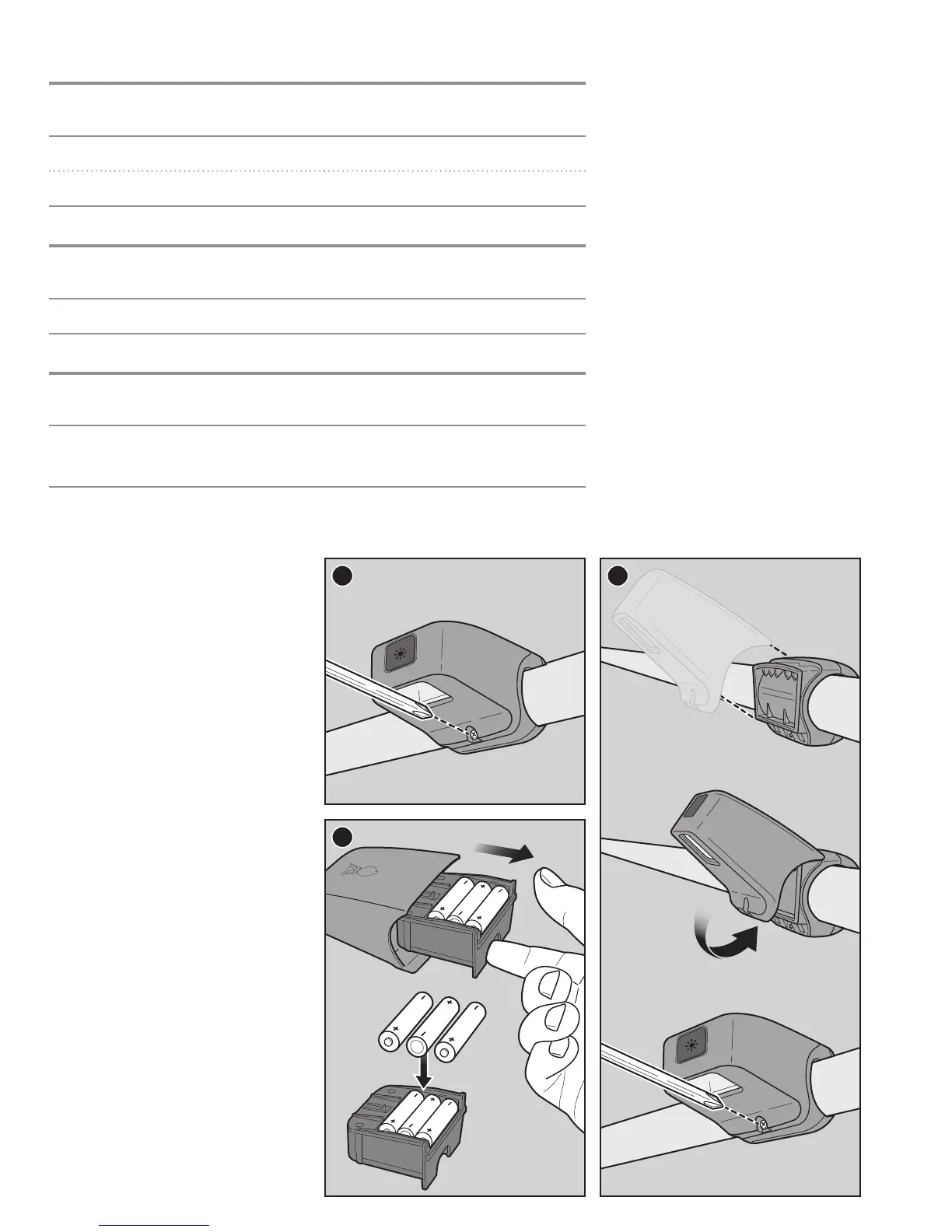21
Troubleshooting
GRILL LIGHT
SYMPTOM
• Grill light does not turn on.
CAUSE SOLUTION
The grill light will only activate when lid is open. Lift the lid to the open position and press the
awakebutton.
Batteries are old. Install new batteries. Refer to “Replacing Batteries
in the Grill Light” on this page.
SYMPTOM
• Grill light turned off and will not turn back on.
CAUSE SOLUTION
The grill light is programmed to turn o automatically
after thirty minutes of inactivity.
Reactivate the grill light. Open lid and press the
awakebutton.
SYMPTOM
• Grill light does not turn off.
CAUSE SOLUTION
The awake button will not turn the grill light o. The grill light is equipped with a tilt sensor. To turn the
light o, put the lid in the closed position.
Refer to “Using the Grill Light” in the “Operation”
section of thismanual.
Replacing Batteries in the Grill Light
Use alkaline batteries only. Do not mix old and new
batteries or dierent types of batteries (standard,
alkaline, or rechargeable). If you do not plan to use the
light for a month or more, remove the batteries.
1) Remove the light from the bracket with a philips
screwdriver (A).
2) Slide out battery compartment and replace three
AAA batteries (B).
3) Replace light onto bracket (C).
FPO
A
AAA
AAA
AAA
B
C
