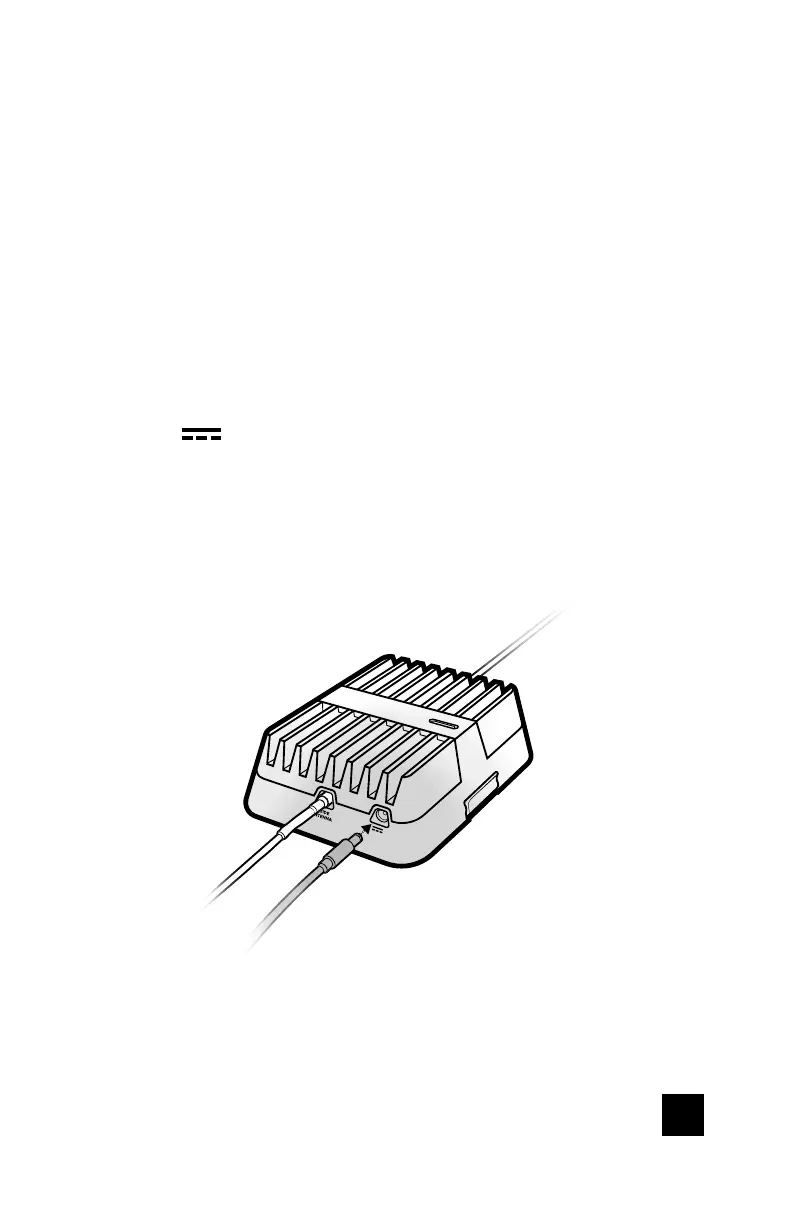DRIVE REACH FLEET PROFESSIONAL VEHICLE SIGNAL BOOSTER KIT
9
______
Step 5: Connect Power
Supply To Booster
Connect the power supply cord to the end of the booster,
labeled “
.” Congratulations! Once your booster is running
please allow some time for your phone to adjust to your
new signal.
NOTE: Do NOT connect the power to the Signal Booster until you have
connected both the Inside and Outside Antennas.
Power Supply
from Outside Antenna
from Inside Antenna
