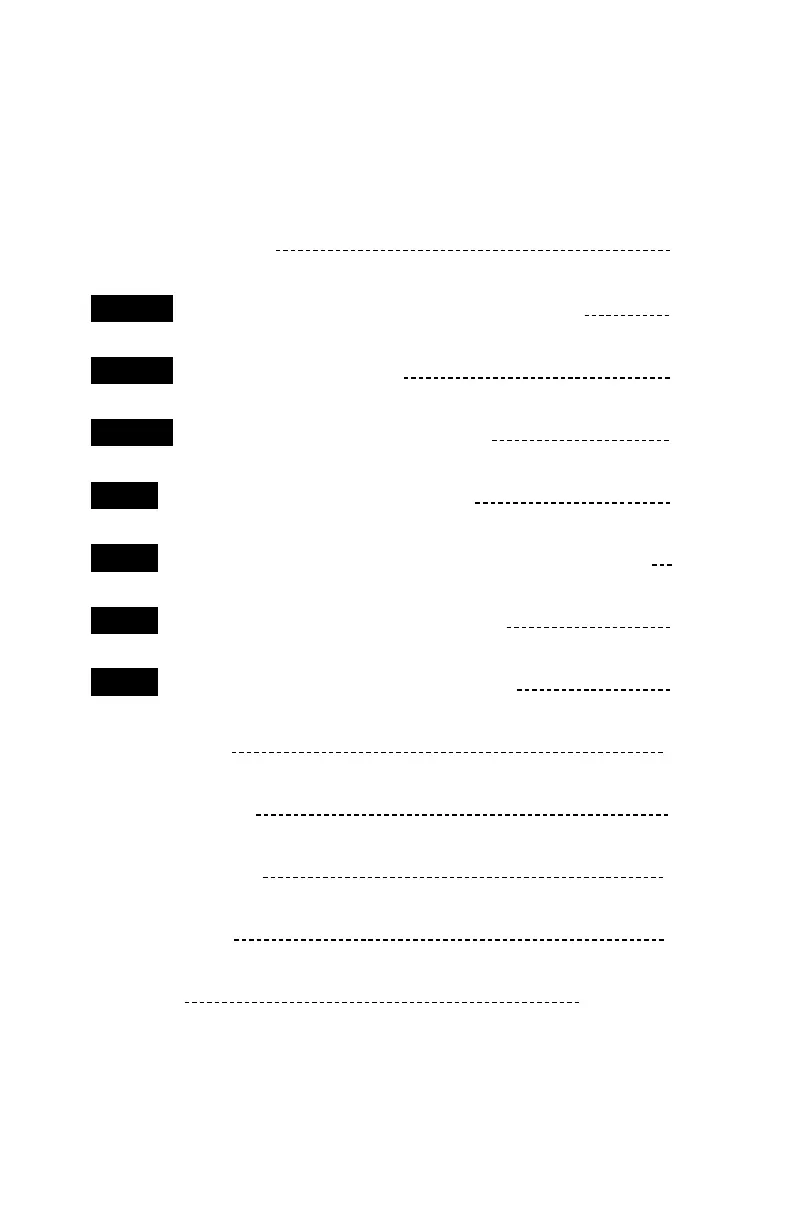______
Index
Package Contents
1
STEP 1-A: Drill Cable Entry Hole Into Your Vehicle
2
STEP 1-B: Insert & Route Cable
4
STEP 1-C: Mount NMO Outside Antenna
5
STEP 2: Mount 4G In-Vehicle Antenna
6
STEP 3: Wiring The Power Supply To The Vehicle Battery
7
STEP 4: Connect Coax Cables To Booster
8
STEP 5: Connect Power Supply To Booster
9
Light Patterns
10
Troubleshooting
11
Safety Guidelines
12
Specifi cations
13
Warranty
Back Cover