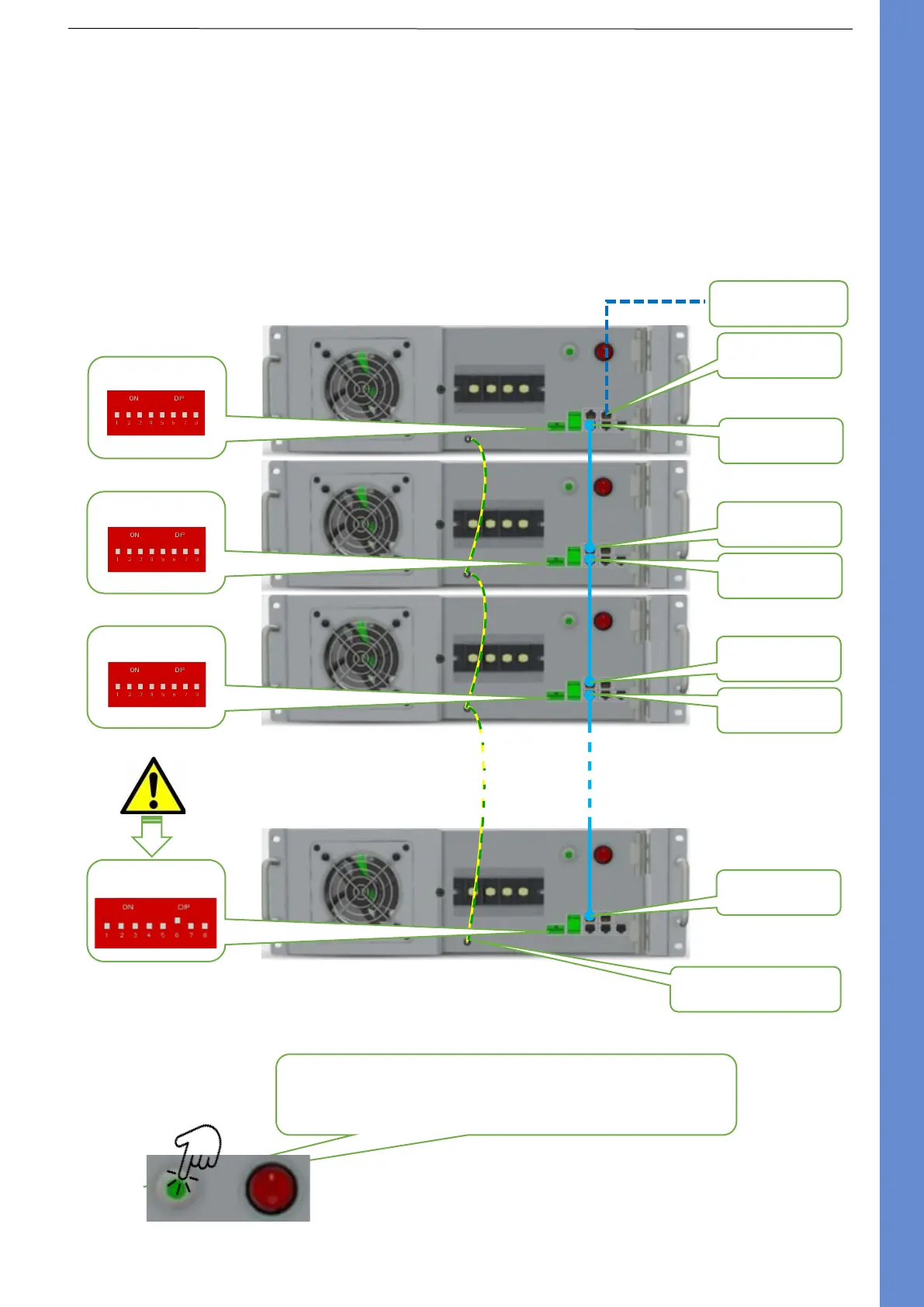WECO 5K3-XP RACK LV-EMEA
24
Version 11/11/2021
After completing the connection, IF POWER SWITCHES ARE ON (I),
to start up the whole system just press the Master Run Button
• Continue to connect the RS485 ports in sequence (Port-B to Port-A…. Port-B to Port-A) up to the last module.
• Set the Power Switches on all batteries to the ON (I) position.
• Press the RUN BUTTON of the MASTER ONLY to initiate the cluster automatic start up. There is NO NEED to press any of
the Sub Module Run Buttons as they will be configured automatically when the Master Run Button is pressed.
• Wait until the Run Buttons on all modules are a STEADY GREEN.
Finally, it will be possible to proceed with the power connections using the BUS BAR. Make sure alle the batteries are turned off before
connecting BUS BAR.
The connection between the INVERTER and the MASTER / LAST MODULE must be performed using cables.
LAST MODULE OF THE LV CLUSTER
MUST HAVE THE DIP 6 ENABLED