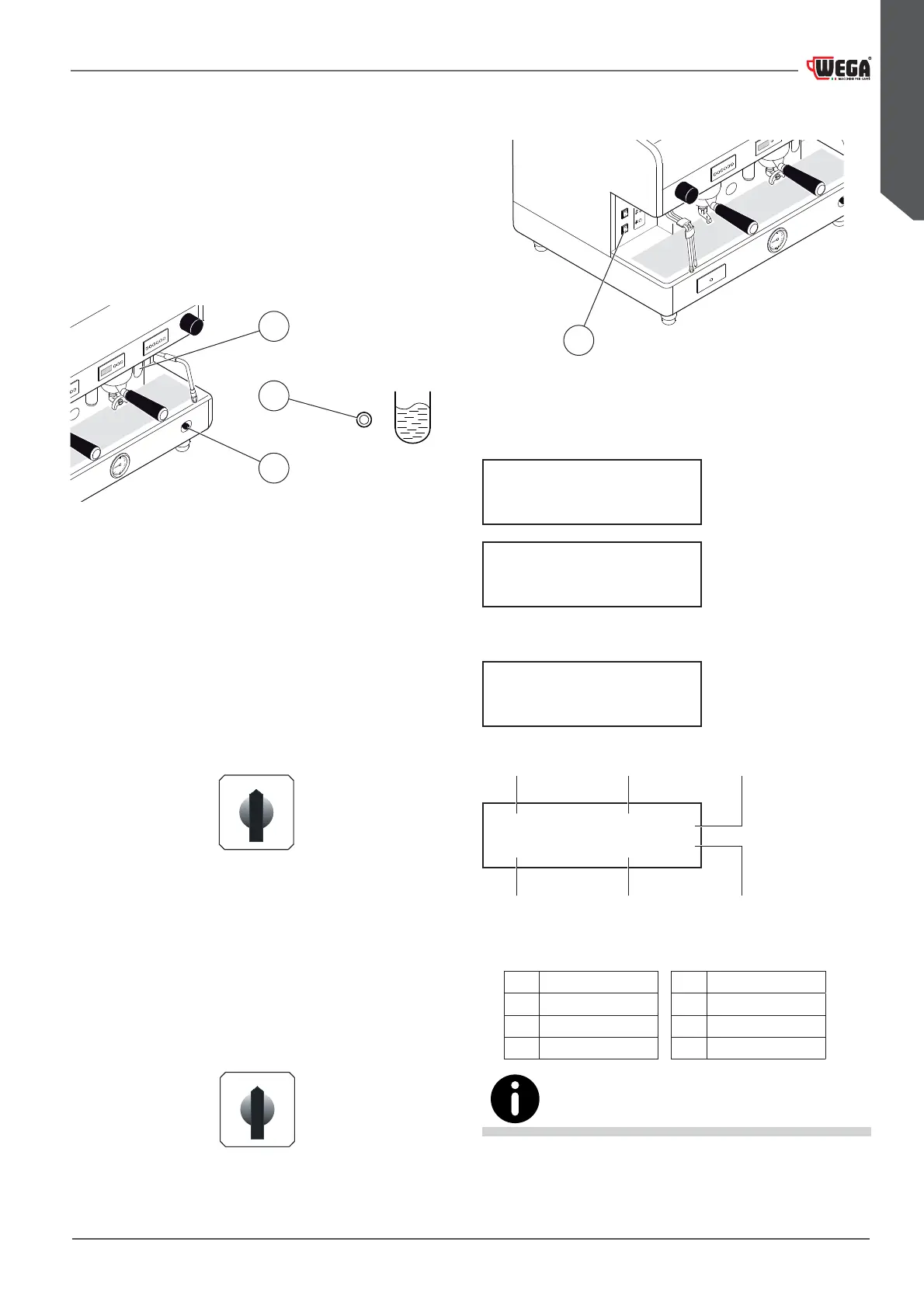31 of 68
TECHNICIANS manual
ENGLISH
6.9 Machine rst startup
6.9.1 ALE-EMA-EPU-EVD versions rst startup
Before starting the machine, make sure that the level
of water in the boiler is higher than the minimum level
on the level-check window (1).
In some versions of the optical level is replaced by
a green light (3): the light is indicates the proper water
level of the boiler, slow ashes indicate the phase of
water loading.
2
1
3
If there is no water (rst installation or after boiler
maintenance), it is necessary to ll the boiler in advance,
so as to prevent overheating of the heating element.
Proceed as follows:
SWITCH
t Open the water supply tap;
t Using manual ll (2) ll the boiler with water until the
optimal level is restored;
t turn the switch to position “1” and wait for the ma-
chine to warm up completely.
1
0
POWER SWITCH
t Open the water supply tap;
t turn the power switch to position “1” (electrical power
supplied to the pump for automatic boiler replenish-
ment and machine services) and wait for the boiler
to be automatically lled with water;
t Turn the switch to position “2” (full electrical power
supplied, including the heating element in the boiler)
and wait for the machine to warm up completely.
12
0
6.9.2 Electric heating (DISPLAY versions)
t Press the machine's master switch(16);
16
t wait for the possible automatic replenishment of the
water in the boiler;
t wait another second or so for the performing of the
auto-test;
WAIT
FUNCTIONAL TEST
TEST RESULTS
- OK -
t the machine is ready for use when the following mes-
sage is displayed:
1.0 BAR 120°C
09:16 09-10-12 5
1.0 BAR 120°C
P
09:16 09-10-12 5
Hour
Pressure
BOILER
Date Day of the
week
Temperature
BOILER
Indicator for
programming
Day of week encoding
1 Monday 5 Friday
2 Tuesday 6 Saturday
3 Wednesday 7 Sunday
4 Thursday
If the temperature is lower than 90 °C (heating up phase), on the
display appears LOW.
To put the machine back in service press again the keys simulta-
neously for 3 seconds.
