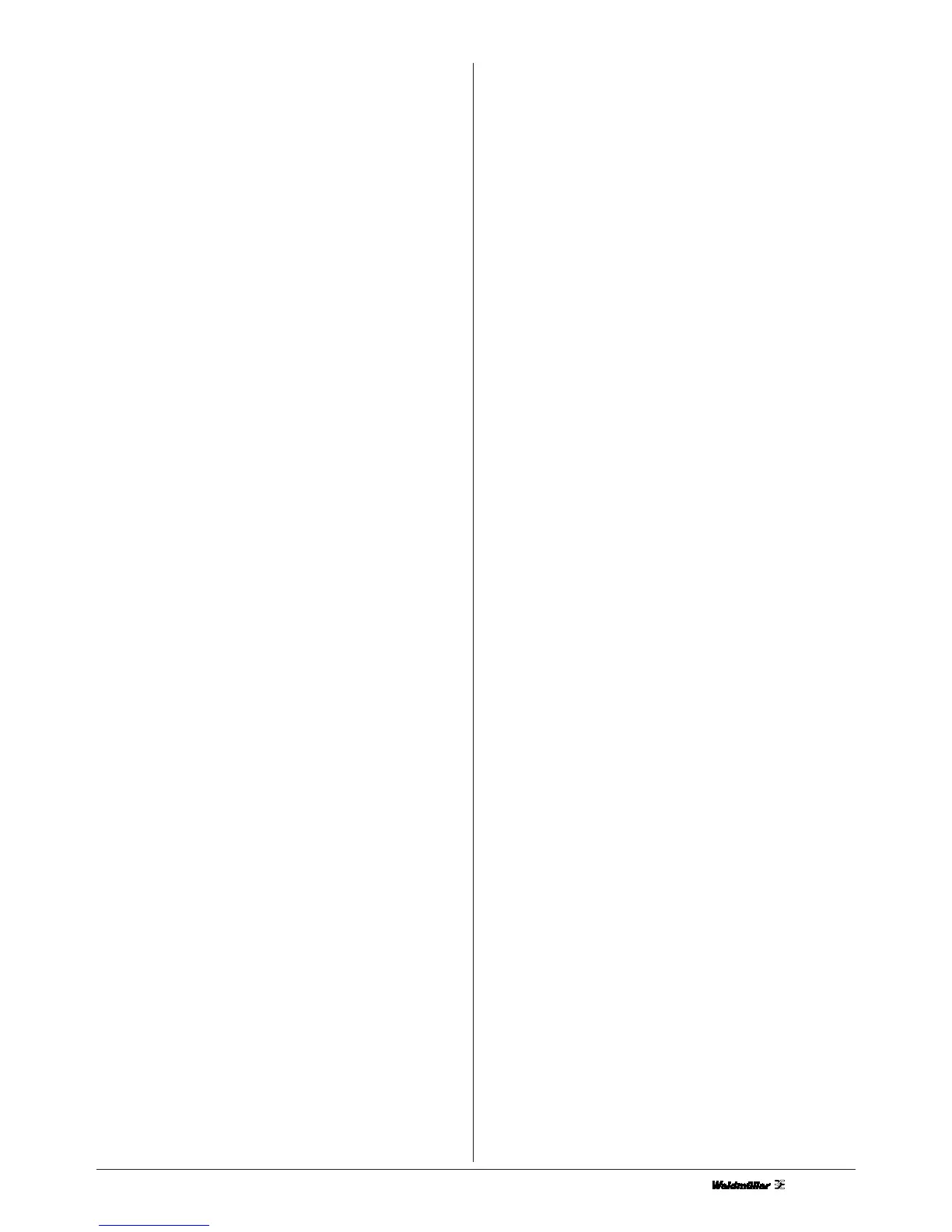7
4. Under Other devices, click on USB printer or EPSON
Stylus COLOR 680, then click on Remove and
confirm this with OK.
5. A window appears; click on OK to close this. To close
the System Properties window, again click on OK.
6. Switch off the PrintJet and restart your computer.
Reinstall all printer drivers following the instructions
in the Setup Manual.
The PrintJet does not operate properly
with the USB cable.
If your PrintJet does not operate properly with the USB cable,
try one or several of the following remedies:
• Use the USB cable recommended.
• If you are using a USB hub, connect the PrintJet to the
first hub or connect the PrintJet directly to the USB
interface of the PC.
• Windows 98 users: Reinstall the USB PrintJet printer
driver and the PrintJet software. To do this, first deinstall
the EPSON PRINTJET software with the help of the
Add/Remove utility in the Windows system. Then de-
install the EPSON USB PrintJet. The next step is to install
the software as described in the Setup Manual. If the
EPSON USB PrintJet is not included in the Add/Remove
Programs list, call up the CD-ROM and double-click on
the run file epusbun.exe in the Win9x folder. Follow the
instructions given on the screen.
10. Technical Specification
PrintJet ink-jet printer
Purpose: Printing of MultiCard markers
Technology: Ink-jet system
Printing quality: 1440 dpi
Printer drivers: Win 9x, Win NT, Windows 2000
Print software: M-Print 1.60 (recommended)
System requirements: Windows 95/98/NT/2000
Feed: Manual feed
Fusing: Thermal fusing
Interfaces: Centronics and USB
Power supply: 230 V a.c., 16 A or 115 V a.c., 20 A
Ambient conditions: Office environment
Ambient temperature: 20-35°C
Dimensions: (L x W x H:) 800 x 450 x 200 mm
Ink system: Ink cartridges (ca. 210000 characters,
Font: Arial, font size:7)
Scope of supply: Power cable, printer drivers, online
manual, (CD-ROM), cleaning unit,
ink cartridge, centronics cable
The avarage print capacity is ca. 400 MultiCards per month.
11. Ordering data
PrintJet with M-Print: 1797410000
Replacement ink cartridge: 1797460000
PrintJet 115V: 1847360000
Cleaning unit: 4062150000