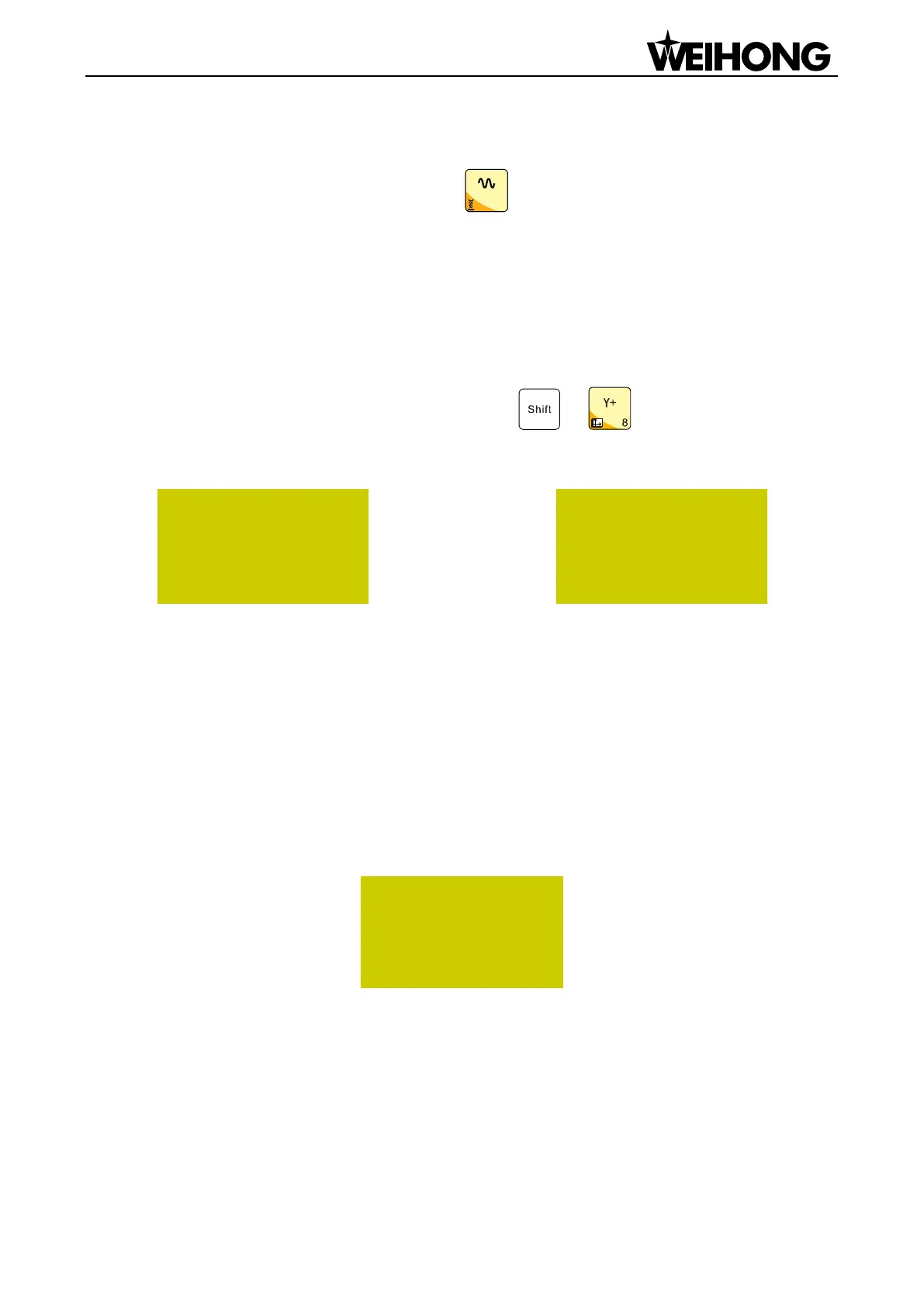Specialized Concentrated Focused
Machining Operations「43」
to enter the file list of USB flash drive.
To switch between USB file list and C file list, press
.
4.9. Automatic Machining
4.9.1. WCS Selection
WCS and MCS are switched through the combination key + . And their screen display is
as shown in Fig. 4-15.
X 0 .0 0 0 I d le
Y 0 .0 0 0 S O ff
Z 0 .0 0 0 S lo w
Jog
1 X 0 .0 0 0 I d le
1 Y 0 .0 0 0 S O ff
1 Z 0 .0 0 0 S lo w
Jog
M C S W C S
100%
100%
Fig. 4-15 Screen display of WCS and MCS
Number 1~6 in front of X/Y/Z in WCS indicates G54~G59 respectively, while there is no number before
X/Y/Z in MCS. A sign * will appear after each axis in MCS after the completion of backing to machine
origin.
Press the Menu key→ 3. Operations→ 6. Select WCS, and then press [OK] to enter the setup page,
in which press the Up and Down keys to select the desired WCS. After selection, the contents in the
main page will change accordingly. For instance, after G55 WCS is selected, the number in front of
each axis will change to 2, as shown in Fig. 4-16.
2X 0.000 Idle
2Y 0.000 SOff
2Z 0.000 Slow
Jog
100%
Fig. 4-16 Main page under WCS G65
4.9.2. Load File
Load Ordinary File
Press Menu to enter the menu page→ press the Up and Down keys to select Local Files or USB
Files→ press [OK] to enter the corresponding file list page→ press [OK] to select the desired