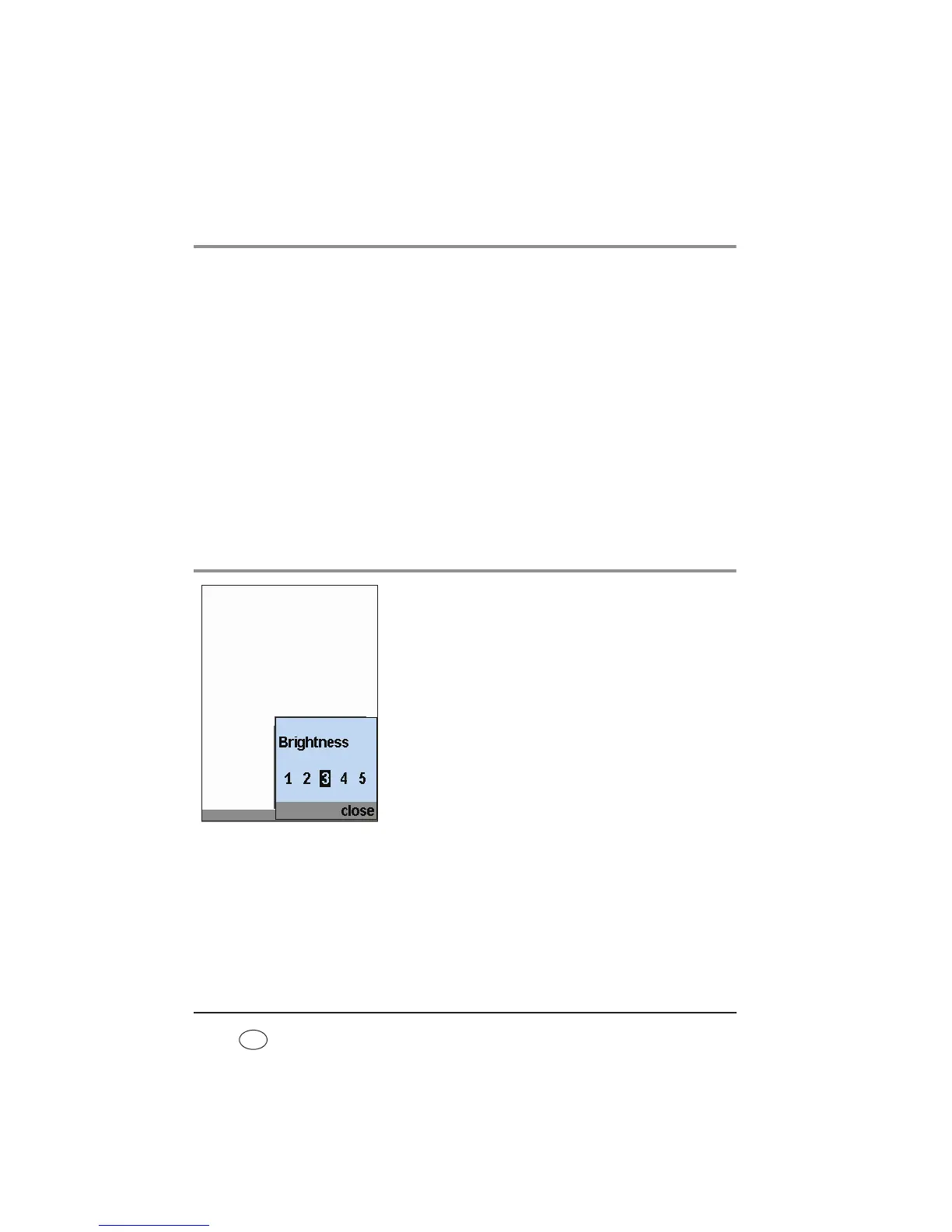5.5 Alarm list
5.5.1 Storage of alarms
All alarm types listed in the tables “Physiological alarms”and “Technical alarms” are
recorded in an alarm list with date, time and duration once the alarm threshold is reached.
Up to 200 alarms can be stored. After that, the oldest alarm in each case is overwritten.
To call up the alarm list, select the menu item Alarm list in the patient menu using the dial
and confirm your selection by pressing the dial.
The alarm list is retained even if the entire power supply (power supply and internal battery)
fails.
In this case, the data can be called up for up to two years. The alarm list is overwritten after
two years or when servicing is carried out.
Alarms are always retained in the event of a power failure.
5.6 Adjust brightness
You can change the brightness of the display:
1. In the patient menu, select the Brightness menu item
using the dial.
2. Select the desired brightness level using the dial.
3. Confirm your selection by pressing the dial.
Tip
To switch off the display completely during therapy (at
night for example), press the dial during therapy. Switch
the display back on by pressing the dial again.
