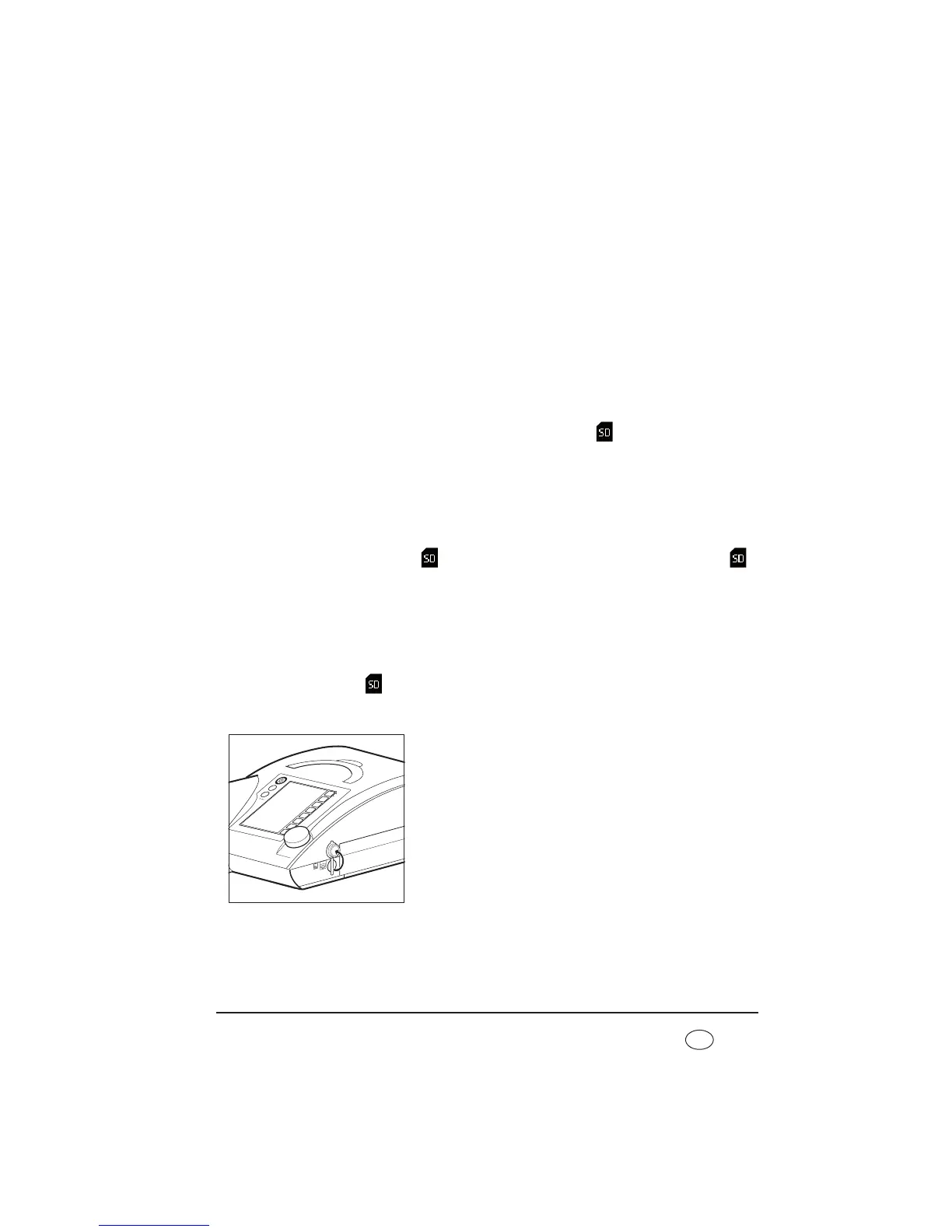– ratio of spontaneous inspiration to total number of inspirations in %
– ratio of spontaneous exhalation to total number of exhalations in %
– tidal volume of last inspiration in ml
– mean respiratory minute volume in ml/min
– current physiological alarms
– current technical alarms
– current warnings
This data can be read out from the memory card and displayed with the aid of the
VENTIviews software.
If a card is in the device and therapy data is being recorded, a symbol appears in the
status line. If the symbol does not appear, the memory card is defective, absent or not yet
recognized by the device.
Caution!
Only remove the memory card when data is not being copied onto the card,
otherwise therapy data may be lost. End the therapy before removing the memory
card. Check whether the symbol is displayed in the status line. When the
symbol no longer appears in the status line, you can remove the memory card
safely.
Note
The SD card can only be detected by the device when ventilation mode is running.
After inserting the memory card, run the device briefly until the SD card is detected
and the symbol is displayed in the status line.
Proceed as follows to remove the memory card.
1. The slot for the memory card is located on the side of
the device under a rubber cover. Pull on the rubber
cover to get at the memory card.
2. To remove the memory card, press briefly on the
memory card in the device. A spring mechanism now
pushes the memory card out a little way.
3. Remove the memory card.
4. Cover the slot for the memory card again using the
rubber cover.
