Document P/N:
2P121260
Release Date: 02/27/2017
Revision: E
34 of 41
To Change Plungers and Packing:
1. Remove the plunger lube fitting from each packing nut.
2. Using the SPM
®
packing nut tool, loosen each of the packing nuts at least one full turn.
3. Remove the suction covers as outlined earlier in “To Remove Valves & Seats”.
4. Using the SPM
®
plunger wrench, unscrew the plunger from the crosshead and pull each plunger
out of the fluid cylinder through the suction cover bore. Care must be taken to keep contaminants
from entering the power end section once the plunger is removed.
5. After securing the seal ring with the SPM
®
seal ring retainer or another suitable tool, completely
remove each packing nut from the packing gland thread bore. The seal ring must remain in the
cylinder while the packing nut is being removed. Once the packing nut is removed, the seal ring
may then be removed from the cylinder. Label each packing nut on removal to ensure that they
are installed back into the same bore.
6. Inspect each plunger for wear, scoring, and corrosion on the hard surface area and damage to the
face which mates with the crosshead.
7. Inspect each ring of packing brass for excessive wear and scoring.
8. Blow air through the lube port on each packing nut to ensure that the lube passage is
unobstructed.
9. Each packing bore, both inside the packing nut and inside the fluid cylinder, must be thoroughly
cleaned and lightly hand polished with a 220 to 240 grit emory cloth prior to packing reinstallation.
10. Using new packing header rings and new packing pressure rings, reinstall the packing assembly
one piece at a time (refer to the Packing Assembly diagram included in this manual). Each ring
should be installed with a coating of light oil only. Care must be taken to avoid damaging the
internal and external sealing lips of each packing ring.
11. Replace the o-rings and back-up rings in the seal rings and dress the seal ring seal areas in both
the fluid cylinder and packing nut with 220 to 240 grit emory cloth. Reinstall the seal ring as shown
in the packing assembly diagram.
12. Reinstall each packing nut into its proper cylinder, screwing it all the way in until tight, then backing
it off one to two turns.
13. Coat the hard surface area of each plunger with a light oil and insert it into the packing. Using an
aluminum bar and 12 lb. hammer, bump the plunger into the packing while holding it as straight as
possible with the packing bore centerline. Continue bumping the plunger through the packing until
the threaded bore approaches the crosshead stud; or for solid studded plungers, until the stud
approaches the crosshead threads. Carefully align the plunger and crosshead and gently bump
the plunger up against the crosshead.
14. Tighten the plunger to the crosshead with the SPM plunger wrench to achieve torque as shown in
the installation illustrations.
15. Using the SPM
®
packing nut wrench, packing tighten each nut as tight as possible.
NOTE: THE PACKING NUT WILL NEED TO BE RETIGHTENED ONLY ONCE AFTER THE PUMP IS
REASSEMBLED AND RUN UNDER PRESSURE FOR A FEW REVOLUTIONS. AFTER THAT, THE
PACKING IS COMPLETELY SELF-ADJUSTING.
16. Reinstall the packing lube fitting into the packing nut.
17. Reinstall the suction covers as outlined earlier in “To Remove Valves and Seats”.
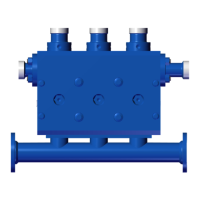
