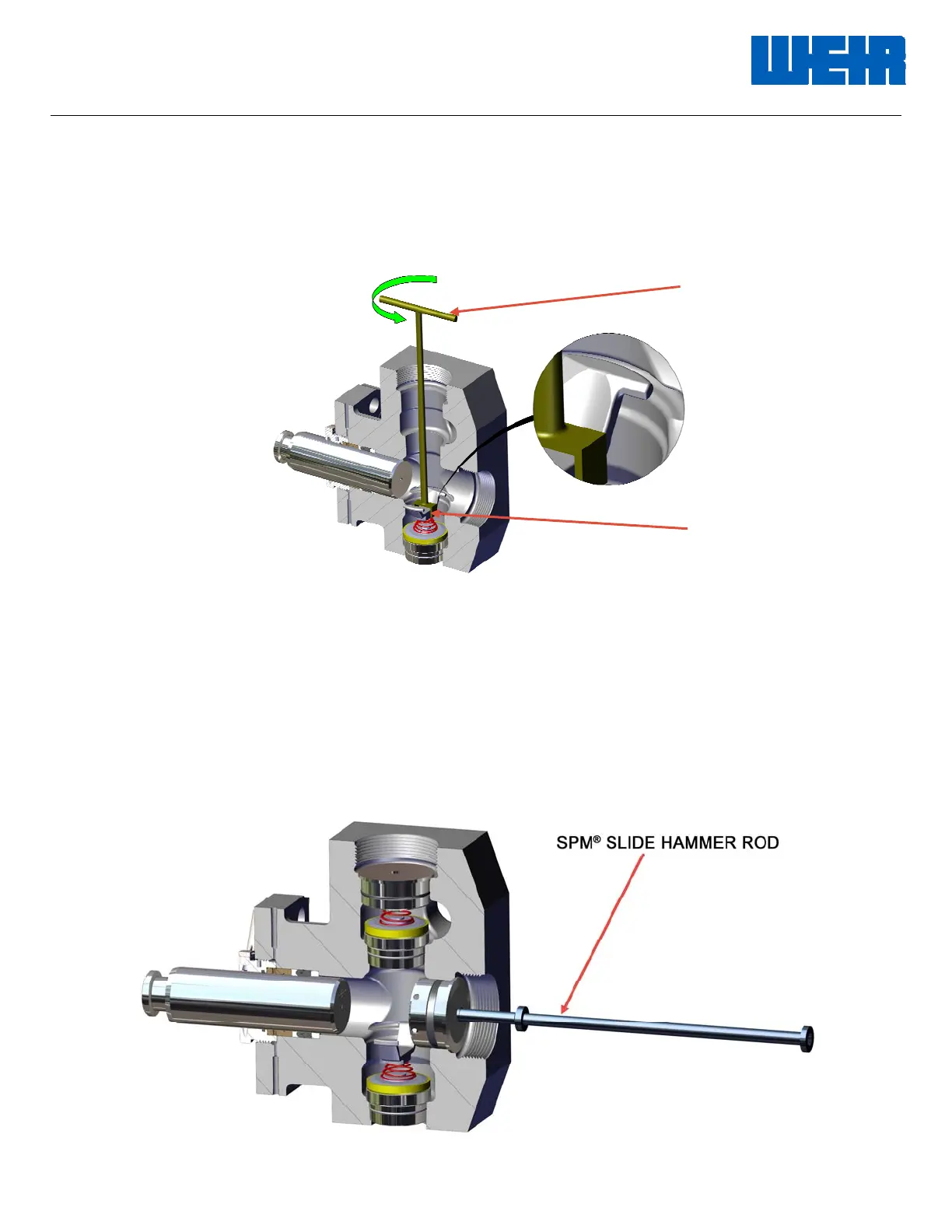Document P/N:
2P121260
Release Date: 02/27/2017
Revision: E
37 of 41
Suction Valve Stop Installation for Grooved Fluid Ends:
1. To insert valves, valve seats, and springs; Follow instructions in the “To remove valves and seats”
section of this manual.
2. Insert valve stop and turn valve stop approximately 90 degrees. Ensure that it is properly seated in the
grooves in the cylinder and that it is turned perpendicular to the plunger. (Fig. 6)
Figure 6
3. Follow “To remove valves and seats” section of this manual for prepping covers and fluid cylinder for
installation.
4. Reinstall the discharge covers and suction covers using the SPM
®
slide hammer. Care must be taken to
keep the discharge valve springs aligned properly while installing the discharge covers. (Fig. 7)
Figure 7
SPM
VALVE STOP
WRENCH
SPM
VALVE STOP
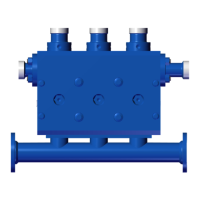