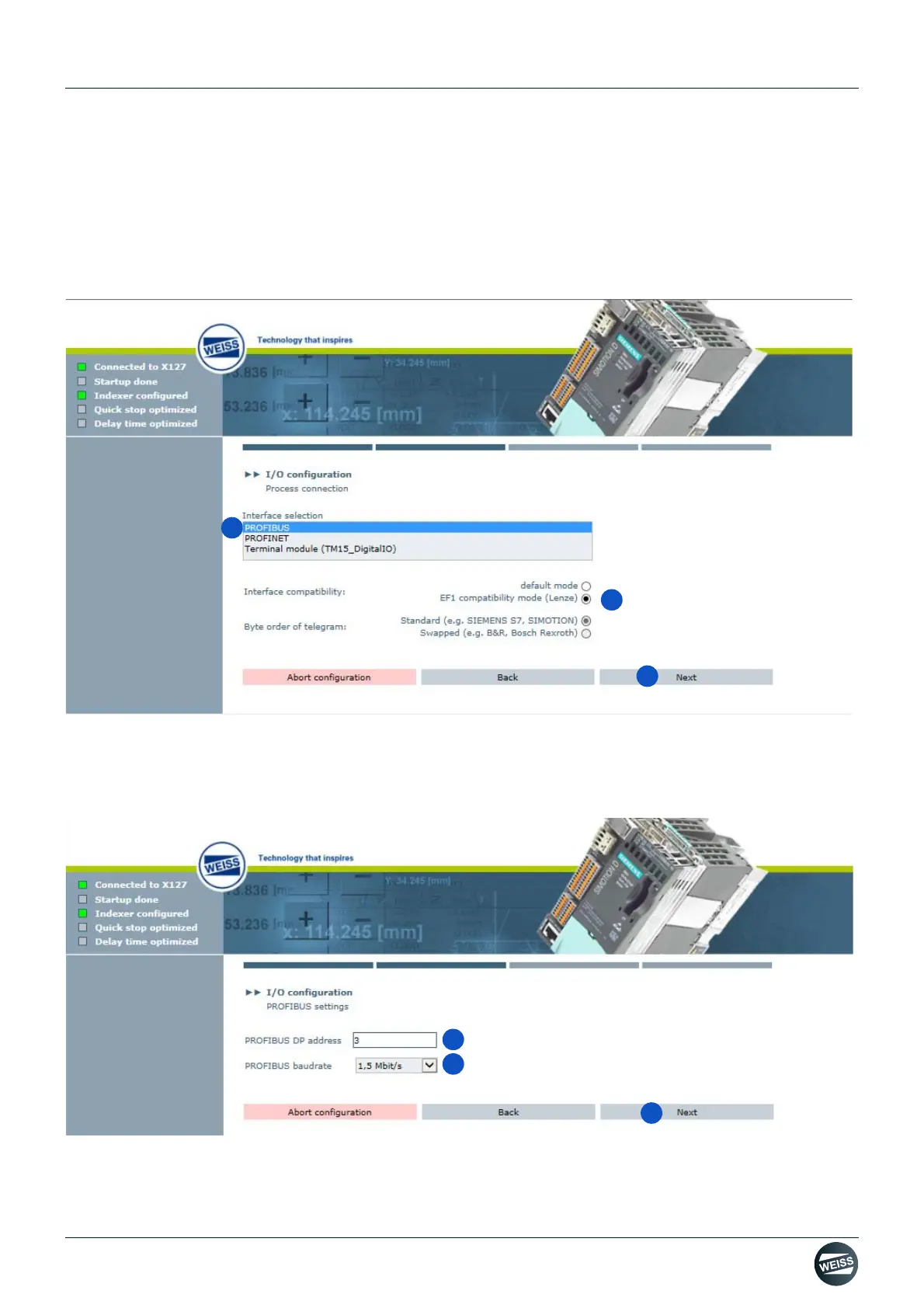Manual R06-2016 99 / 172
ROTARY INDEXING TABLE CONTROLLER
EF2...B
OPERATION / DESCRIPTION OF WEISS SOFTWARE | 8.3 Machine configuration
I/O configuration PROFIBUS EF1
With the EF1 compatible I/O configuration, the interfaces are compatible to the WEISS rotary indexing table control-
ler EF1.
➱ Inputs and outputs are assigned to the control functions which are defined as default.
➱ Individual assignments cannot be deleted or changed.
➱ The display of control functions is informative.
1. Select PROFIBUS interface
2. Select EF1 compatibility mode.
3. Click the Next button.
➱ The window for I/O configuration - PROFIBUS settings is opened.
4. Enter the PROFIBUS DP address.
5. Choose the PROFIBUS baudrate.
6. Click the Next button.
➱ The window for I/O configuration / PROFIBUS "EF1 / Lenze" compatible is opened.